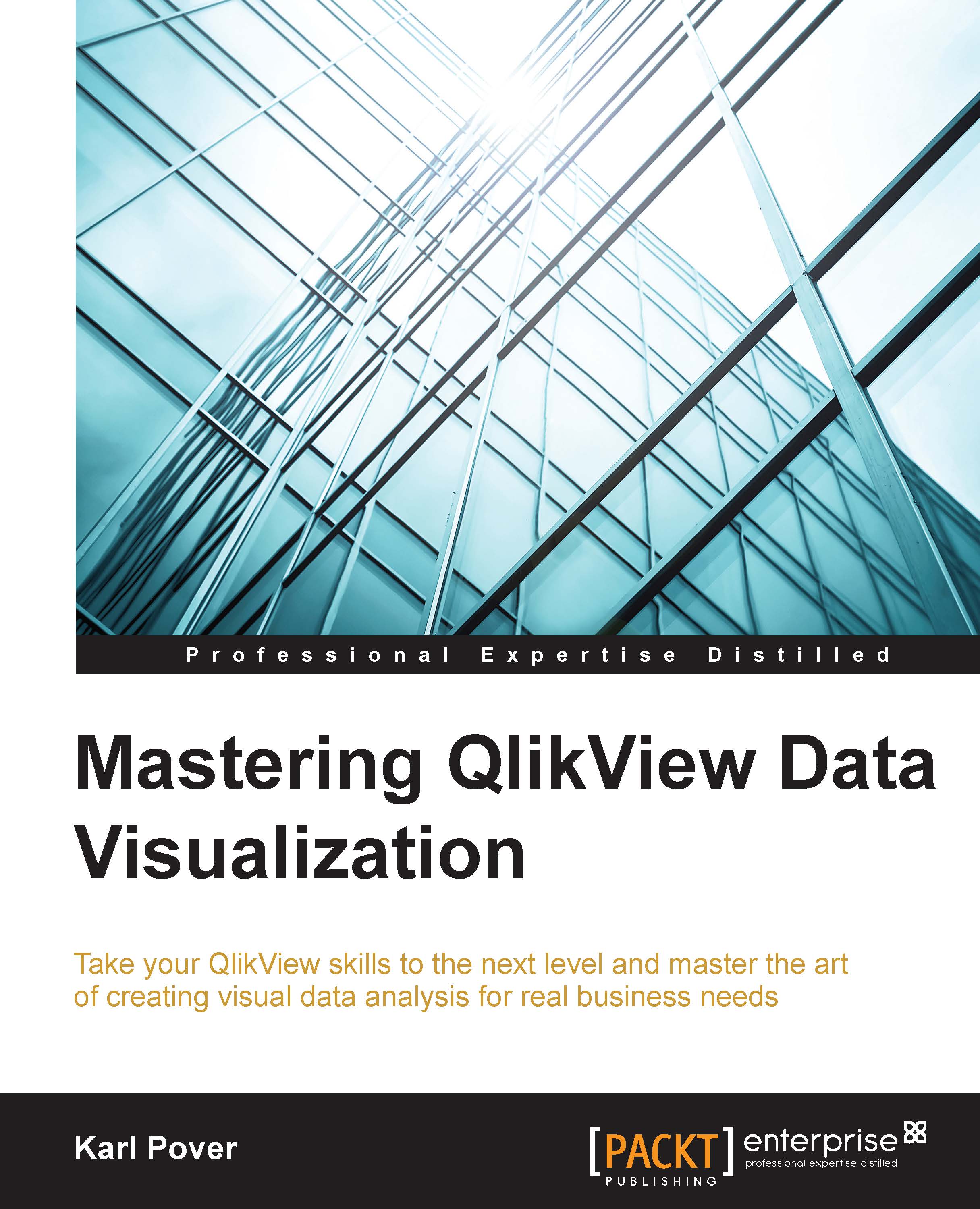Reporting issues
An issue that is well-documented is half solved. The fastest, most effective way to report an issue in a QlikView application is to take a screenshot of the anomaly using an image and video screen capture tool like TechSmith's Snagit (http://www.techsmith.com/snagit.html). Along with taking an accurate screenshot, it also allows us to easily add annotations that clearly communicate the problem.
In addition to capturing a screenshot, we can also make our troubleshooting process more efficient if we report the anomaly directly into an issue tracking system. BugHerd (https://www.bugherd.com) is a bug capturing tool that we can use to track issues or integrate it with other issue trackers, such as Jira or Zendesk. When we capture an issue in BugHerd, it takes an automatic screenshot, records information about the user's system environment, and allows the user to add any additional comment or file.

We can create a BugHerd project with the hostname, http://Qlik
ViewServerName/QvAJAXZfc...