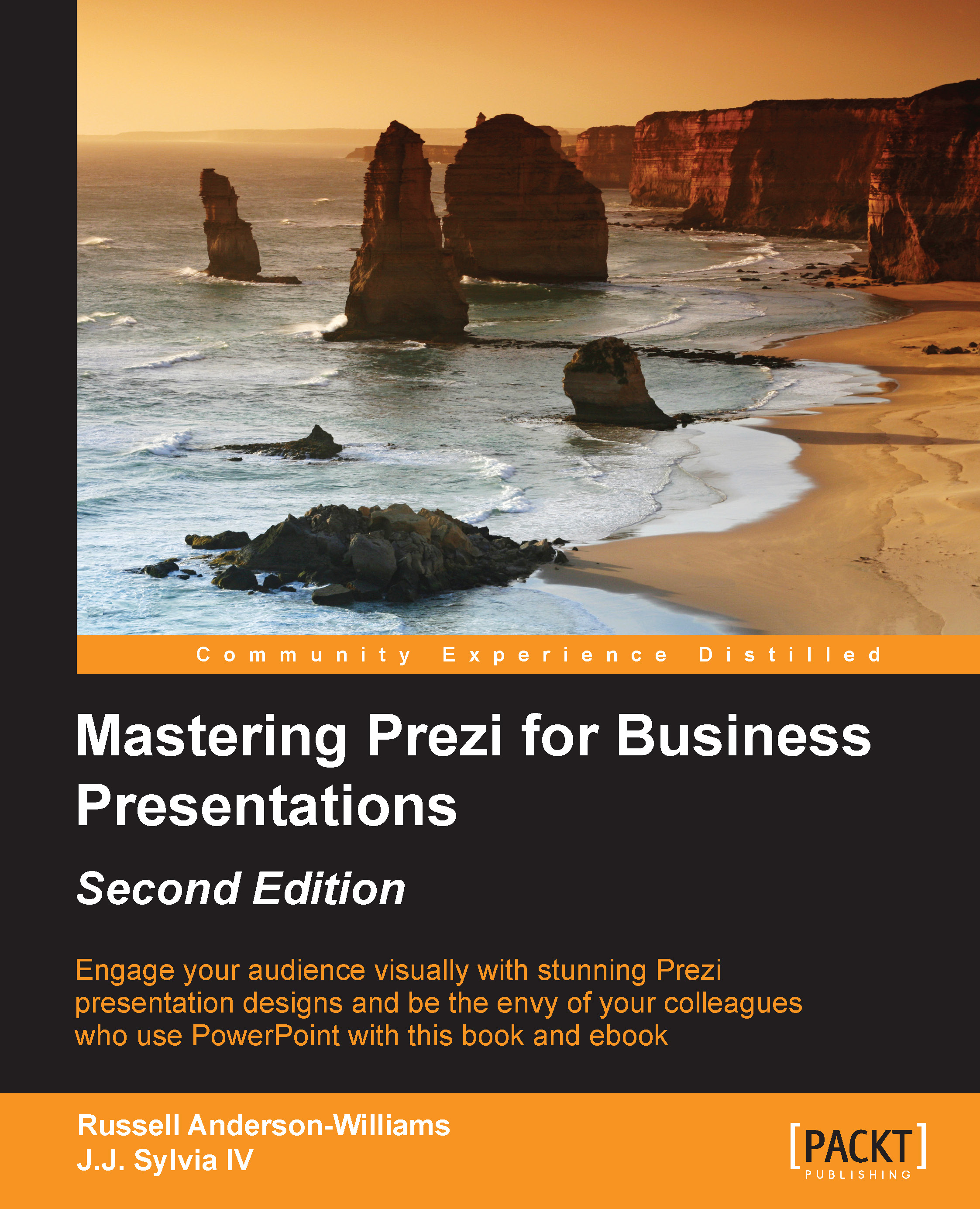Chapter 2. Hands-on with Prezi Mechanics
Now that you have got a feel for the Prezi frame of mind and what it's like to design on this new canvas, you're probably ready to start trying out some of your ideas. In order to achieve this, we'll take a look at some of the main tools Prezi offers to build a presentation using their software. These tools really make up the core of what Prezi is, and they help it stand out from the other presentation software options. You'll learn how to bring your Prezi to life with paths that connect your content and create motion in your presentation. We will discuss:
- Templates
- Paths
- Shapes
- Grouping
- The Text editor
- Animations
- 3D backgrounds
- The present button