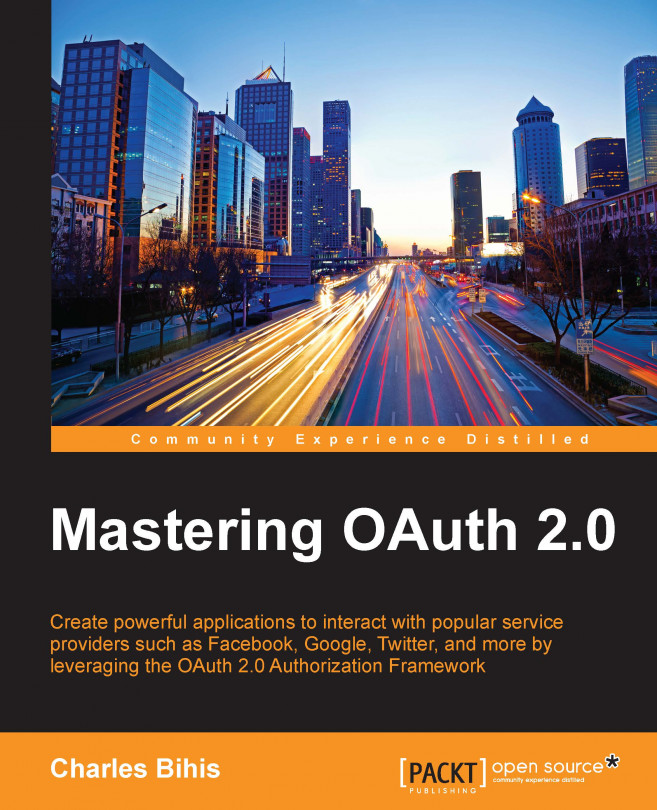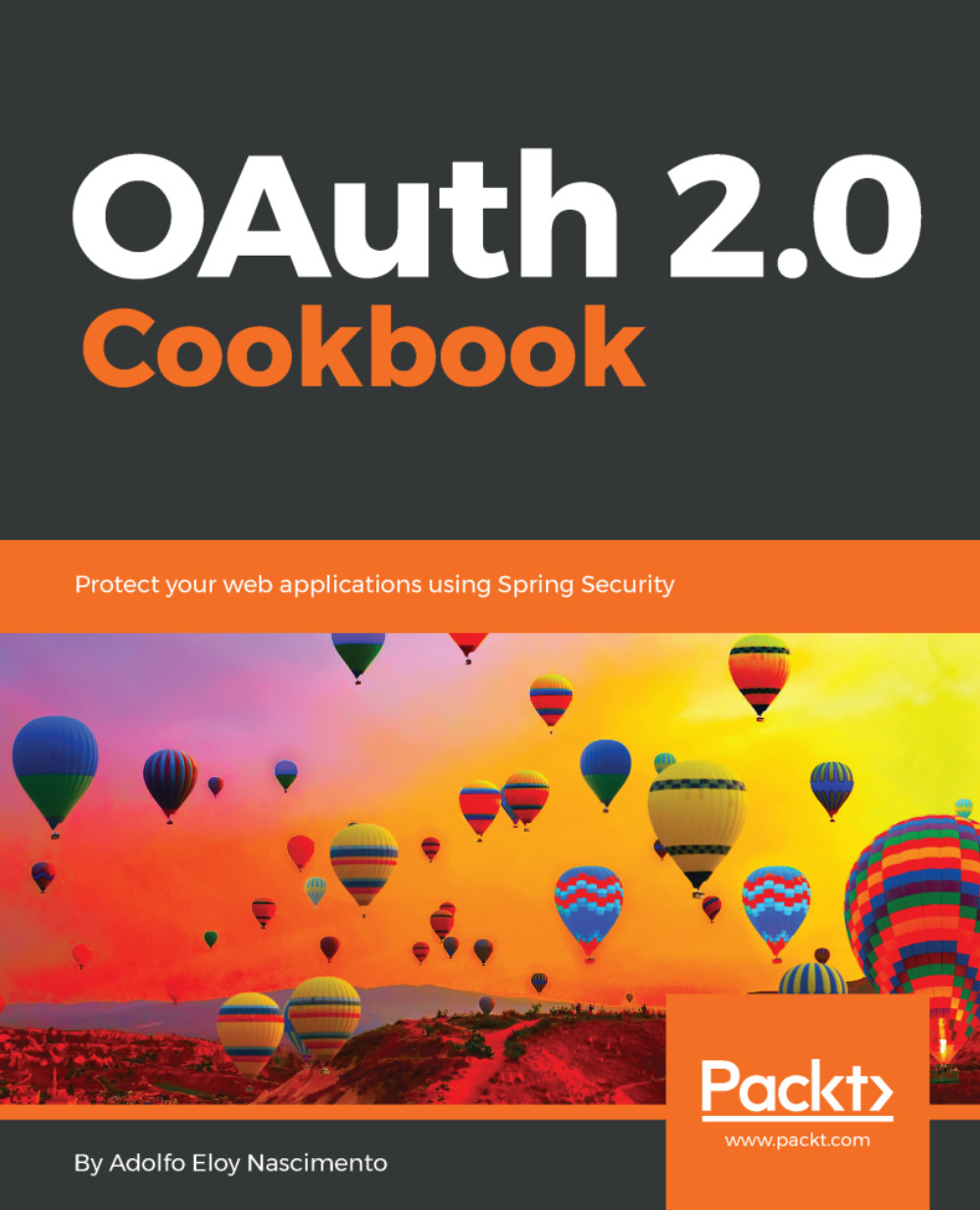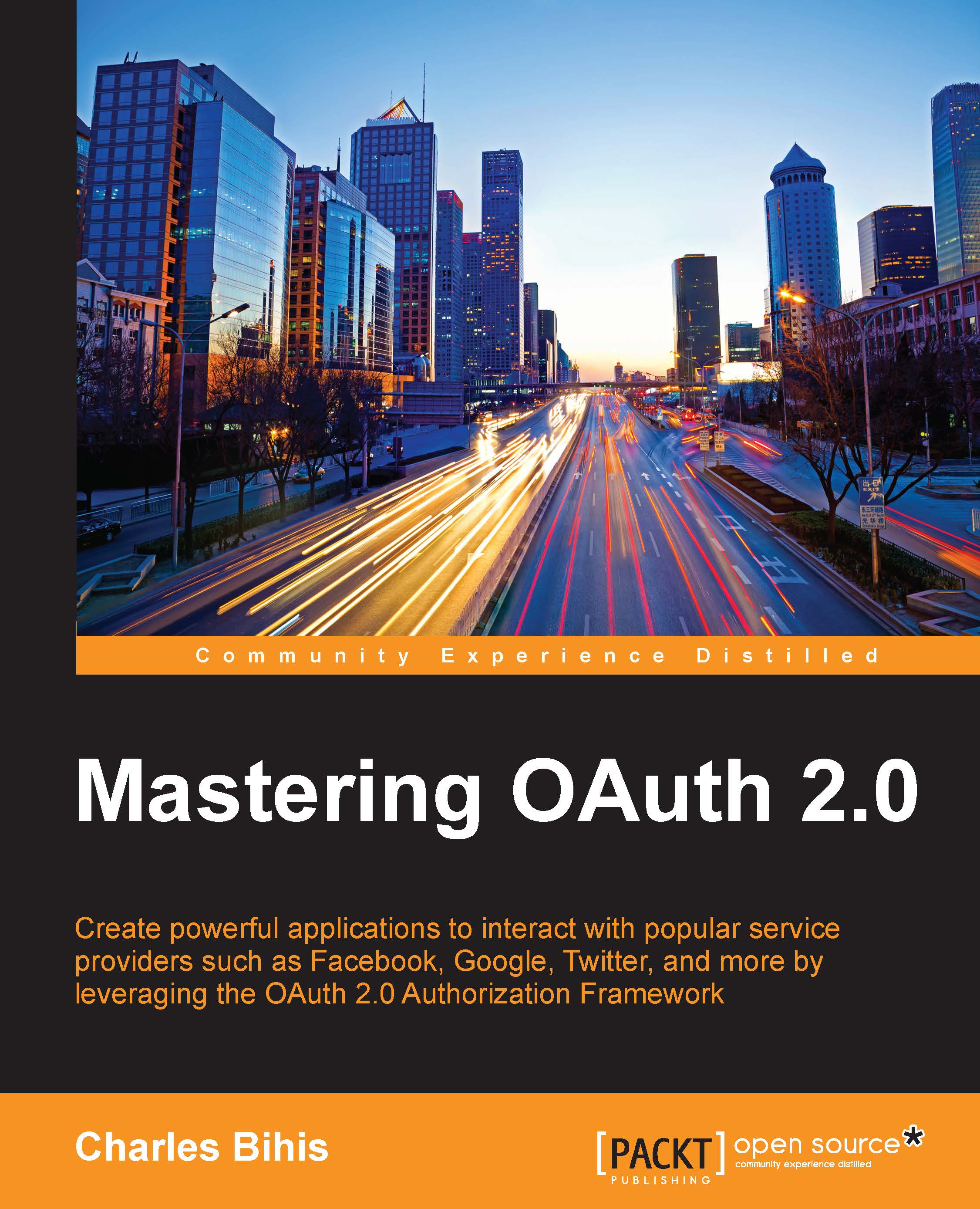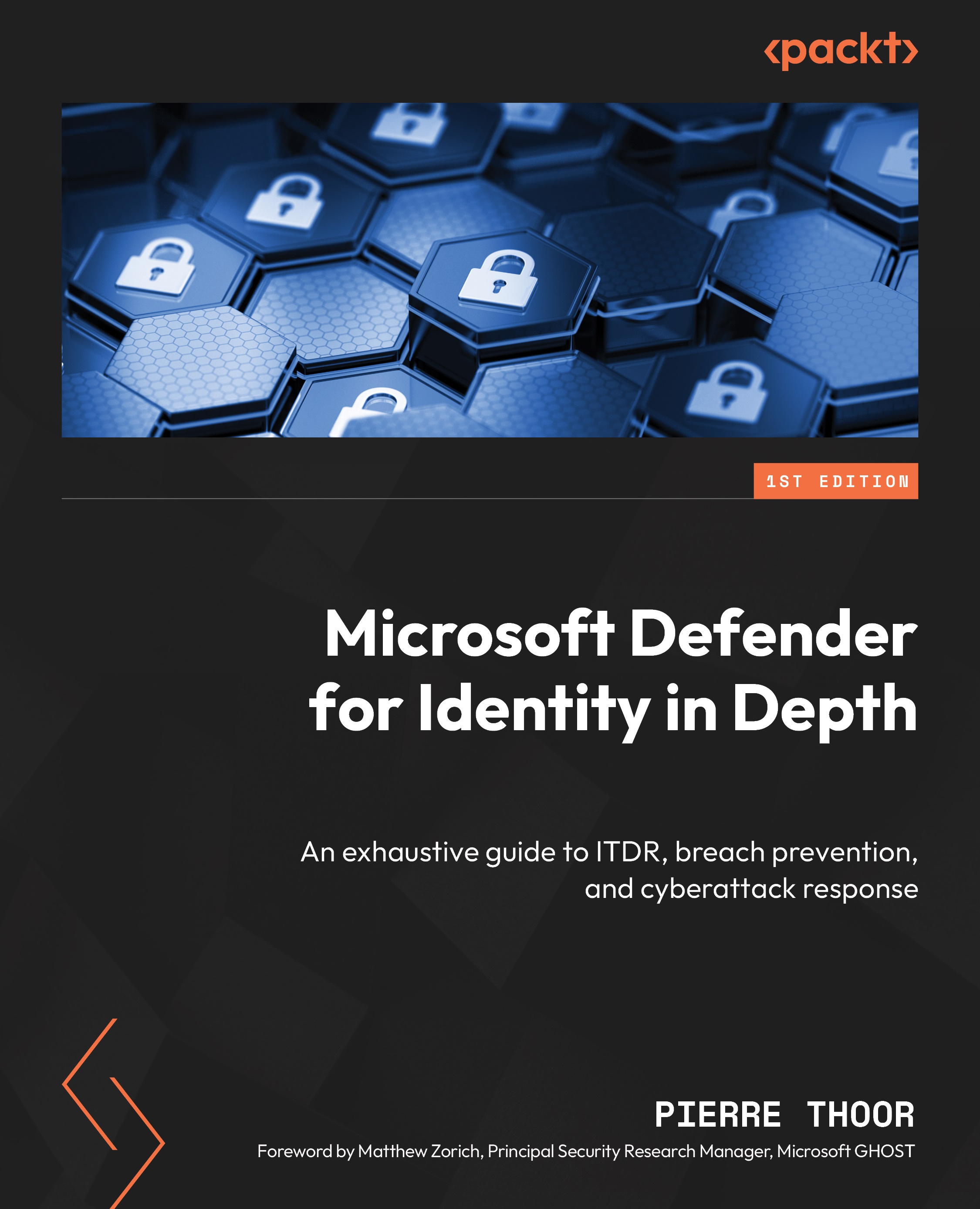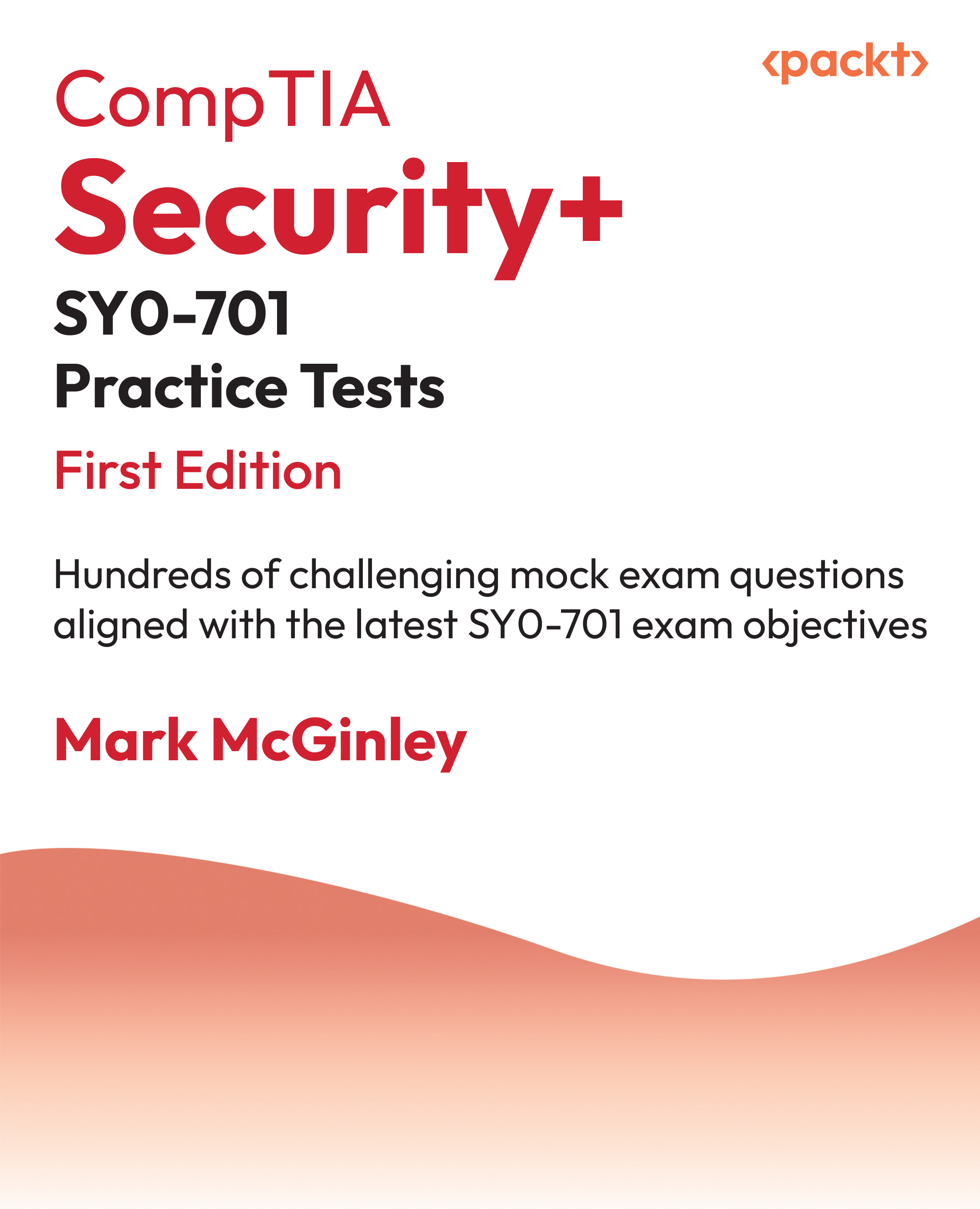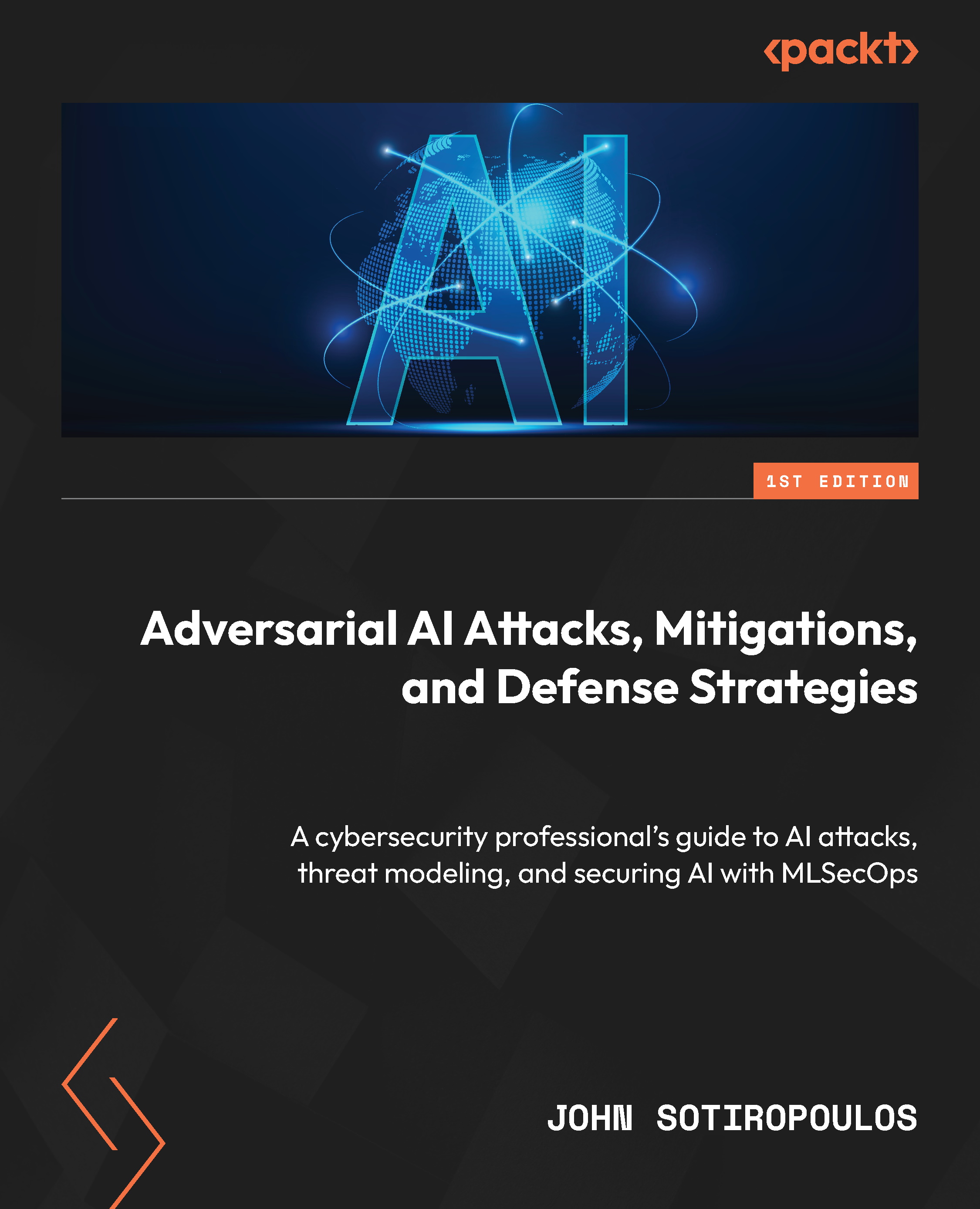-
Learn how to use the OAuth 2.0 protocol to interact with the world's most popular service providers, such as Facebook, Google, Instagram, Slack, Box, and more
-
Master the finer details of this complex protocol to maximize the potential of your application while maintaining the utmost of security
-
Step through the construction of a real-world working application that logs you in with your Facebook account to create a compelling infographic about the most important person in the world—you!
OAuth 2.0 is a powerful authentication and authorization framework that has been adopted as a standard in the technical community. Proper use of this protocol will enable your application to interact with the world's most popular service providers, allowing you to leverage their world-class technologies in your own application. Want to log your user in to your application with their Facebook account? Want to display an interactive Google Map in your application? How about posting an update to your user's LinkedIn feed? This is all achievable through the power of OAuth.
With a focus on practicality and security, this book takes a detailed and hands-on approach to explaining the protocol, highlighting important pieces of information along the way.
At the beginning, you will learn what OAuth is, how it works at a high level, and the steps involved in creating an application. After obtaining an overview of OAuth, you will move on to the second part of the book where you will learn the need for and importance of registering your application and types of supported workflows. You will discover more about the access token, how you can use it with your application, and how to refresh it after expiration.
By the end of the book, you will know how to make your application architecture robust. You will explore the security considerations and effective methods to debug your applications using appropriate tools. You will also have a look at special considerations to integrate with OAuth service providers via native mobile applications. In addition, you will also come across support resources for OAuth and credentials grant.
If you are an application developer, software architect, security engineer, or even a casual programmer looking to leverage the power of OAuth, Mastering OAuth 2.0 is for you. Covering basic topics such as registering your application and choosing an appropriate workflow, to advanced topics such as security considerations and extensions to the specification, this book has something for everyone. A basic knowledge of programming and OAuth is recommended.
-
Discover the power and prevalence of OAuth 2.0 and use it to improve your
-
application s capabilities
-
Step through the process of creating a real-world application that interacts with Facebook using OAuth 2.0
-
Examine the various workflows described by the specification, looking at what they are and when to use them
-
Learn about the many security considerations involved with creating an application that interacts with other service providers
-
Develop your debugging skills with dedicated pages for tooling and troubleshooting
-
Build your own rich, powerful applications by leveraging world-class technologies from companies around the world
 United States
United States
 Great Britain
Great Britain
 India
India
 Germany
Germany
 France
France
 Canada
Canada
 Russia
Russia
 Spain
Spain
 Brazil
Brazil
 Australia
Australia
 Singapore
Singapore
 Hungary
Hungary
 Ukraine
Ukraine
 Luxembourg
Luxembourg
 Estonia
Estonia
 Lithuania
Lithuania
 South Korea
South Korea
 Turkey
Turkey
 Switzerland
Switzerland
 Colombia
Colombia
 Taiwan
Taiwan
 Chile
Chile
 Norway
Norway
 Ecuador
Ecuador
 Indonesia
Indonesia
 New Zealand
New Zealand
 Cyprus
Cyprus
 Denmark
Denmark
 Finland
Finland
 Poland
Poland
 Malta
Malta
 Czechia
Czechia
 Austria
Austria
 Sweden
Sweden
 Italy
Italy
 Egypt
Egypt
 Belgium
Belgium
 Portugal
Portugal
 Slovenia
Slovenia
 Ireland
Ireland
 Romania
Romania
 Greece
Greece
 Argentina
Argentina
 Netherlands
Netherlands
 Bulgaria
Bulgaria
 Latvia
Latvia
 South Africa
South Africa
 Malaysia
Malaysia
 Japan
Japan
 Slovakia
Slovakia
 Philippines
Philippines
 Mexico
Mexico
 Thailand
Thailand