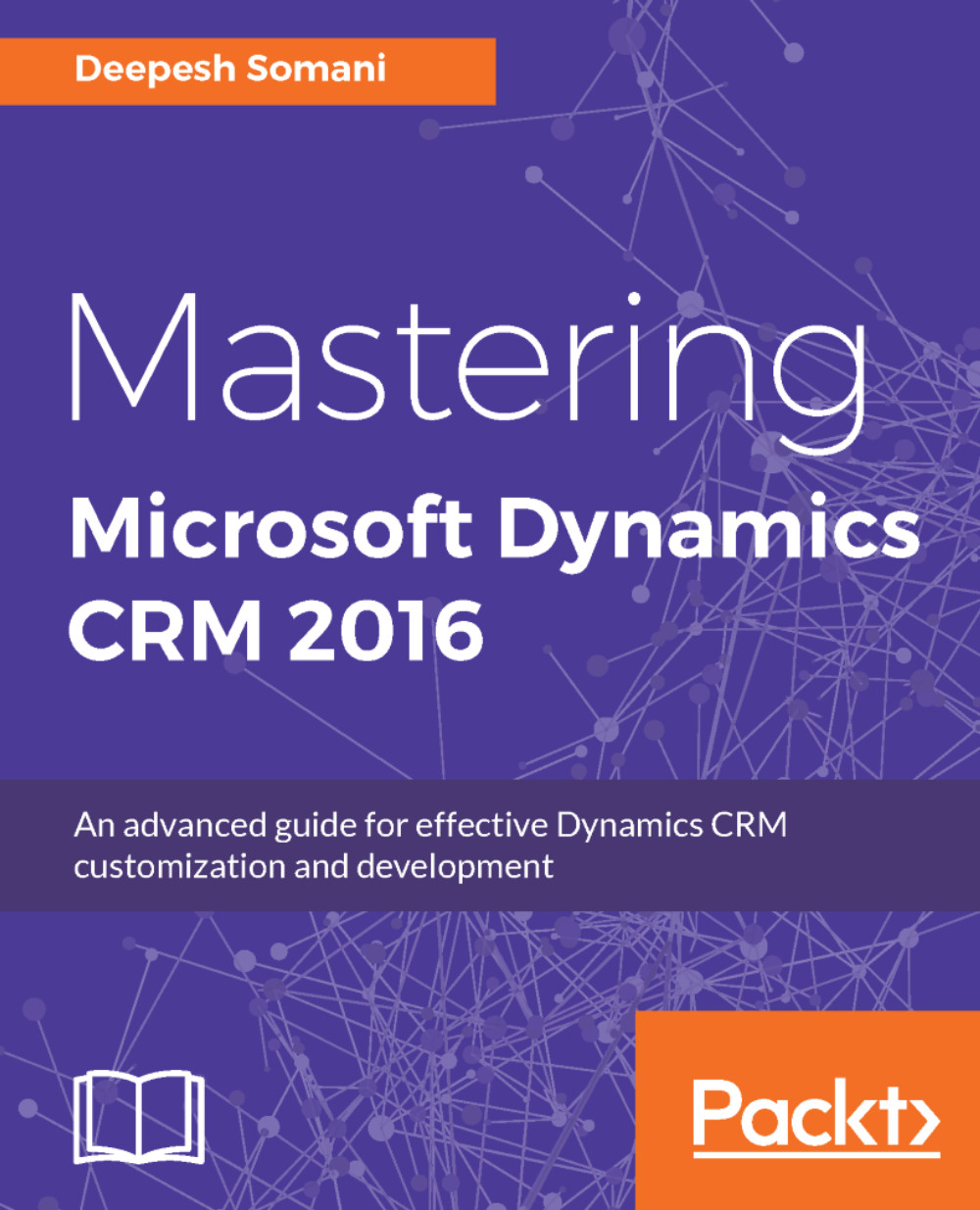Scenario 1
Roy is the CRM administrator at Acme Ltd. He wants to explore the mobile capabilities that are available, preview the account entity form, and check the look and feel of the form in Microsoft Dynamics CRM 2016 mobile and tablet applications.
The following steps are required for the CRM administrator:
- Navigate to
Settings|Customizations|Customizethe System

- A popup window will open with all the customization components of the system (
Solution: Default Solution). Expand the entities. SelectAccountand pickForms:

Note
Note:Default Solution is a container containing all the customization elements and code elements that are configured in the CRM system.
- Double-click the
Informationform to open it with a form editor:

- Note that there is a
Previewbutton available. Click on it to expand it, selectMobile Client, and you will be presented with two options—one forTabletand another forPhone:

- Pick
Tabletexperience. The following screen will be presented across to you while the preview...