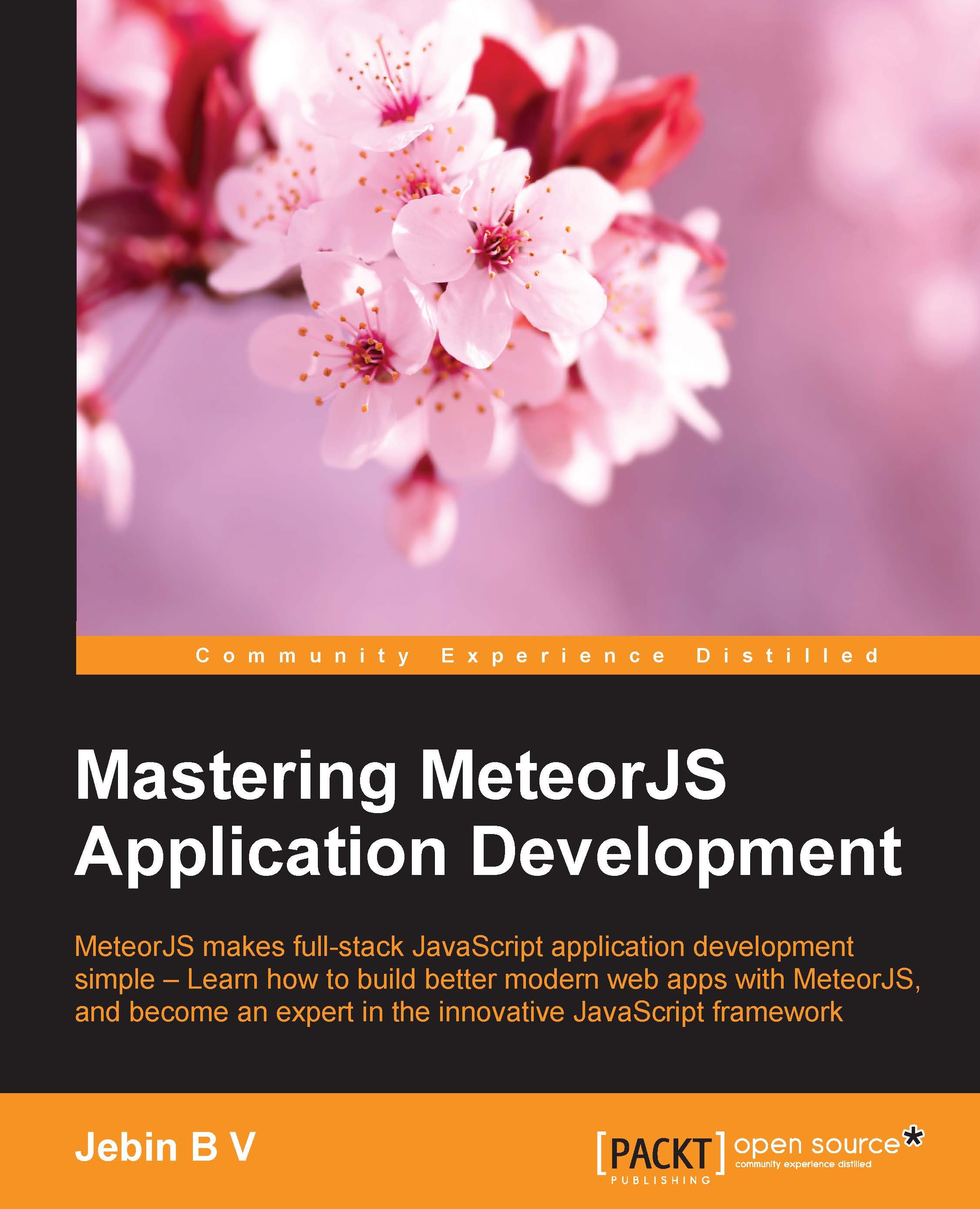Testing the package
Packages in MeteorJS facilitate writing tests by default. We can use the jasmine package to test our package. Add it to the application using the meteor add sanjo:jasmine command. Also, we need a test runner. We will use velocity's html-reporter, that we have used in the previous chapter. Add the velocity package using the meteor add velocity:html-reporter command.
Add the tests directory to our package directory and remove bucket-tests.js. We will write the client and server tests separately, as we did for the application in the previous chapter. Create the server and client directories inside the tests directory and add server.js and client.js inside the server and client directories, respectively.
Let us start adding some tests. Firstly, we will test our server-side code. Inside server.js, add the following code, which does some basic tests:
describe("Server tests", function() {
it("BucketCollection should be defined", function() {
expect...