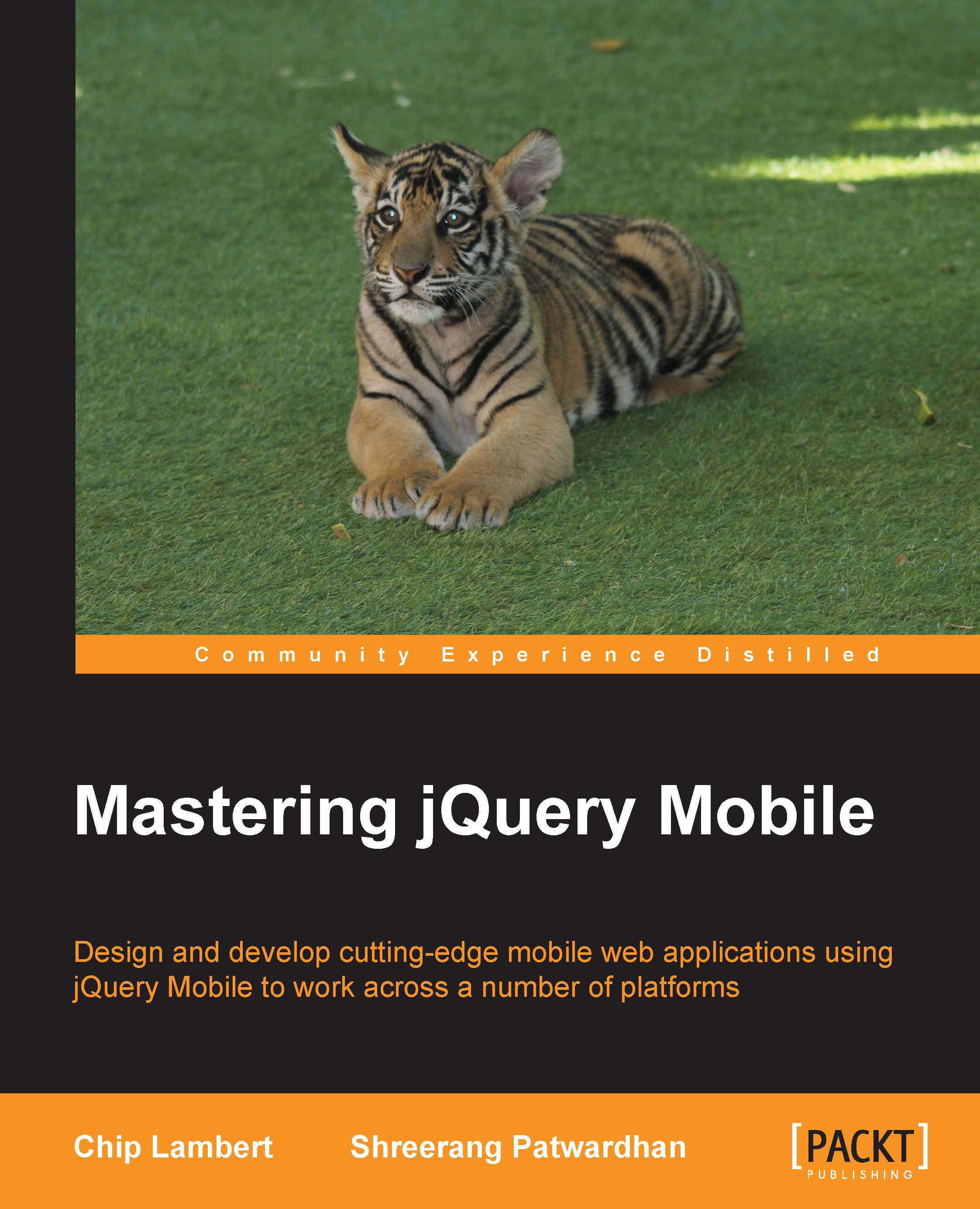Testing with Screenfly
Screenfly is a great tool that can assist you with seeing how your website or application will look on a variety of devices and resolutions. Also, like every other tool in this section, it is completely free to use!
Open up your browser and go to http://quirktools.com/screenfly/. You will be presented with a very simplistic and easy-to-use website. Don't let this simplicity fool you; once you submit a website you want to look at, you'll see the true power of Screenfly. You'll see a screen similar to the following screenshot:

Getting started with this tool is extremely easy. Simply input the URL of the website or application you would like to look at; you can even use the localhost address of our project from the previous chapter.
Once you hit Go, you will see your website in the middle of the screen and it will appear as shown in the following screenshot:

Now you will have several icons active at the top of the page. These icons represent various devices...