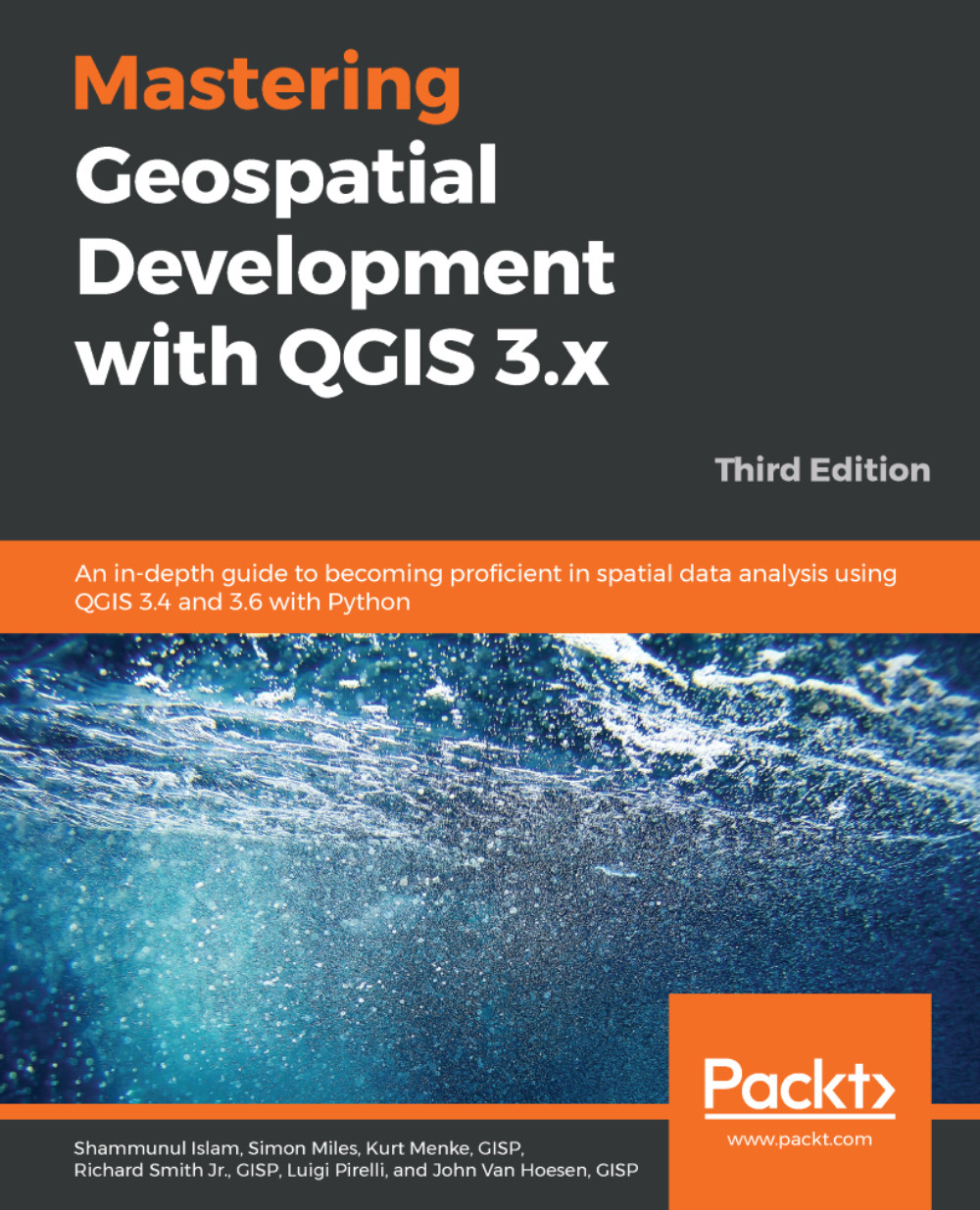In this chapter, we will be looking at some simple raster tools that enable you to quickly process your data. These processes are not definitive, as there are lots of raster types (aerial, satellite, elevation, and georeferenced images), and it is beyond the scope of this chapter to go into detail about each of these types of rasters.
You will also see that there is no one-rule-fits all solution in the processing tools that we cover. To that end, we suggest that you experiment and play with (where necessary) writing the raster output as temporary layers to the map canvas and then export the result that gives you the best fit for your data requirements.
In this chapter, we will have hands-on exercises on the following topics:
- Merging rasters
- About converting raster files
- Clipping a raster
- Converting a raster into vector
- Converting from vector...