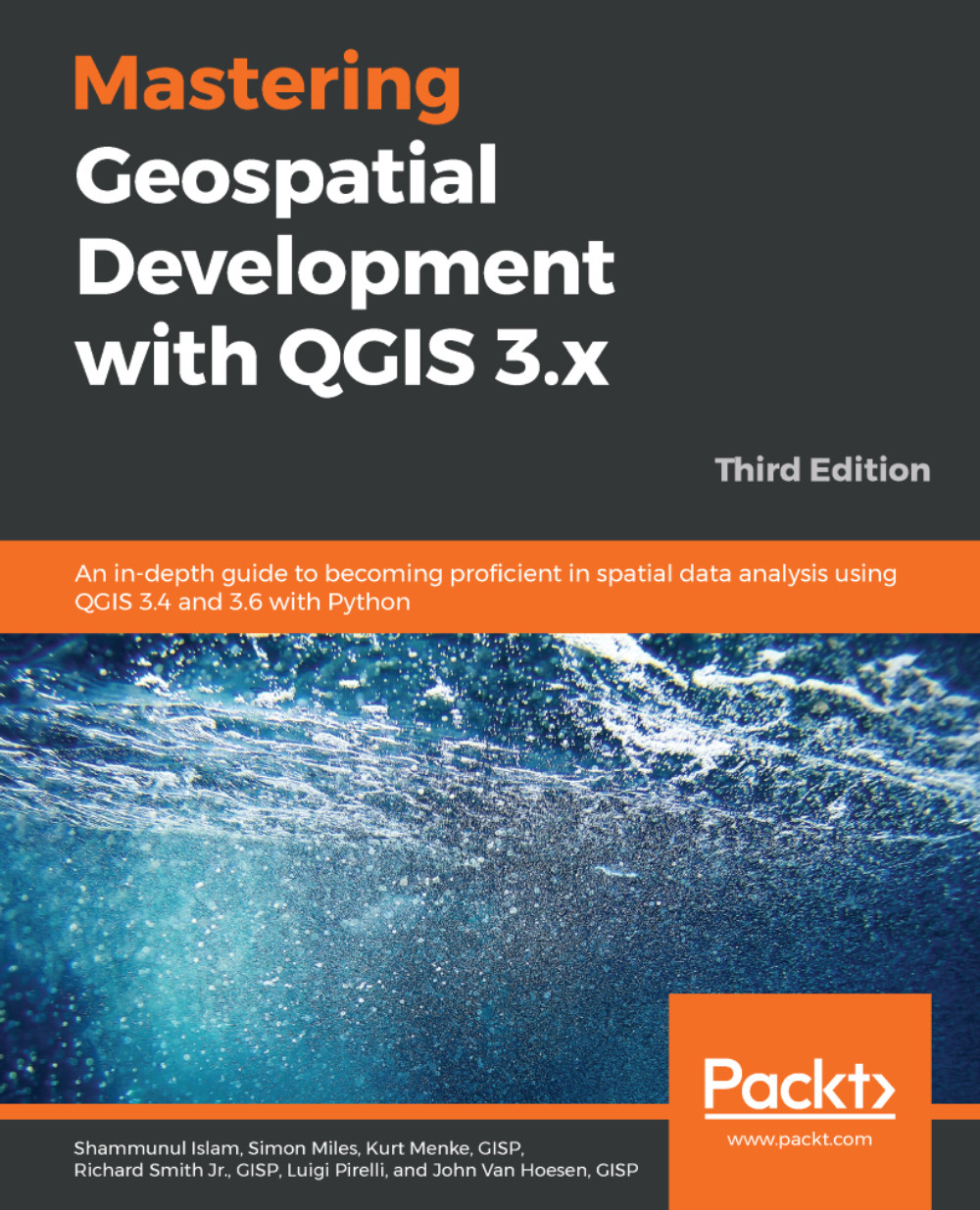There are two types of tables you can work with in QGIS: attribute tables and standalone tables. Whether they are from a database or associated with a shapefile or a flat file, they are all treated the same. Standalone tables can be added by clicking on Layer | Add Layer | Add Vector Layer.
QGIS supports the table formats supported by OGR along with database tables. Tables are treated like any other GIS layer; they simply have no geometry. Both types of tables can be opened within Desktop by selecting the layer/table in the Layers panel, and then by either clicking on Open Attribute Table under Layer, or by right-clicking on the data layer, and choosing Open Attribute Table from the context menu. They can also be previewed in QGIS Browser by choosing the Attributes tab.
The table opens in a new window that displays the number of table rows and selected...