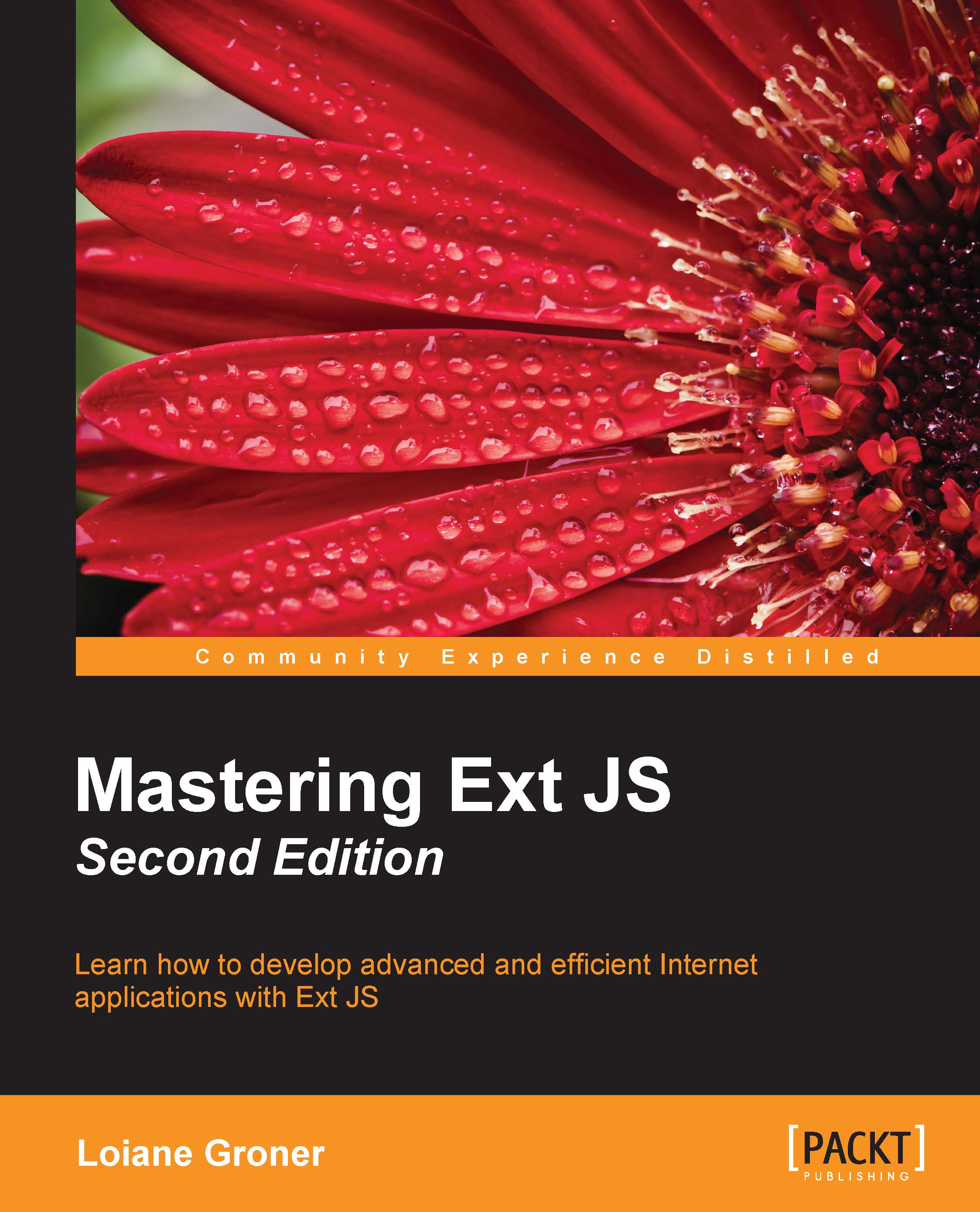Creating the application with Sencha Cmd
Let's get started and get our hands on the code. The first thing we are going to do is create the application using the MVC structure. Sencha Command (referred to as Sencha Cmd from now on) provides the capability of creating the application structure automatically for us. Utilizing Sencha Cmd is helpful not only because it creates the structure according to the MVC architecture for our application, but also because it provides all the files we need later on when going live with the software and to customize its theme—we'll learn more about this in a later chapter.
A quick word about MVC
MVC stands for Model-View-Controller. It is a software architecture pattern that separates the representation of the information from the user's interaction with it. The Model represents the application data, the View represents the output of the representation of the data (form, grid, chart), and the Controller mediates the input, converting...