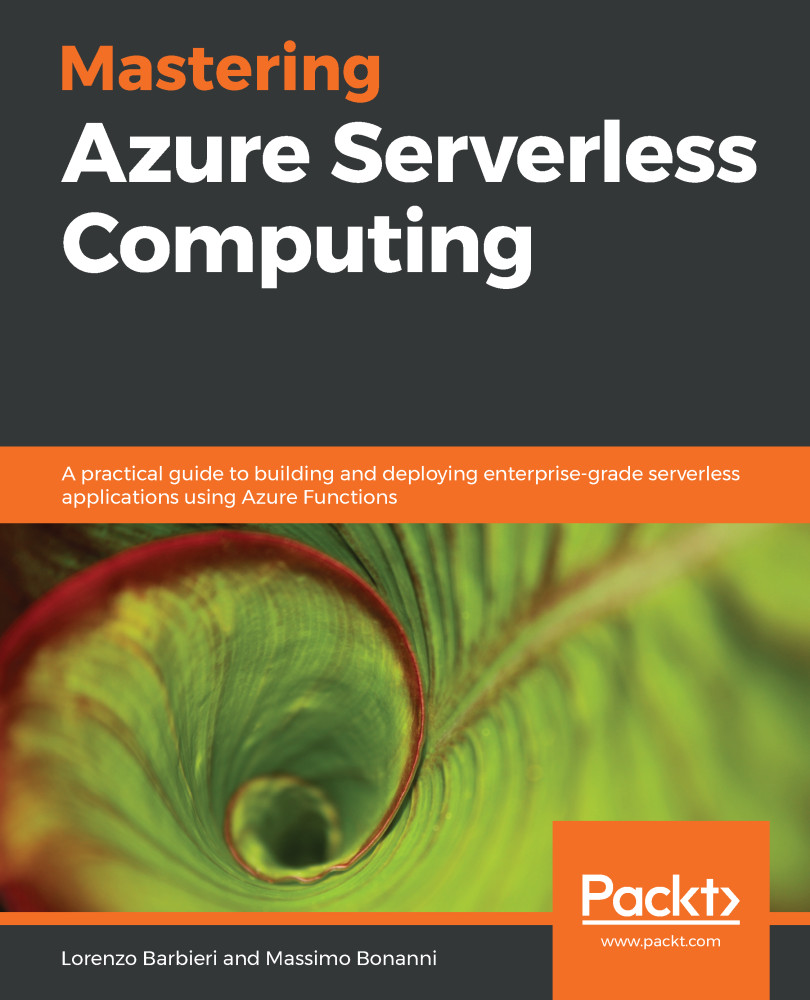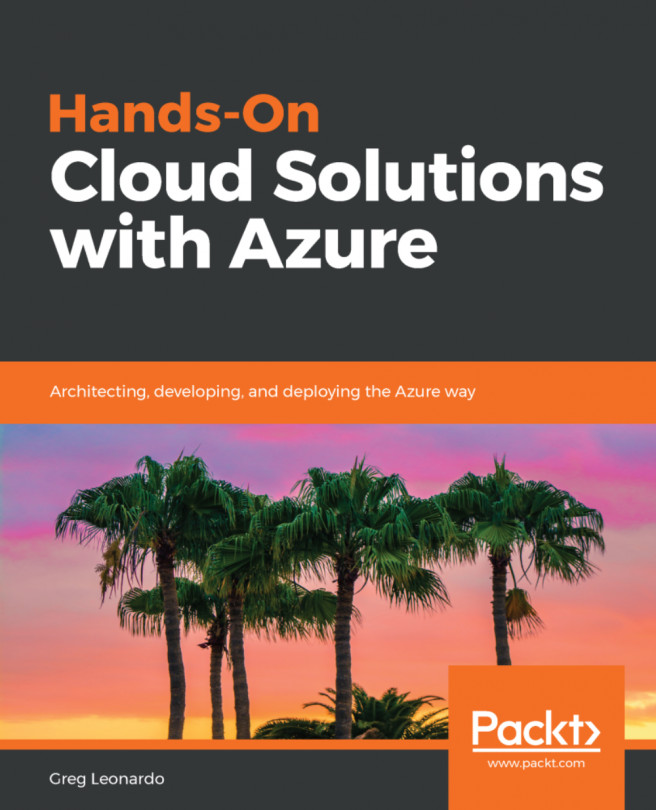In this chapter, you learned how to create, build, and debug an Azure Function using Azure Functions Core Tools, Visual Studio, and Visual Studio Code. Also, you discovered how to implement the OpenAPI Specification in our HTTP triggered function and how to expose your local functions on the internet using ngrok.
Azure Functions Core Tools is the main tool you can use to create, host, and manage your Azure Functions. Using this tool, you can write Azure Functions in C#, JavaScript, Java, and Python and build and host them in your local development environment. Along with this tool, you can use a whole series of tools that allow you to enhance your development and debugging experience. Of course, a better development experience is provided by using a modern IDE such as Visual Studio or Visual Studio Code but you can write your functions with your favorite IDE and operating...