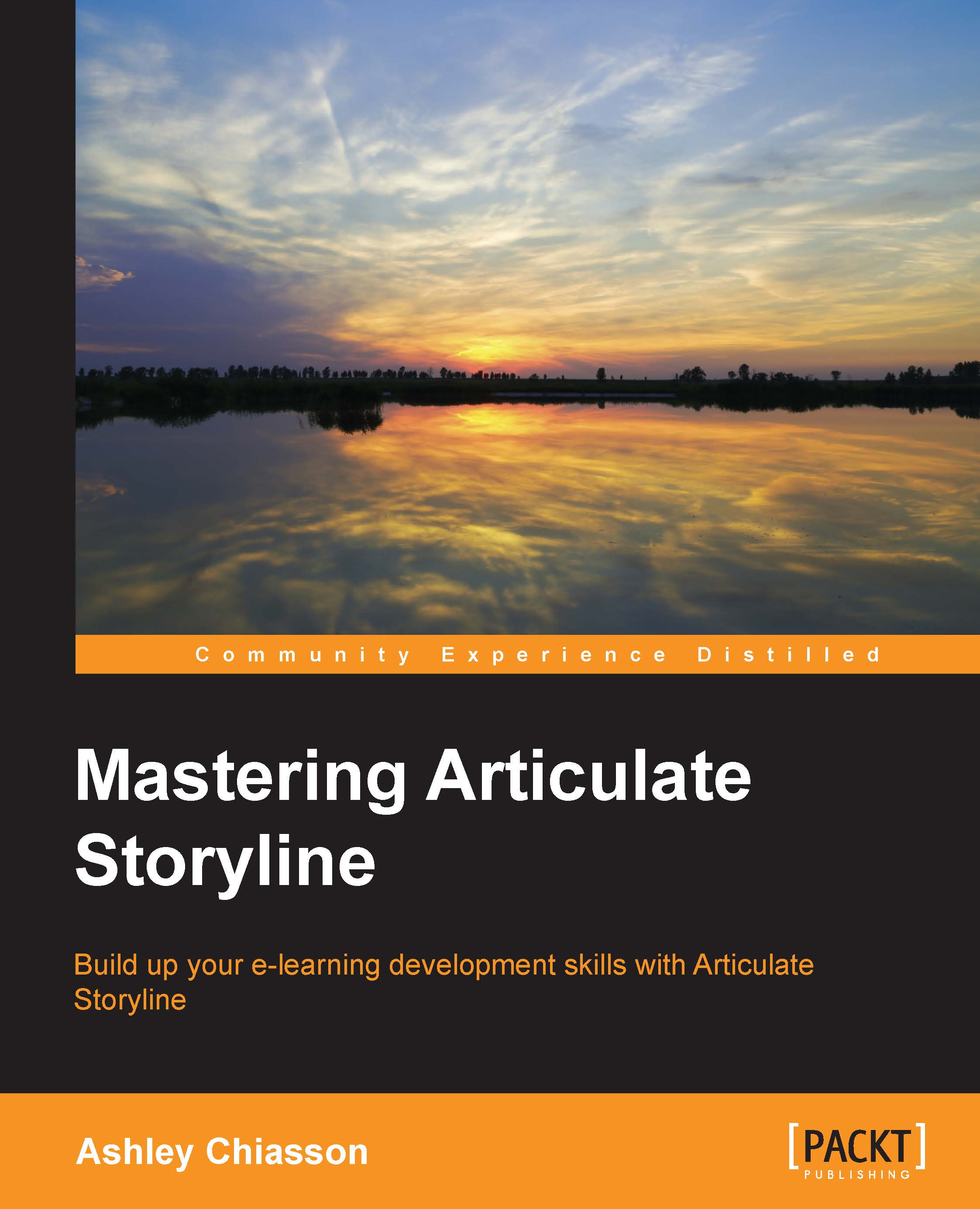Adding audio to your story
Adding audio to your story is a great way of adding a higher level of personalization many projects require audio and you can use less screen text while incorporating additional information in your audio. Storyline provides two ways of adding audio: from file or recorded from microphone.
To add audio from file, select Audio from the Insert tab, select Audio from File, browse for the audio file you wish to add to the slide, and select Open.
Recording audio from microphone is a great option for recording scratch audio tracks ahead of a client review. It's also a great option if you have the means for recording professional-grade audio because you can easily act as your own voice-over artist. To record your own audio, select Audio from the Insert tab and select Record Mic. The Record Microphone window will appear and here you can record, playback, or delete audio recordings.
Tip
Another great feature of the Record Microphone window is that, if you add your audio...