Merging layers
Apart from the buttons and menus on the Layer panel, if you click the tiny icon to the right of the trash can (arrowed), you can access the same features as the Layer menu at the top of the main screen, including the ability to integrate one (active) layer with the one below, a process called Merge Down.
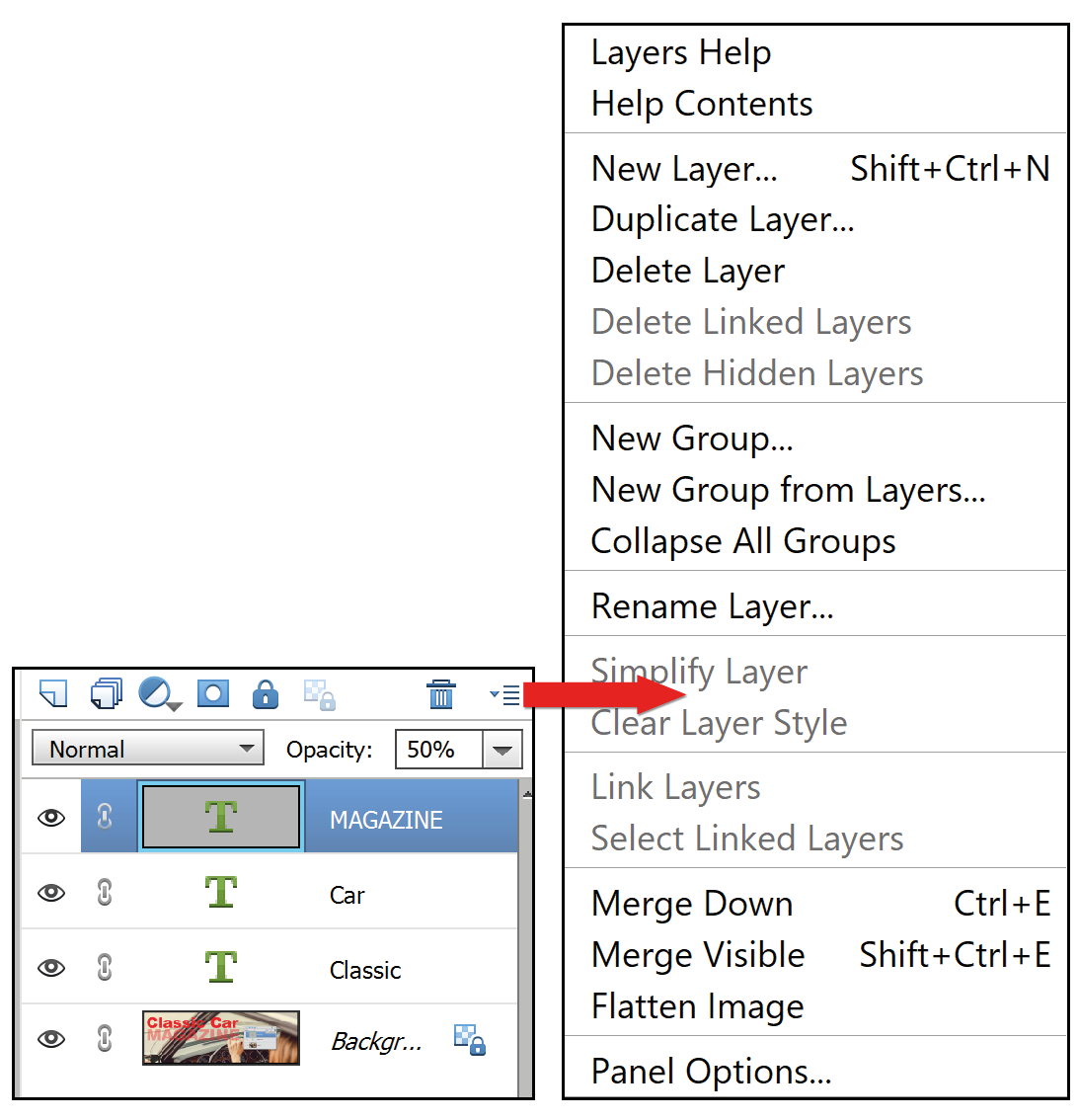
Merge Visible is different as it flattens all the visible layers into one layer. The more useful Flatten Image command merges all the layers into one layer. If you try to save a multi-layered Photoshop format file (.psd) as a JPEG file, watch the Layer panel as Elements flattens the layers, saves it as a JPEG file, then unflattens everything as it returns to its former multi-layered .psd format state, leaving you with the original .psd file, plus a flattened .jpg file.































































