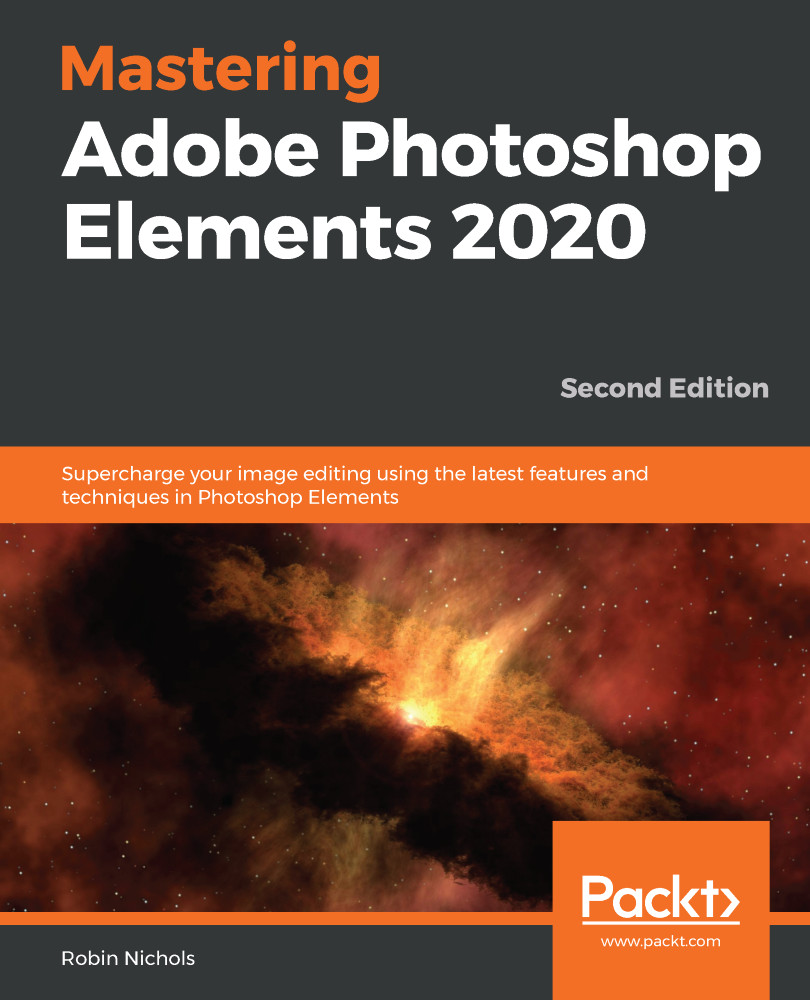What's new in Elements 2020?
Although recent updates in the last couple of versions have appeared to be little more than stability and reliance fixes, Adobe has pushed ahead by interlacing its artificial intelligence technology (AI) with a range of automated features—making complex and time-consuming processes easier, quicker, and more reliable.
I'd be the first to suggest that such technology would, at best, be fraught with errors, but this new version proves me wrong. Its new AI-driven automated features—notably, tools for Colorizing black and white images, Skin Smoothing and Object Removal, and Subject Selection—are remarkably effective and pretty much do what Adobe claims them to be capable of, that is, to colorize black and white images with a single click, select and remove objects automatically, smooth skin tones flatteringly, and instantly isolate your subjects from busy backgrounds without the usual time-consuming selection tool process:...