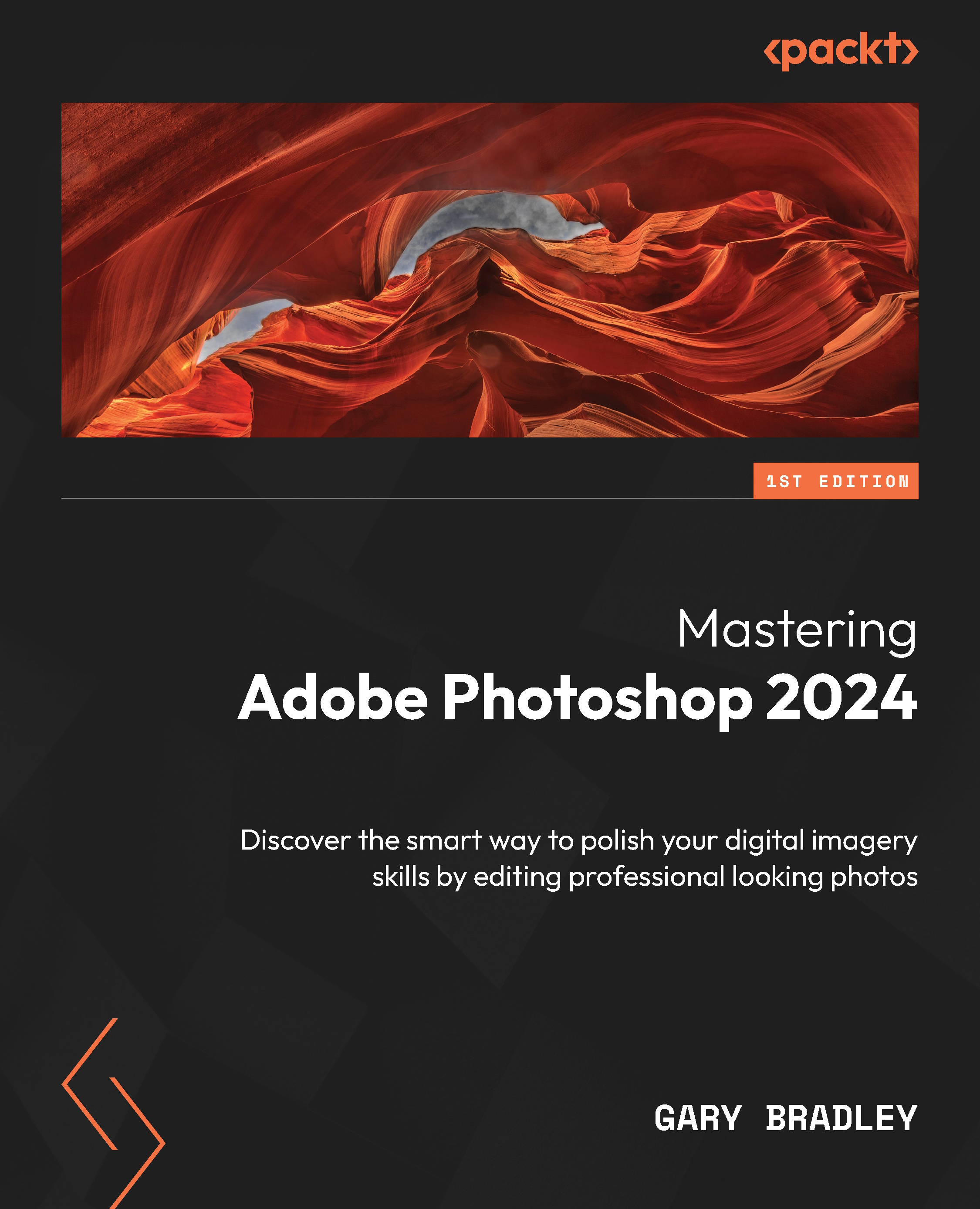Creating new textures, gradients, and patterns
As with almost all Photoshop projects, creating great-looking visuals starts with high-quality source content. However, when it comes to textures, gradients, and patterns, we have greater flexibility, as they can each be constructed from scratch in the application.
Gradients are almost always generated via layer styles, layer overlays, or the Gradient tool. Textures and patterns can be generated from raster graphics or vector graphics.
Creating a texture from scratch
In the first exercise, we will create background artwork that comprises a texture, then a pattern, and finally, a gradient, using a combination of filters, layer overlays, and blend modes without any source imagery:
- Go to File → New, click on the Web tab at the top of the dialog. Enter the name
Road, and then change the document width to3840 pxand the height to2160 px. Turn off the Artboards checkbox, and set Background Contents to White. Then, click...