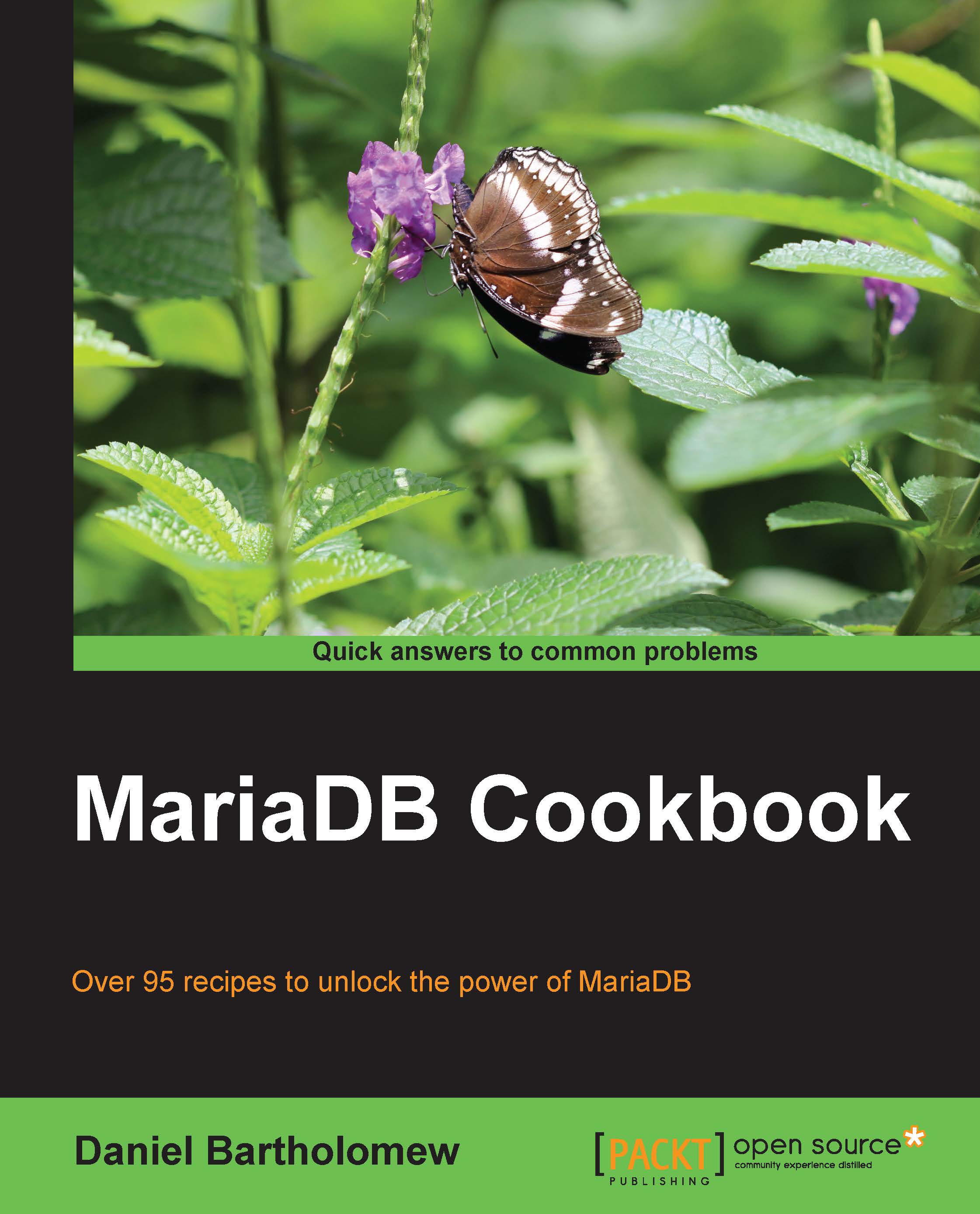Creating and dropping CONNECT tables
CONNECT tables are only superficially similar to other tables. In this recipe, we'll create a CONNECT DIR table.
Getting ready
Enable the CONNECT engine as specified in the Installing the CONNECT storage engine recipe at the beginning of this chapter.
How to do it...
Connect to MariaDB with the
mysqlcommand-line client and to thetestdatabase with a user that has theCREATEprivilege. If thetestdatabase is absent, create one.Run the following
CREATEstatement to create a table that lists the files in the data directory of the test database:CREATE TABLE test_data ( path varchar(256) NOT NULL flag=1, filename varchar(256) NOT NULL flag=2, filesize double(12,0) NOT NULL flag=5 ) ENGINE=CONNECT DEFAULT CHARSET=latin1 TABLE_TYPE=DIR FILE_NAME='*.frm' OPTION_LIST='subdir=1';
Select everything in the table. The output will vary depending on the tables in the test database and their location and size. Though the columns will be similar to the following...