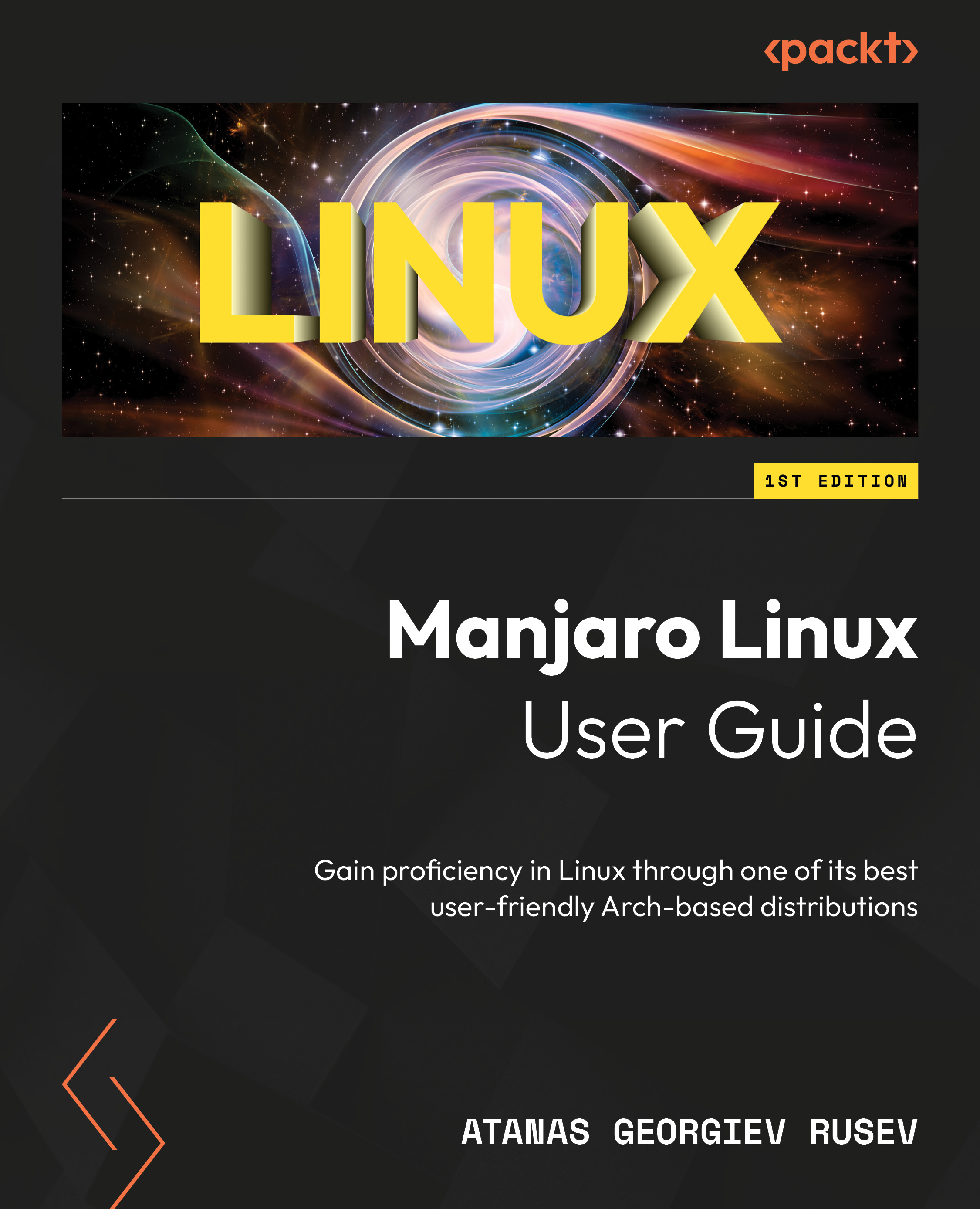Installing on a USB stick
Again, Manjaro’s installation is easy and packed in a live USB like most widespread Linux distributions. We must write an image of our choice on a USB stick, test it, and if we like it, start the installer. If not, we can get another one. This way, we can test KDE Plasma, Xfce, GNOME, and other flavors and install the one we like more.
Always prefer a USB 3.0 stick and a USB 3.0 port – both have blue plastic inside them. This will guarantee fast writing (2-3 minutes) and, later, fast installation. USB 2.0 might take 10-20 minutes to write a 3.6 GB image onto the USB stick.
All the tools in this chapter are free and open source software (FOSS).
For Linux, I recommend using Ventoy or Etcher.
For Windows, in my experience, Rufus has been one of the best tools for years. However, Ventoy and Etcher are also excellent and available for Windows.
In the end, if the given installation doesn’t work when written on the USB stick with...