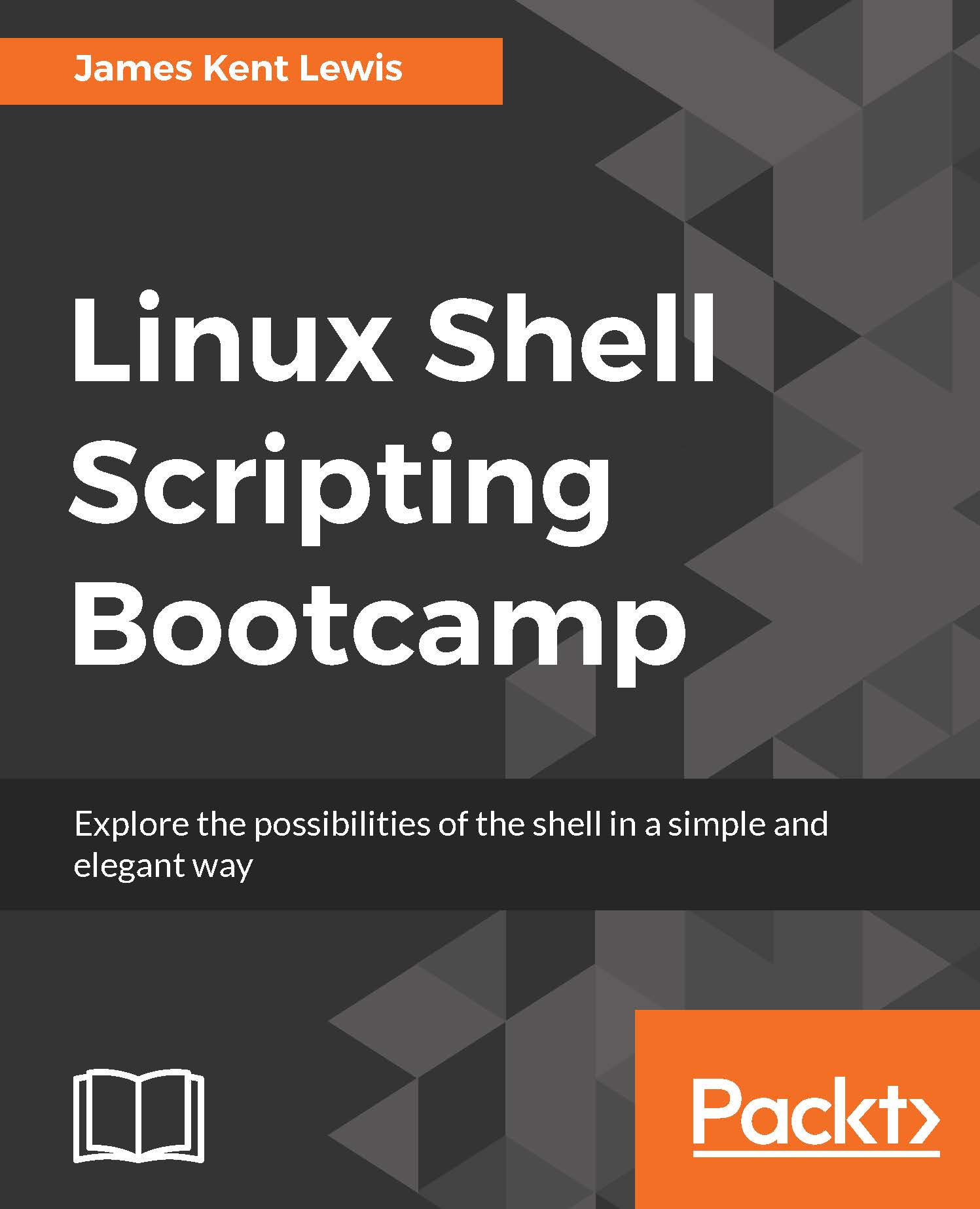Using loops
One of the most important features of any programming language is the ability to perform a task, or tasks, a number of times and then stop when an ending condition is met. This is accomplished by using a loop.
The next section shows an example of a very simple while loop:
Chapter 3 - Script 1
#!/bin/sh # # 5/2/2017 # echo "script1 - Linux Scripting Book" x=1 while [ $x -le 10 ] do echo x: $x let x++ done echo "End of script1" exit 0
And here is the output:

We start by setting variable x to 1. The while statement checks to see if x is less than or equal to 10 and if so, runs the commands between the do and done statements. It will continue to do this until x equals 11, in which case the lines after the done statement are then run.
Run this on your system. It is very important to understand this script so that we can move on to more advanced loops.
Let's look at another script in the next section—see if you can determine what is wrong with it.
Chapter 3 - Script 2
#!/bin/sh # # 5/2...