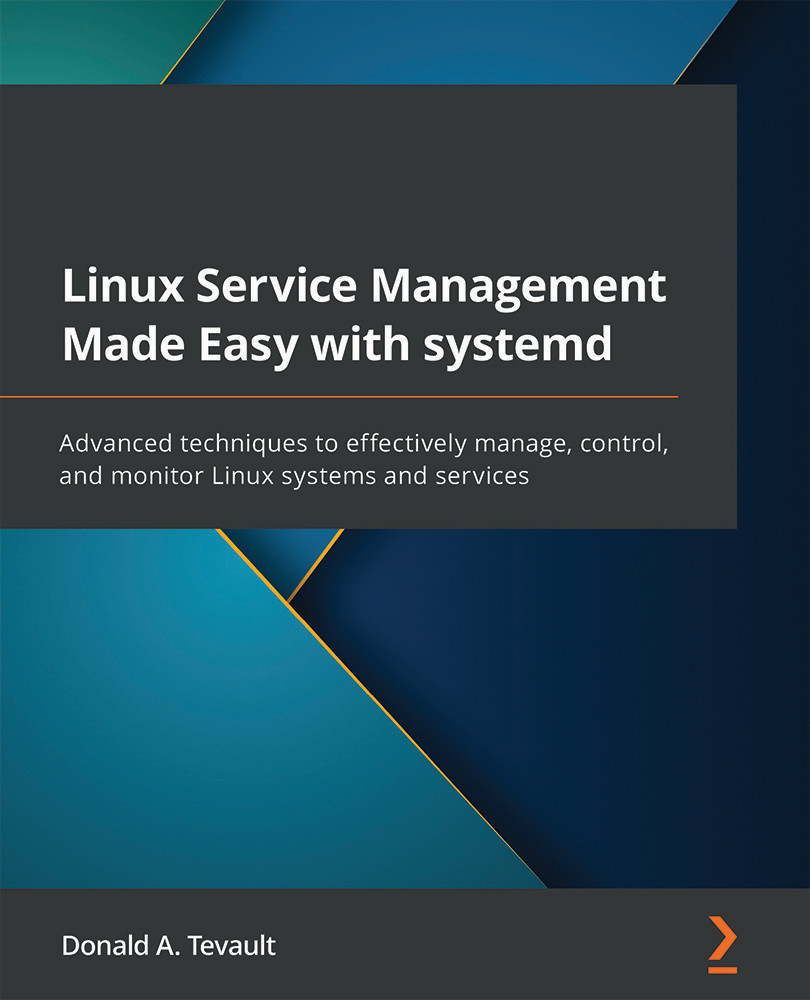To get the most out of this book
To perform the demos in this book, you should have a good grasp of basic Linux command-line usage and should know how to create VirtualBox virtual machines. You can download VirtualBox from https://www.virtualbox.org/ and find the download sites for the various Linux distros at https://distrowatch.com/. When you create the virtual machines, allocate enough memory for the machines to run efficiently, and enough drive space to hold everything you need for the demos. (I recommend at least 2 GB of memory for text-mode virtual machines, and at least 4 GB for graphical-mode virtual machines, unless I specify otherwise for specific demos. Set the virtual drive to about 20 GB.)

When you install an Ubuntu distro, you'll automatically be added to the sudo group, which gives you full sudo privileges. When you install AlmaLinux, you'll be given the chance to create a password for the root user. My recommendation is to not do that and instead just check the Make this user administrator box on the Create User screen of the installer.