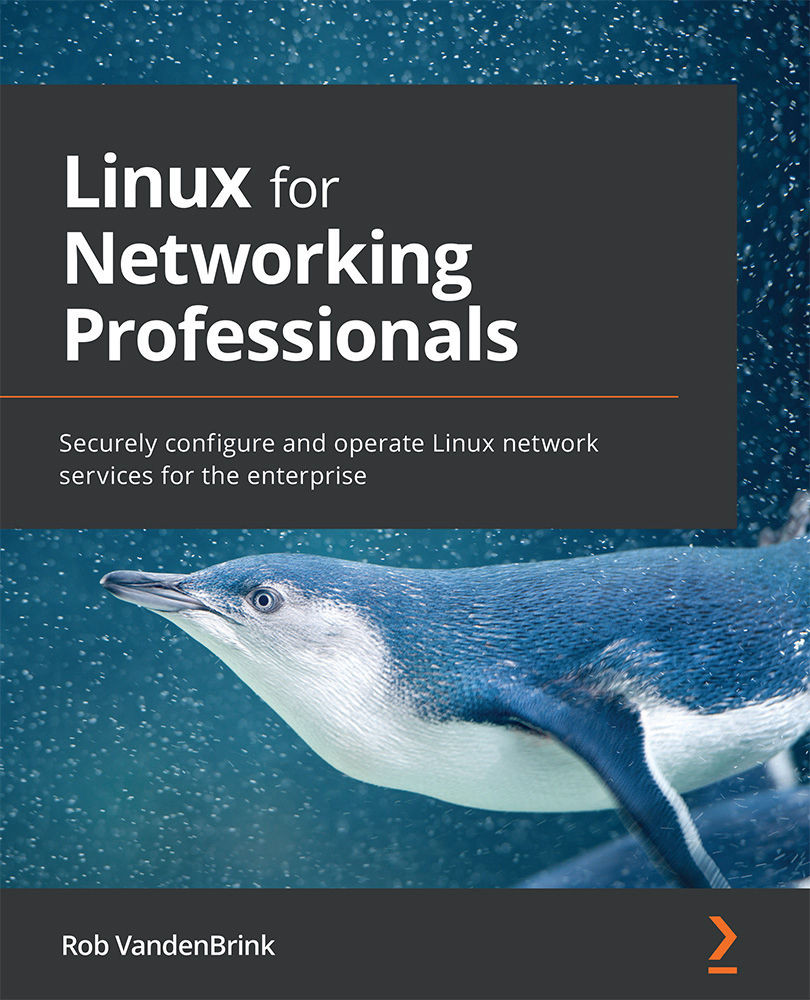Installing and configuring a DHCP server
We'll break the configuration tasks up into three sections:
- The basic configuration of the DHCP server and scopes
- Static reservations for DHCP leases – for instance, for servers or printers.
- Using DHCP logs for network intelligence and inventory checks or population
Let's get started.
Basic configuration
As you would expect, we'll start our journey with the apt command, installing the ISC DHCP server on our lab host:
$ sudo apt-get install isc-dhcp-server
Once installed, we can configure the basic server options. Set the lease times and anything that isn't scope-dependent – we'll configure central DNS servers for instance. Also, note that we're adding a ping check – before a lease is assigned, this host pings the candidate address to be sure that someone else doesn't have it statically assigned, for instance. This is a great check for avoiding duplicate...