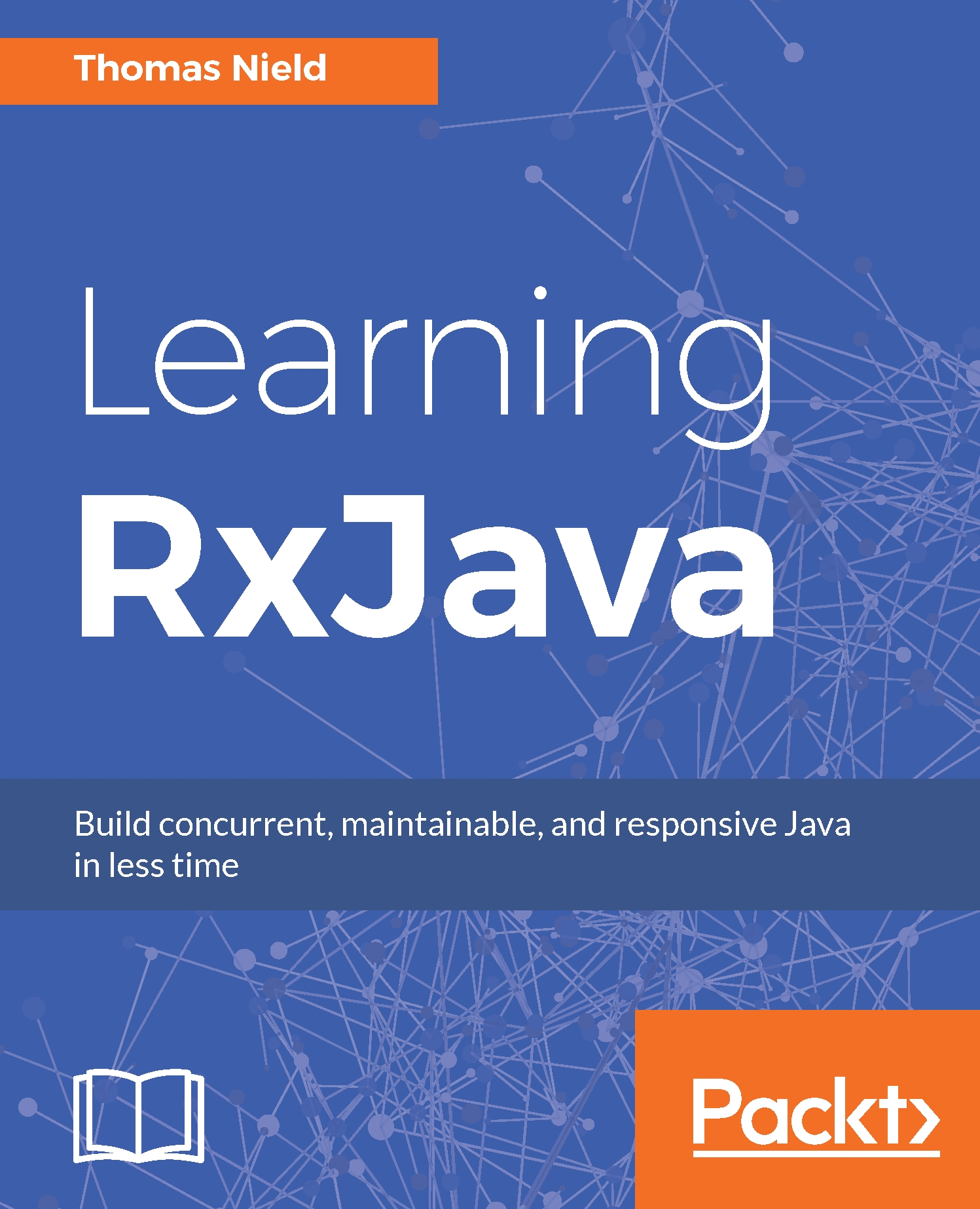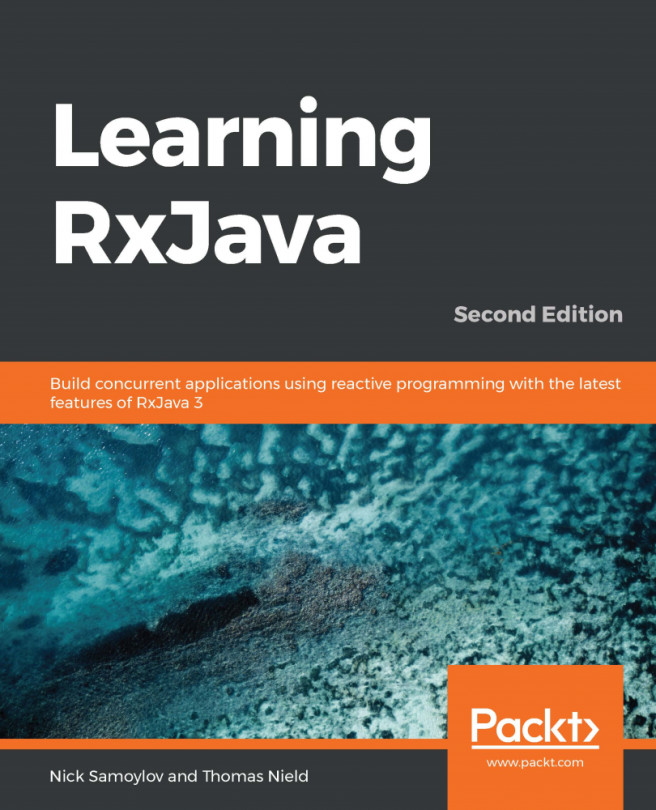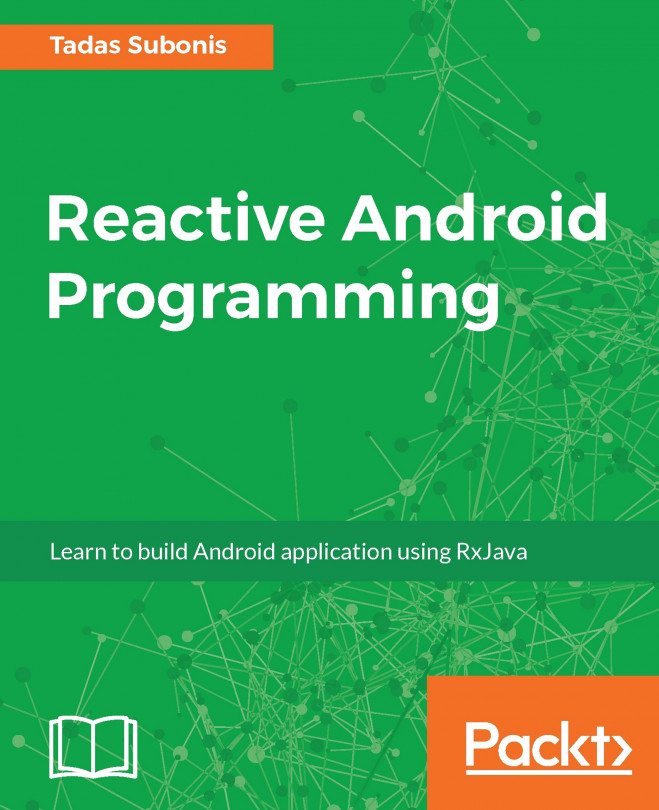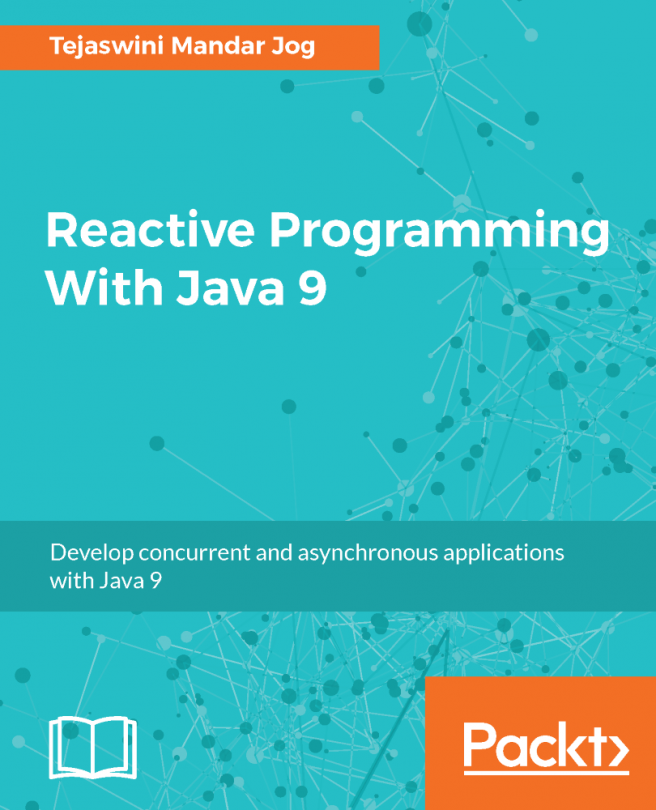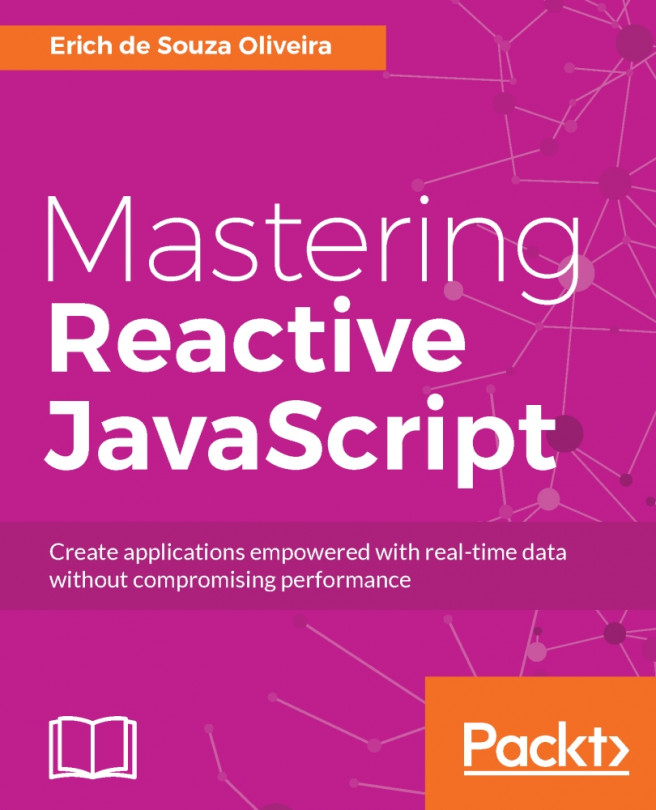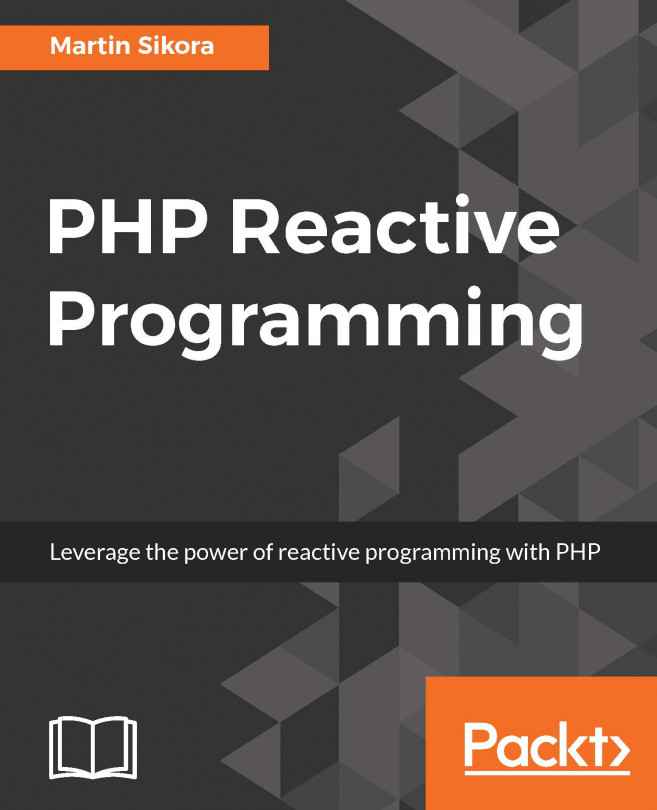There are two co-existing versions of RxJava currently: 1.0 and 2.0. We will go through some of the major differences later and discuss which version you should use.
RxJava 2.0 is a fairly lightweight library and comes just above 2 Megabytes (MBs) in size. This makes it practical for Android and other projects that require a low dependency overhead. RxJava 2.0 has only one dependency, called Reactive Streams ( http://www.reactive-streams.org/), which is a core library (made by the creators of RxJava) that sets a standard for asynchronous stream implementations, one of which is RxJava 2.0.
It may be used in other libraries beyond RxJava and is a critical effort in the standardization of reactive programming on the Java platform. Note that RxJava 1.0 does not have any dependencies, including Reactive Streams, which was realized after 1.0.
If you are starting a project from scratch, try to use RxJava 2.0. This is the version we will cover in this book, but I will call out significant differences in 1.0. While RxJava 1.0 will be supported for a good while due to countless projects using it, innovation will likely only continue onward in RxJava 2.0. RxJava 1.0 will only get maintenance and bug fixes.
Both RxJava 1.0 and 2.0 run on Java 1.6+. In this book, we will use Java 8, and it is recommended that you use a minimum of Java 8 so you can use lambdas out of the box. For Android, there are ways to leverage lambdas in earlier Java versions that will be addressed later. But weighing the fact that Android Nougat uses Java 8 and Java 8 has been out since 2014, hopefully, you will not have to do any workarounds to leverage lambdas.