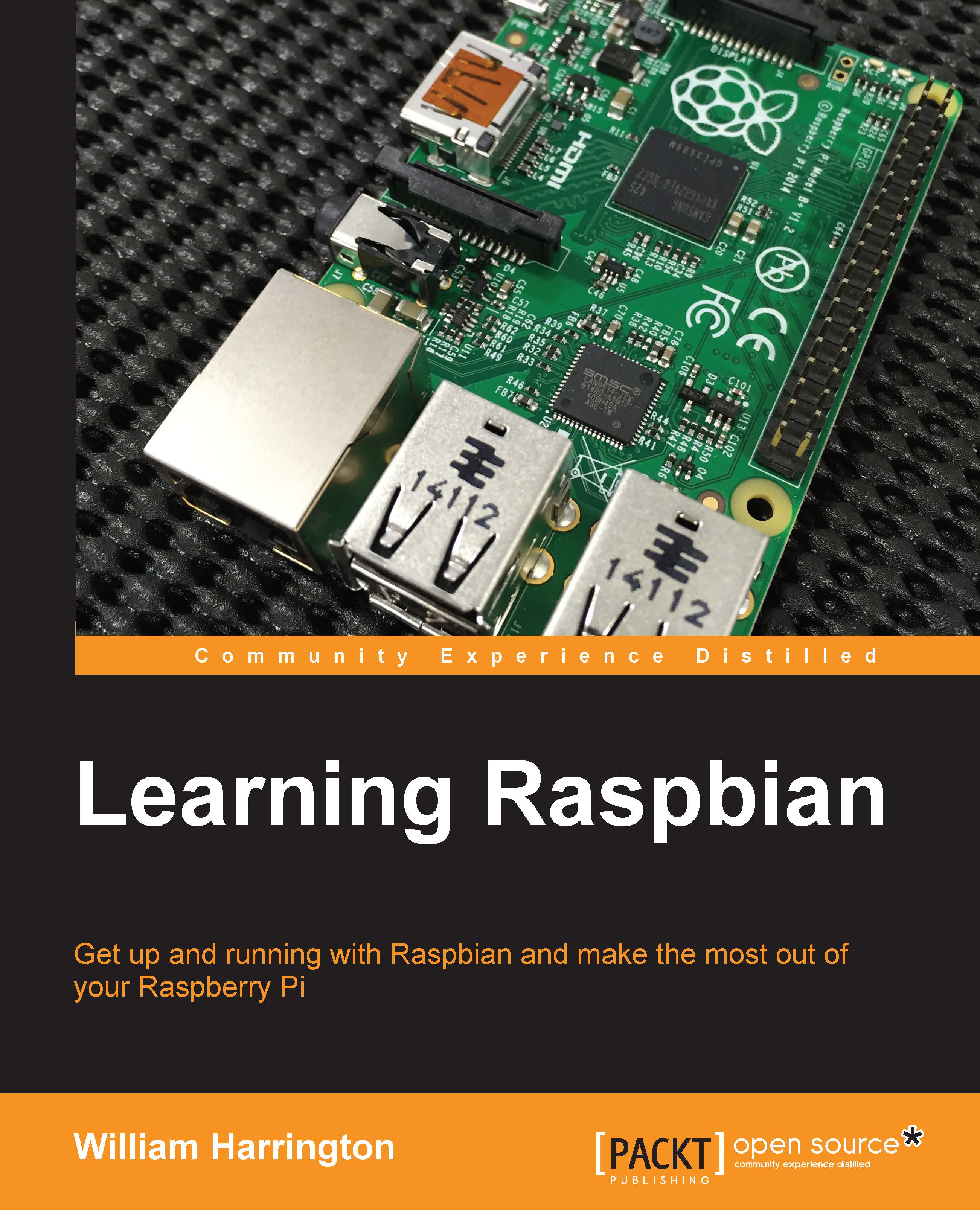The Raspbian filesystem
Before we go any further, it is important to get a good understanding of how files and storage are organized on a Linux-based operating system such as Raspbian.
It won't take you long if you are used to using Windows to realize that all your files are organized differently. Gone are the drive letters that you used to access all the different storage attached to your computer. Linux, like its cousins Unix and Berkeley Software Distribution (BSD), from which Mac OS X is derived, organizes everything within a filesystem hierarchy.
This filesystem hierarchy starts from one place, the root directory: /. Every file and device in Linux is contained within this single hierarchy.
An example of how this works is the /media folder. By default, if you plug a USB drive into your Raspberry Pi, Raspbian will automatically create a folder inside /media. This folder will represent the contents of your USB drive. If you have more than one storage device attached, they will all appear...