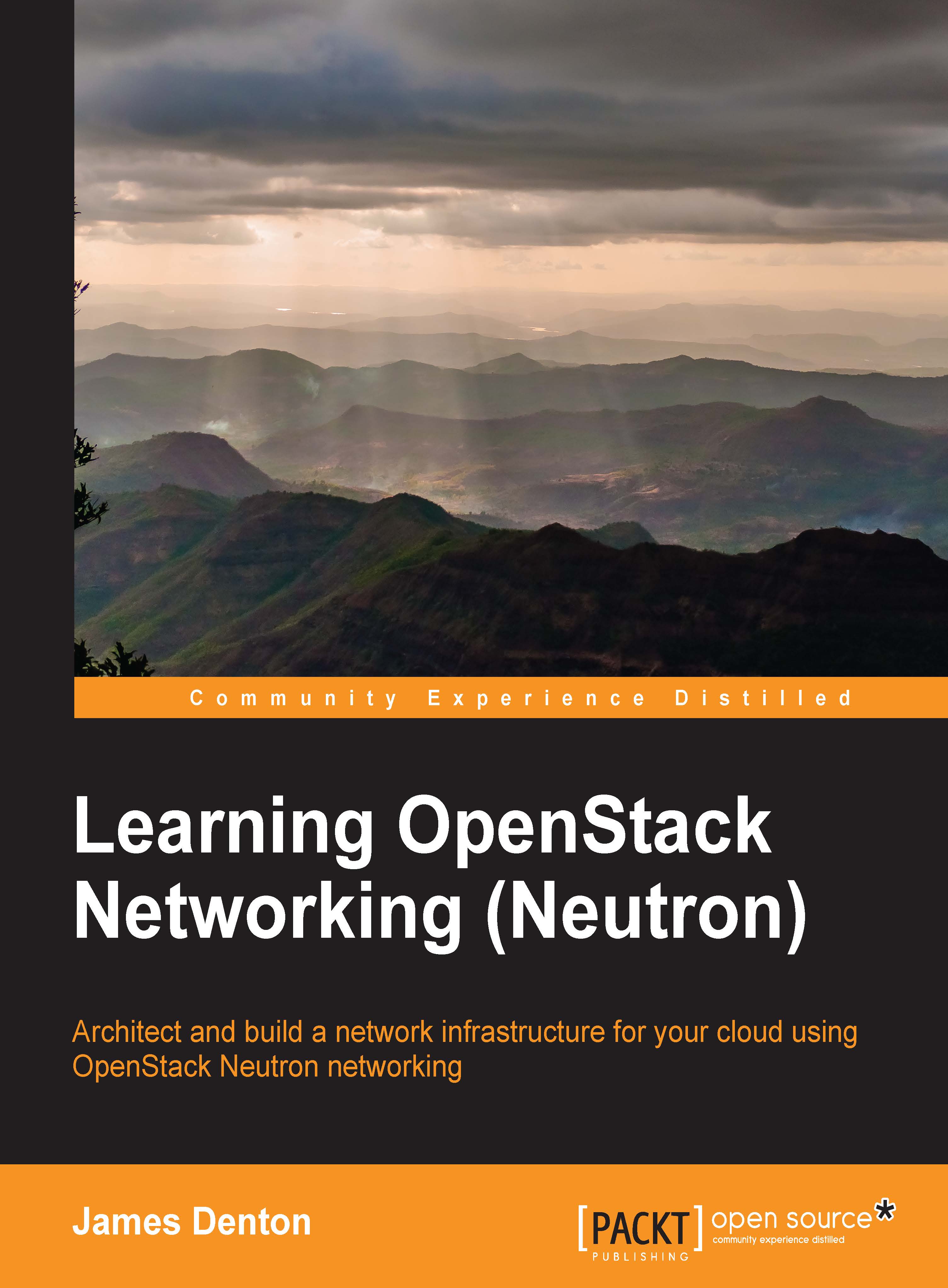Preparing the physical infrastructure
When architecting the network, it is important to first determine the purpose of the cloud. Is the goal to build a highly scalable environment with multiple levels of network redundancy? Or is the goal to provide a sandbox for developers with little thought given to the resilience of the network or compute platform? Do you want an environment that leverages everything OpenStack Networking has to offer in terms of routing, switching, and application networking? Is the environment intended to be an extension of an existing physical network?
OpenStack Networking can serve many roles within different clouds but is better at some technologies than others. The purpose of the cloud itself, along with security requirements and available hardware, will play a big part in determining the architecture of the network and OpenStack's role in the network.
The OpenStack portal www.openstack.org provides reference architectures for Neutron-based clouds that involve a combination of the following nodes:
- Controller node
- Network node
- Compute node(s)
Prior to the installation of OpenStack, the physical network infrastructure must be configured to support the networks needed for an operational cloud. In the following diagram, I have highlighted the area of responsibility for the network administrator:

Figure 1.1
The physical network infrastructure must be configured to support OpenStack Networking. In this diagram, the area marked in red is the responsibility of the network administrator. That may include the need to configure physical switches, firewalls, or routers, as well as interfaces on the servers themselves.
In the next few chapters, I have defined networks and VLANs that will be used throughout the book to demonstrate the various components of OpenStack Networking. Generic information on the configuration of switch ports, routers, or firewalls can be found in upcoming chapters as well.
Types of network traffic
The reference architecture for OpenStack Networking defines at least four distinct types of network traffic:
- Management
- API
- External
- Guest
These distinct types of network traffic do not require dedicated interfaces and are often collapsed onto single interfaces. Depending on the chosen deployment model, the cloud architecture may spread networking services across multiple nodes. The security requirements of the enterprise deploying the cloud will often dictate how the cloud is built.
Management network
The management network is used for internal communication between hosts for services, such as the messaging service and database service. All hosts will communicate with each other over this network. The management network can be configured as an isolated network on a dedicated interface or combined with another network as described below.
API network
The API network is used to expose OpenStack APIs to users of the cloud and services within the cloud. Endpoint addresses for services, such as Keystone, Neutron, Glance, and Horizon, are procured from the API network.
It is common practice to configure a single IP address on a dedicated interface that will serve as the listener address for the various services as well as the management address for the host itself. A diagram of this configuration is provided later in this chapter.
External network
An external network provides Neutron routers with network access. Once a router has been configured, this network becomes the source of floating IP addresses for instances and load balancer VIPs. IP addresses in this network should be reachable by any client on the Internet.
Guest network
The guest network is a network dedicated to instance traffic. Options for guest networks include local networks restricted to a particular node, flat or VLAN tagged networks, or the use of virtual overlay networks made possible with GRE or VXLAN encapsulation. For more information on guest networks, please refer to Chapter 5, Creating Networks with Neutron.
The interfaces used for the external and guest networks can be dedicated interfaces or ones that are shared with other types of traffic. Each approach has its benefits and caveats, and those are described in more detail as we progress in the chapter.