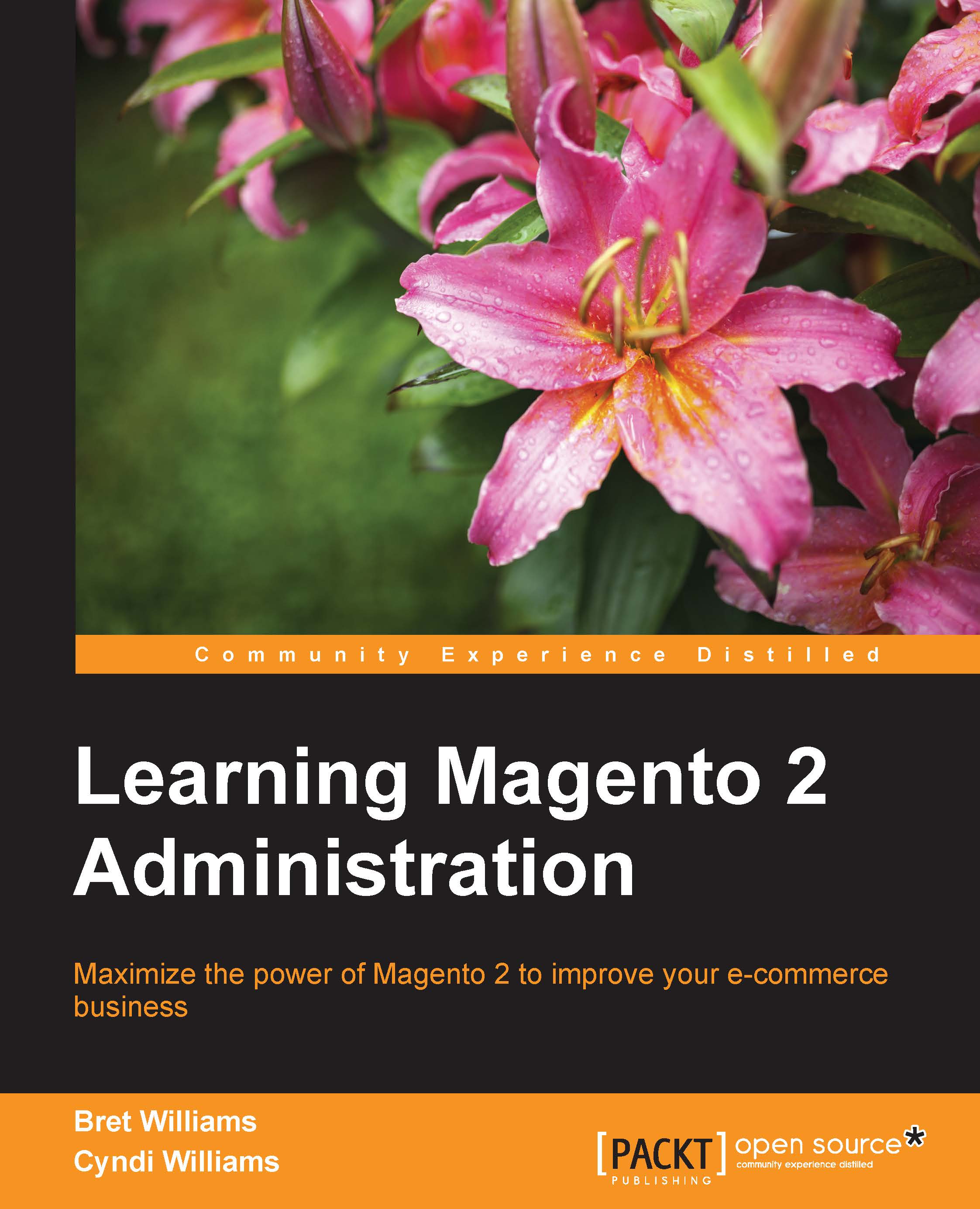Introducing the Magento 2 backend
The new UI of Magento 2 is quite a change from the original Magento admin backend. Whereas Magento 1.x had a more traditional layout, Magento 2 leverages the best of HTML 5 and CSS 3 to create a responsive interface, which we're sure you'll find more enjoyable.

The primary navigation menu is located along the left side of the window. This placement gives more space to the content of whatever section you're working in. Each of the main menu items has a pop-out menu of choices within that group.

In the upper-right corner of the backend, there are three icons: search, notifications, and account:

Global search allows you to search for anything in the backend: products, customers, orders, and so on. It's a wonderful way to quickly search for whatever you need without having to first drill down through several menu levels.
The bell icon takes you to a list of notifications, if any. If a "badge" (a red circle with a number) appears,...