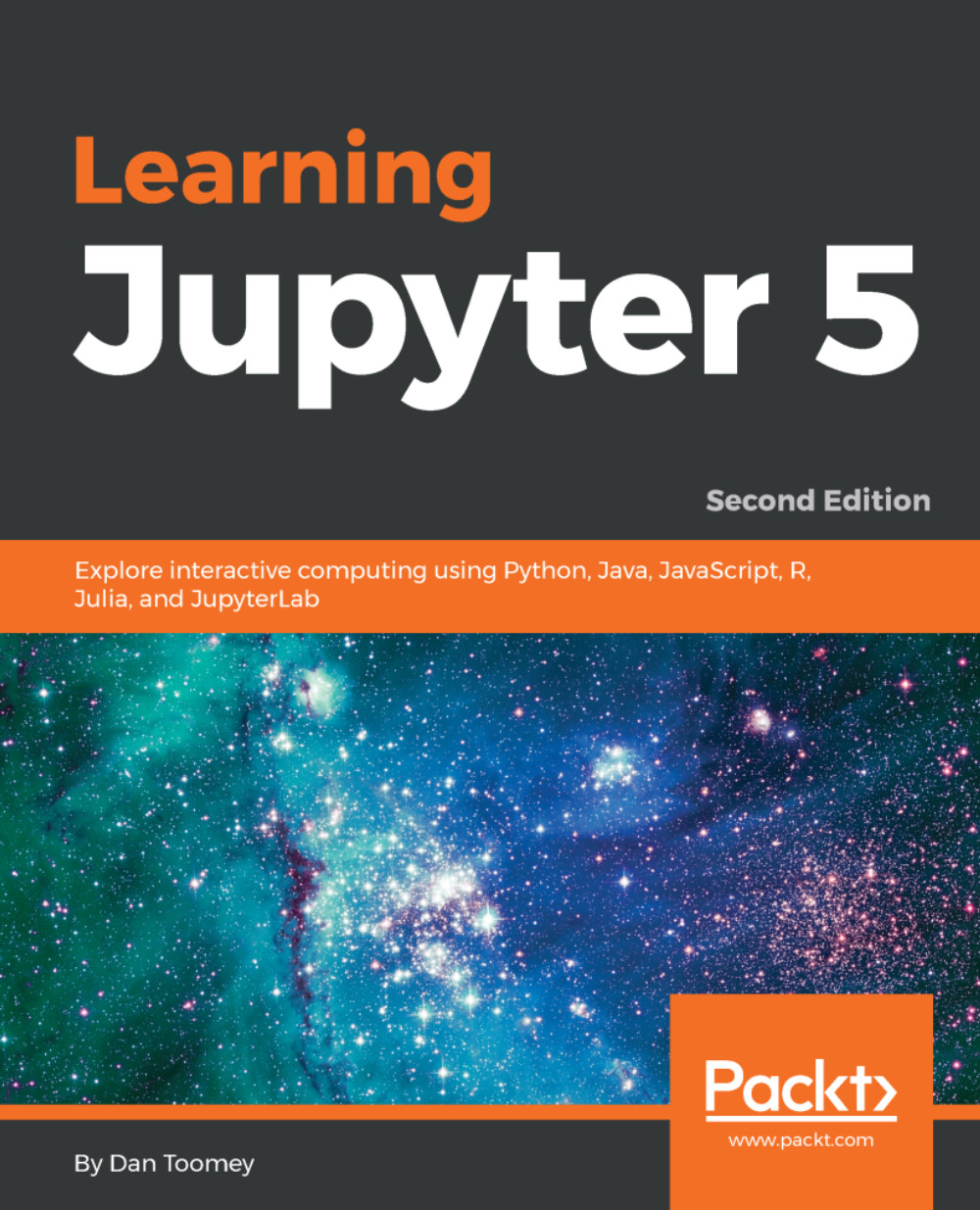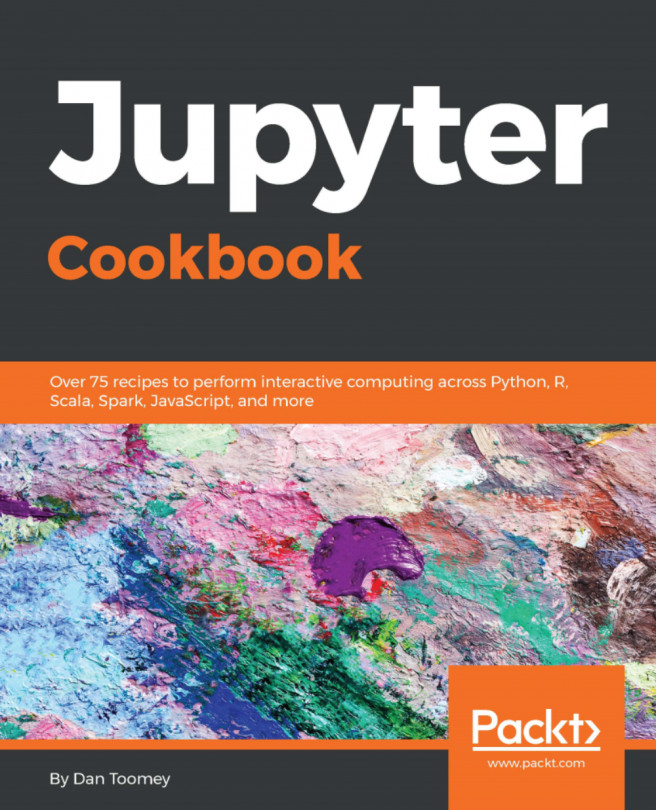Jupyter is a tool that allows data scientists to record their complete analysis process, much in the same way other scientists use a Lab Notebook to record tests, progress, results, and conclusions.
The Jupyter product was originally developed as part of the IPython project. The IPython project was used to provide interactive online access to Python. Over time, it became useful to interact with other data analysis tools, such as R, in the same manner. With this split from Python, the tool grew into its current manifestation of Jupyter. IPython is still an active tool that's available for use. The name Jupyter itself is derived from the combination of Julia, Python, and R.
Jupyter is available as a web application from a number of places. It can also be used locally over a wide variety of installations. In this book, we will be exploring using Jupyter on a macOS and a Windows PC, as well as over the internet with other providers.
With Jupyter 5.0, there were significant enhancements for the following:
- Cell tagging
- Customizing keyboard shortcuts
- Copying and pasting cells between Notebooks
- A more attractive default style for tables
In this chapter, we will cover the following topics:
- First look at Jupyter
- Installing Jupyter
- Notebook structure
- Notebook workflow
- Basic Notebook operations
- Security in Jupyter
- Configuration options for Jupyter