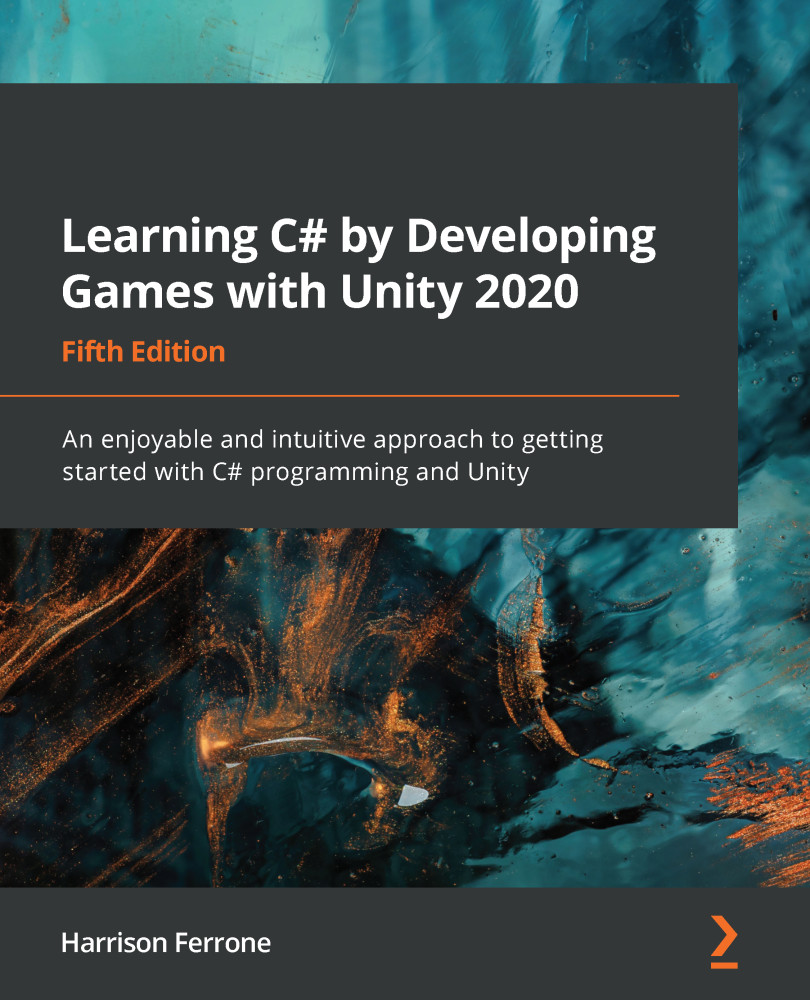The following screenshot shows the Light component on the directional light in our scene. All of these properties can be configured to create immersive environments, but the basic ones we need to be aware of are Color, Mode, and Intensity. These properties govern the light's tint, realtime or computed effects, and general strength:

Like other Unity components, these properties can be accessed through scripts and the Light class, which can be found at https://docs.unity3d.com/ScriptReference/Light.html.
Now that we know a little more about what goes into lighting up a game scene, let's turn our attention to adding some animations!