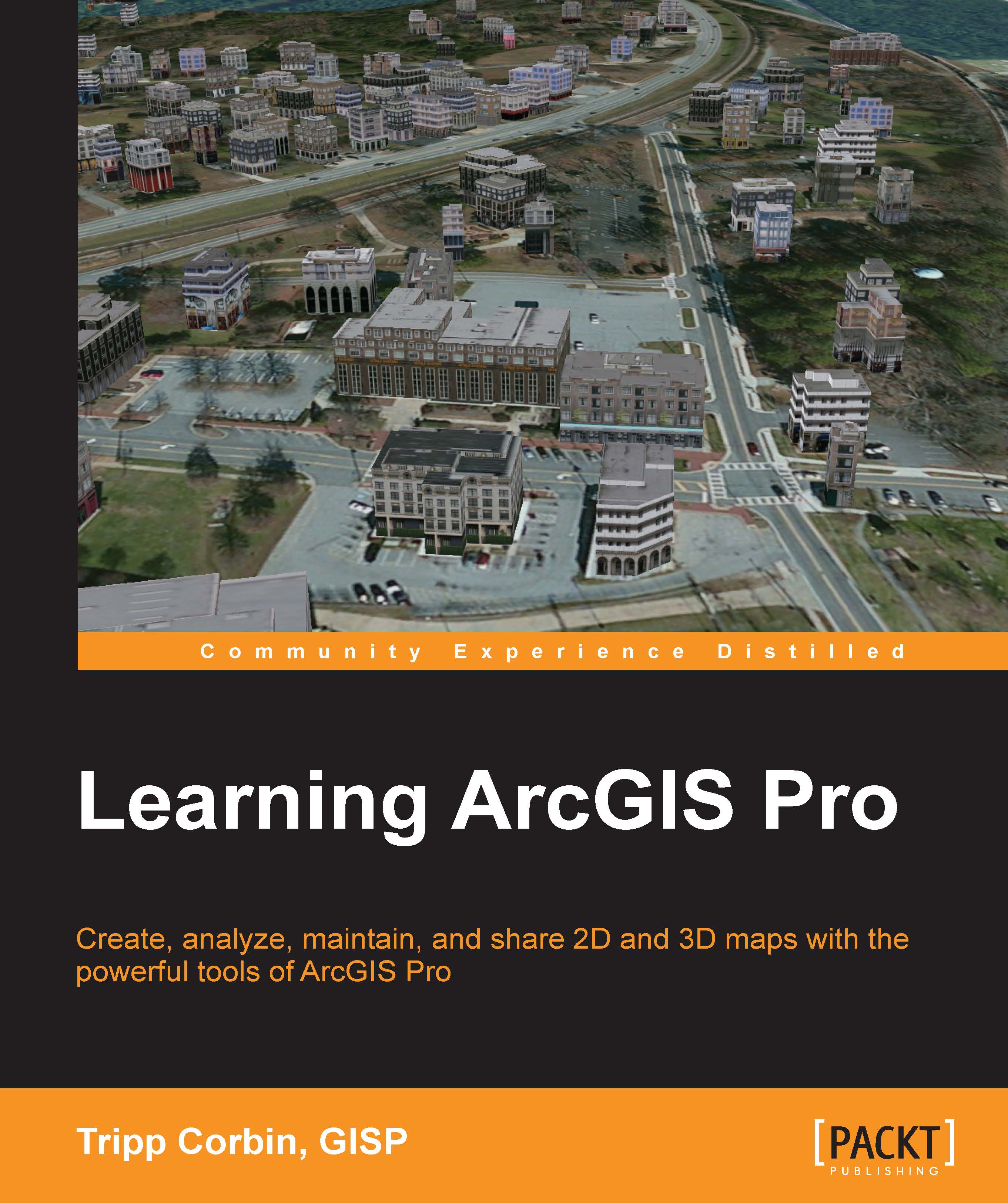How to edit data using ArcGIS Pro
The world is ever changing, so your GIS needs to keep up with those changes. Whether it is splitting a parcel, adding a road, adding a new attribute field, or creating a new layer of data, it is important that your GIS data reflects the most current conditions of the real-world features it represents and meets the needs of your organization.
ArcGIS Pro contains various tools that allow you to do all of this. You can add new features to an existing layer. You can modify existing features to show changes. You can create new layers and tables. In other words, ArcGIS Pro allows your GIS to grow, change, and flourish as reality changes.
How to start editing features and attributes
To begin editing data in ArcGIS Pro is fairly easy. The first step is to open a project that contains layers, which reference data that is stored in an editable format, such as a Shapefile or geodatabase. From there, all you need to do is click on the EDIT tab in the ribbon. It is that...