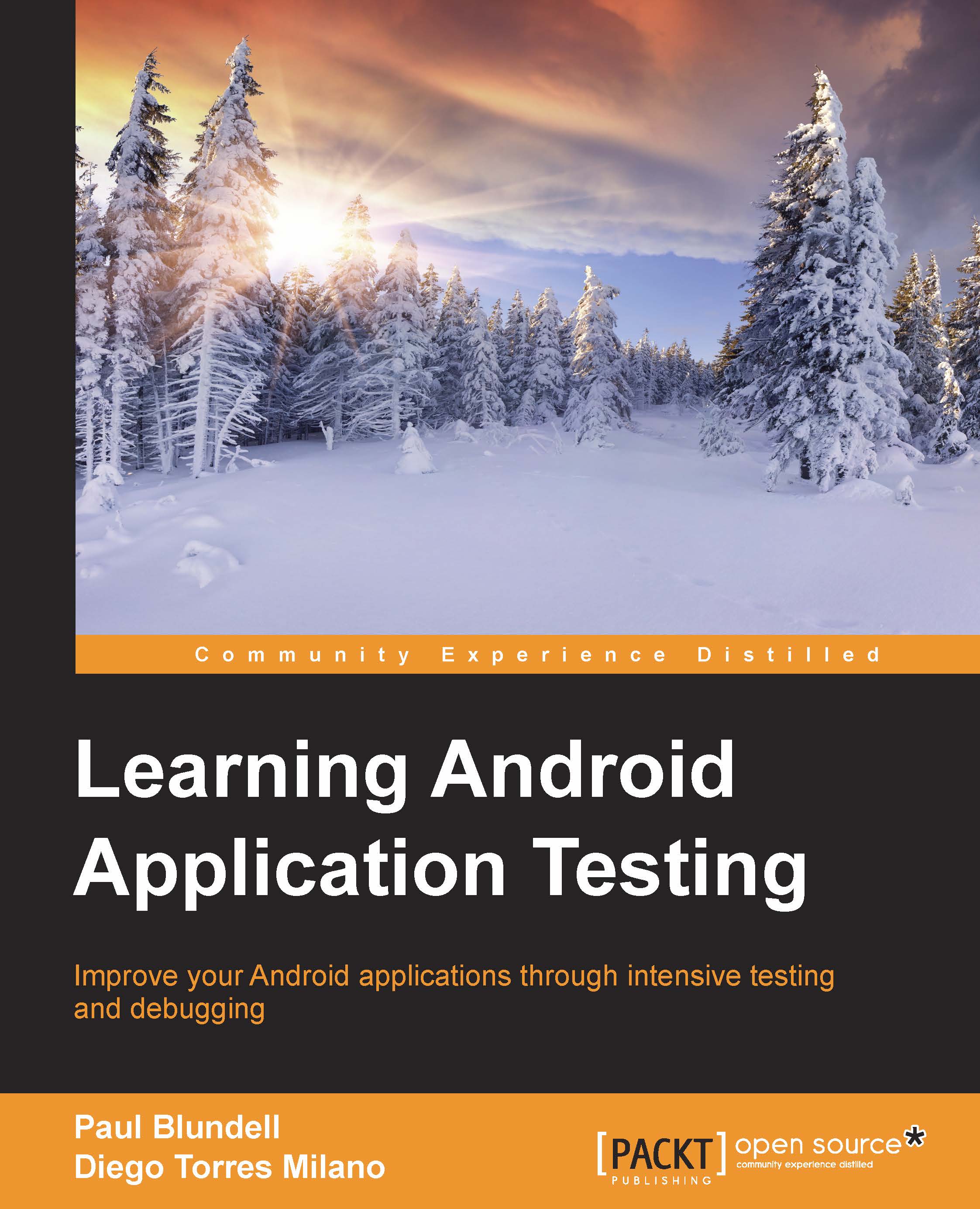Creating Android Virtual Devices
To have the best chance of detecting problems related to the device on which the application is running, you need the widest possible coverage of device features and configurations.
While final and conclusive tests should always be run on real devices, with the ever-increasing number of devices and form factors, it is virtually impossible that you will have one device of each to test your application. There are also device farms in the cloud to test on a variety of devices (Google for cloud device testing), but sometimes, their cost is above the average developer budget. Android provides a way of emulating, more or less verbatim, a great variety of features and configuration just for the convenience of different AVD configurations (an emulator).
Note
All the examples in this chapter are run from OSX 10.9.4 (Mavericks) 32 bit using Android SDK Tools 23.0.5 with platform 4.4.2 (API 20) installed.
To create an AVD, you can use the android avd command from a terminal...