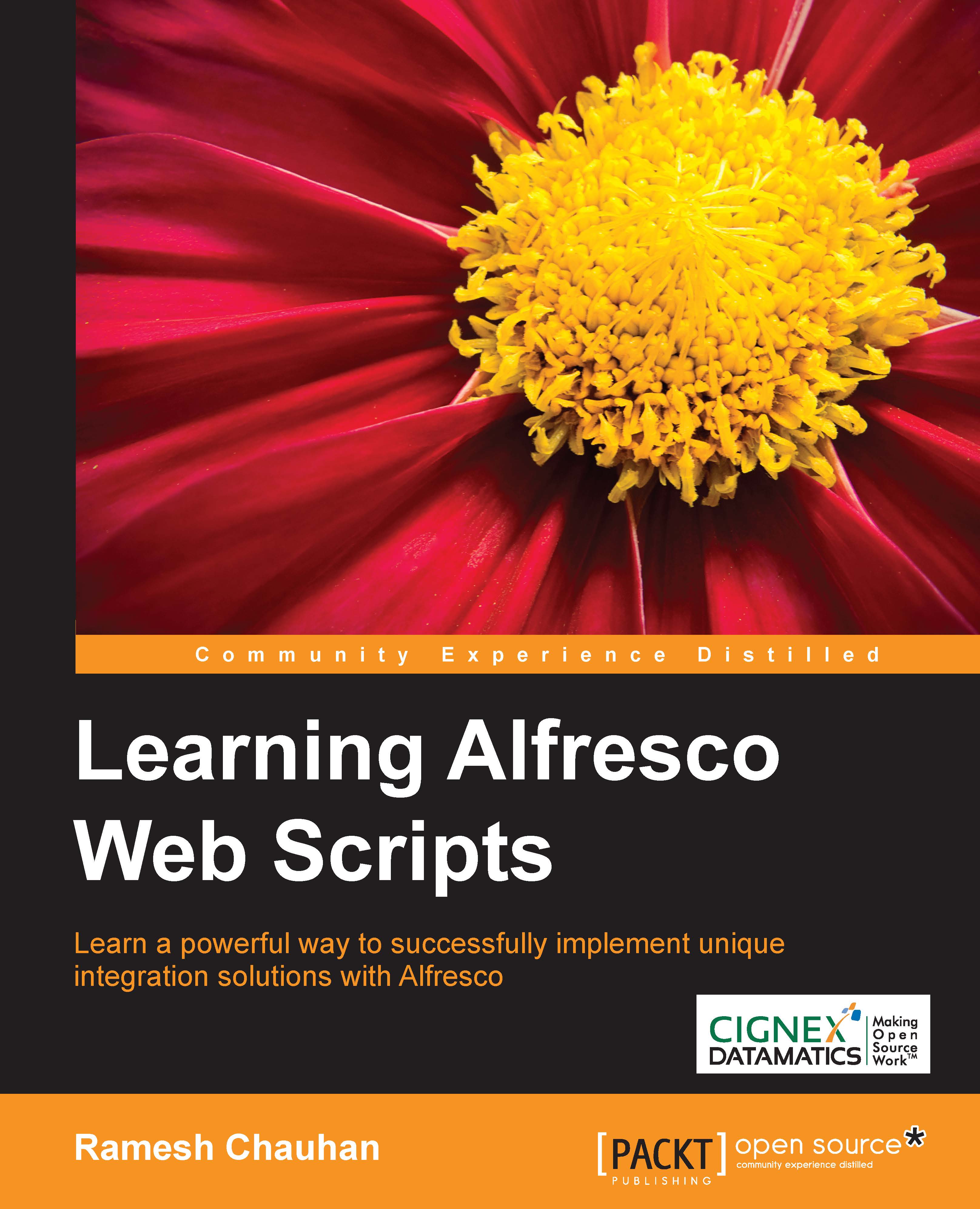Applying AMP to the Alfresco WAR for testing
Once you are done with the web script development for your project following the preceding project structure, create an AMP file for your project and test it before you hand over the AMP file for deployment on the other server. In order to test your web scripts locally, you will first need to apply the AMP to the Alfresco WAR file. With the Alfresco Maven SDK, you need not have Alfresco installed locally for applying the AMP. From the console, you can just go inside the project's location and simply execute the mvn integration-test -Pamp-to-war command.
After running the preceding command, you will be able to see that Maven is now doing its job to download all the required dependencies to compile the project. This will create an AMP file for the project, apply the AMP file to the out-of-the-box Alfresco WAR, and then deploy the WAR to the embedded Tomcat server, and finally, start the server. You should be able to see from the console output...