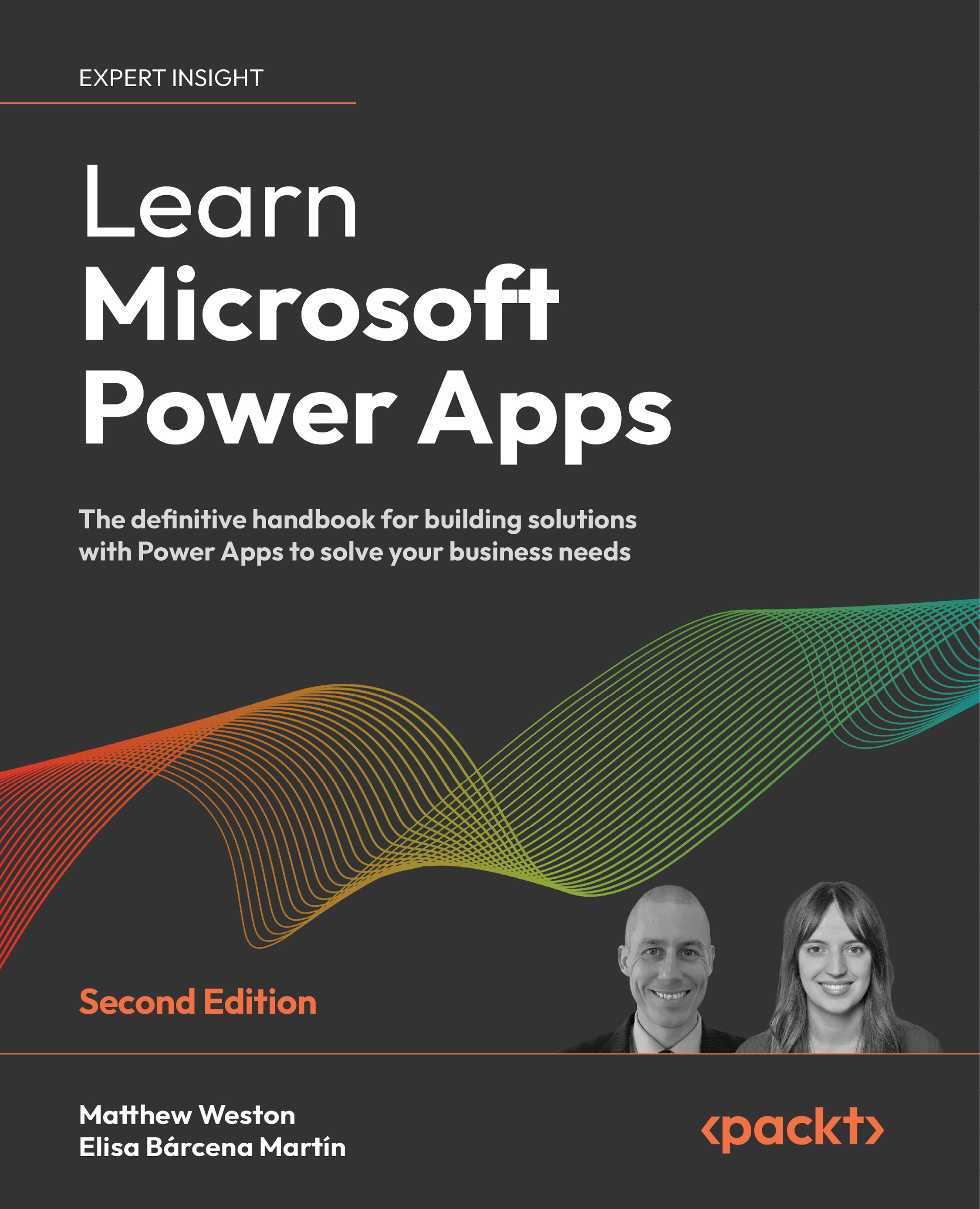Displaying data
Once you have data within a data source, you need to display it to the app user. There are a number of controls that can be placed onto the canvas that allow you to quickly and easily represent and interact with data.
Displaying data in a gallery
We learned about Gallery controls in Chapter 5, Exploring Controls, while we were introducing the main controls that can be used within Power Apps. Galleries provide an interactive control that we can bind to a data source. Galleries don’t have a fixed design structure, which means that you can apply a little more creativity to your design since you have the freedom to add a number of different controls. For example, you may build a gallery that contains contact information, so using the different controls you could add a picture of the person, their name using a label, a telephone icon, and the telephone number. You can really be creative. Firstly though, let's connect a gallery to a data source and examine the resulting...