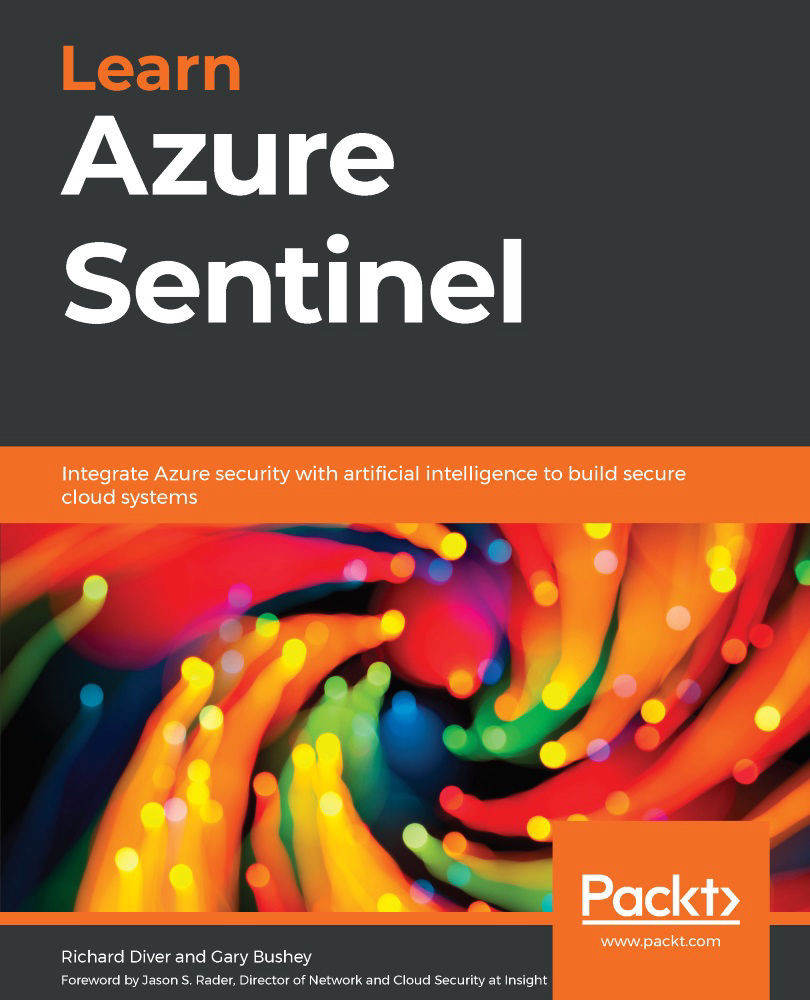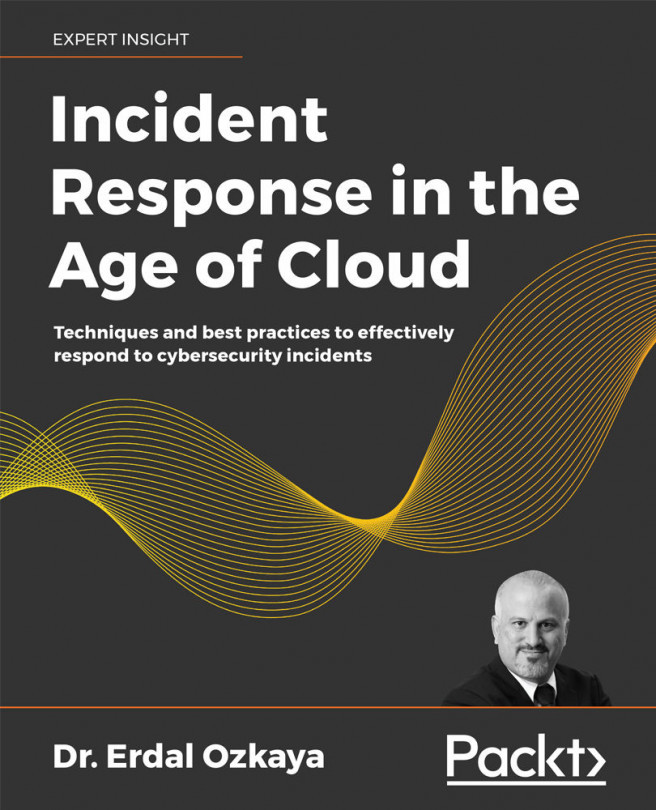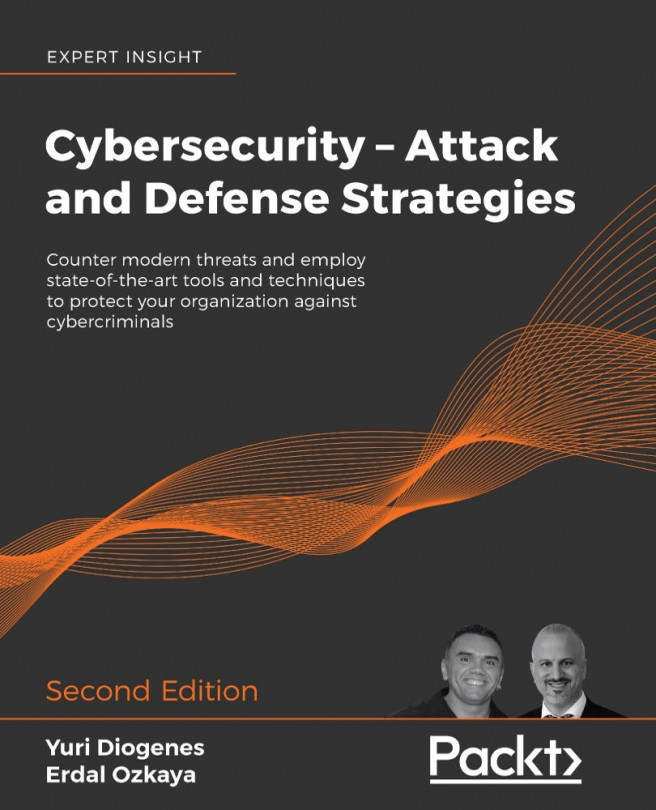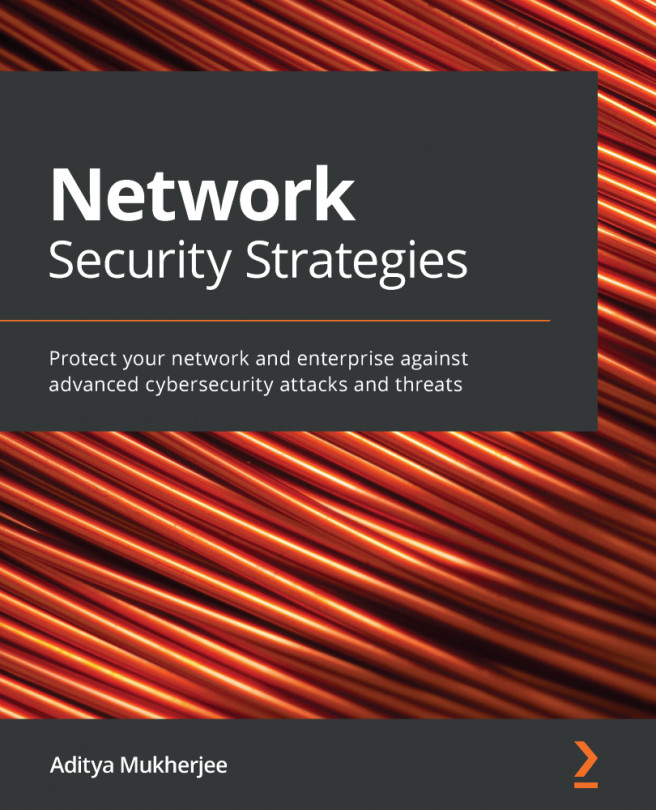Walking through an existing workbook
We are going to take a look at an existing template that has most of the features available to workbooks. This may give you an idea of what you can do with your workbooks, or at least show you how to set up a workbook to do what you want.
The Azure Active Directory (Azure AD) Sign-in logs template has a wide variety of charts and graphs in it. In addition, it shows how to allow users to change parameters, and it shows how you can make columns in a table and display information in a more graphical way.
If you do not have the SigninLogs data type available, which the Azure AD Sign-in logs workbook uses to get its information, it is recommended that the Azure AD connector be enabled for your Azure Sentinel instance. Refer back to Chapter 3, Data Collection and Management, for guidance on how to do this. If you cannot get this connector activated, for whatever reason, you can follow along in the book. However, you will have a better experience...