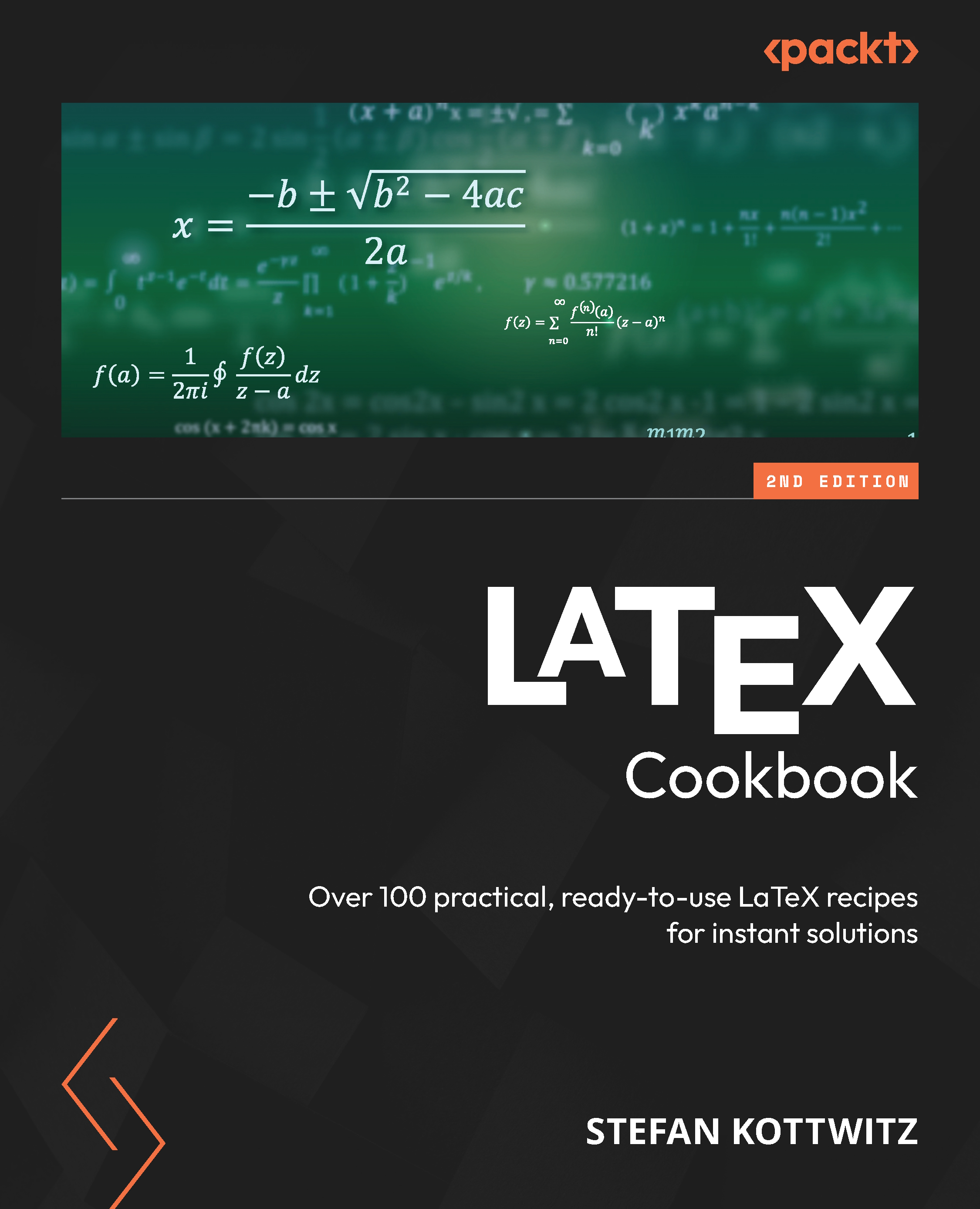Adjusting Fonts
When LaTeX was young, documents looked quite similar, since there was little choice of fonts. Over time, many new fonts have been created and gained support in LaTeX.
To find the perfect fonts for your documents, visit the LaTeX Font Catalogue at https://tug.org/FontCatalogue.
In this chapter, we will see how to choose fonts globally and adjust them within the document. We will specifically cover the following:
- Using standard font commands
- Choosing a document font
- Locally switching to a different font
- Importing just a single symbol of a font
- Printing font tables
- Writing bold mathematical symbols
- Getting sans-serif fonts for mathematics
- Writing double-stroke letters as if on a blackboard
- Enabling the searching and copying of ligatures
- Suppressing ligatures
- Adding a contour