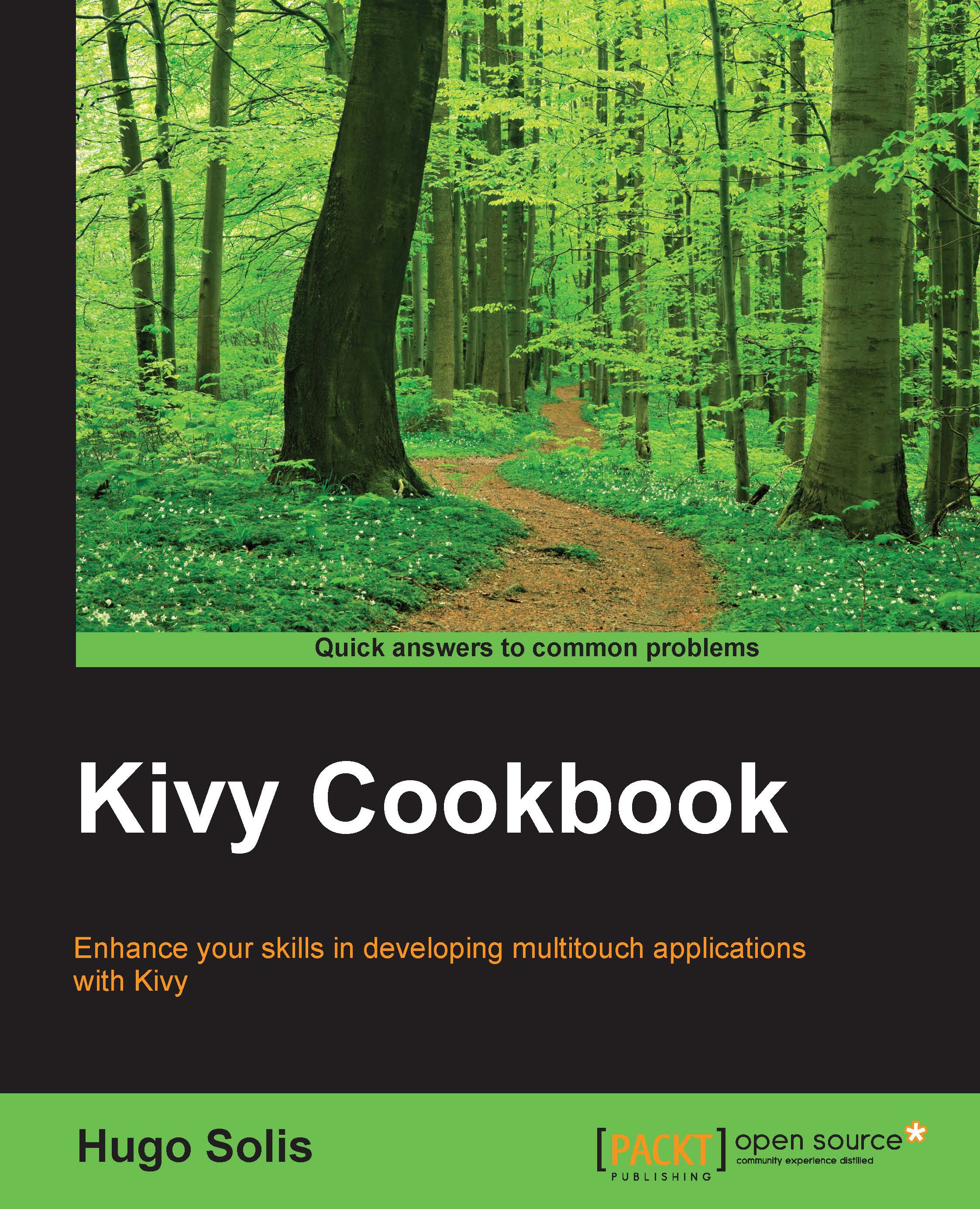Running apps in Linux
This process should be used to run our app in the specific Linux distribution. We are going to take the app and run it in a proper way in our distribution.
Getting ready
We need an app to run. For this purpose, let's use the same app from the previous recipe. Also, it could be useful to read the recipe Running your code in Chapter 1, Kivy and the Kv Language in order to understand how we customize the running for Microsoft Windows. Also, if you want to see the differences between the different PC platforms, then go through Running apps in Windows and Running apps in Mac OS in this chapter.
How to do it…
We want to know how to run our app from the terminal and how to give it the correct size. To make this possible, let's follow these steps:
Locate the directory that has the files, e2.py and GOR.mov, something like:
/home/Me/Documents/e2app/.Open the file
e2.pyin your favorite editor.After the import lines, add the following lines:
from kivy.core.window import Window Window...