Time for action – adding users to the new group
As of now, there are no members assigned to the new group. One last thing to take care of is to create a new user. The steps are as follows:
- Go to Users | User Manager and click on Add a new user. Enter the required details in the Name, Login Name, Password, and Email fields. Of course, instead of creating a new user, you can also edit the permissions of the user you added earlier, Jim Van Gogh.
- In the Assigned User Groups section, assign the new user to the appropriate group by ticking the box to the left of the Contact Administrator group name as shown in the following screenshot:
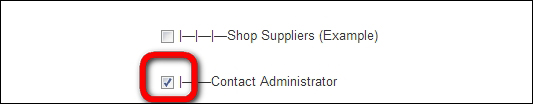
- Save your changes. You're done!
What just happened?
You've set up a user group and assigned the appropriate access levels and permissions. You'll probably want to find out if everything is set up correctly. Log out and log in to the backend as the new user. You'll notice the backend interface is almost empty. Most of the usual menus and...































































