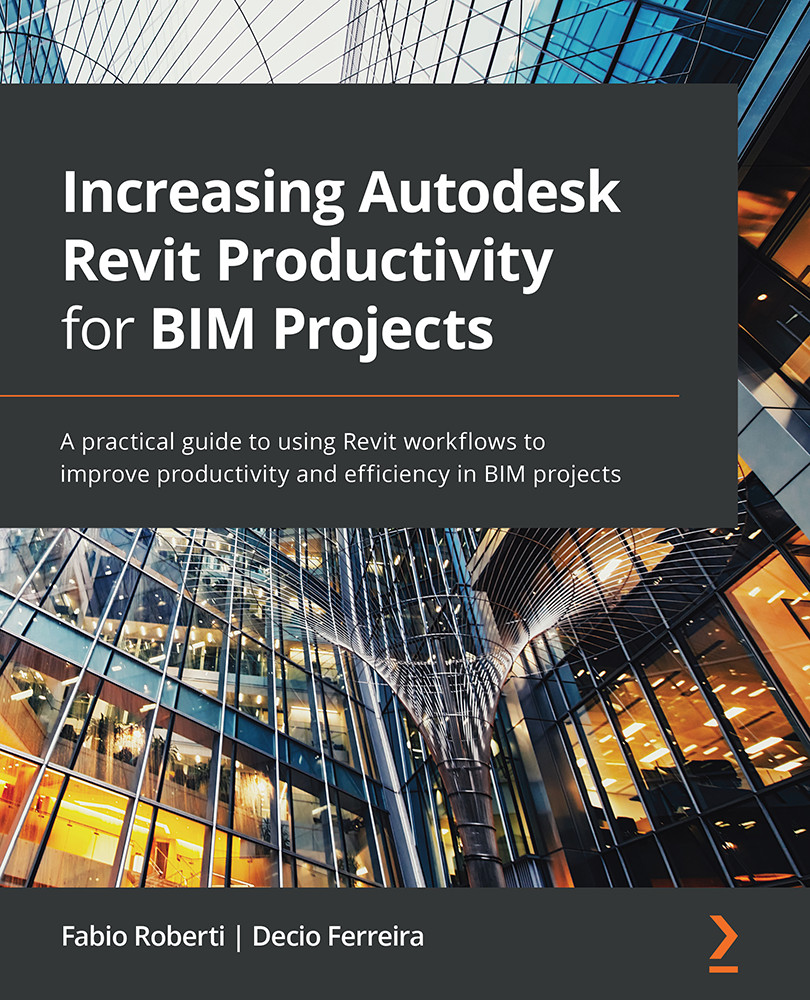Design Options
Revit's Design Options let you have more than one design solution in the same Revit file. We can switch between Design Options, which helps us design meetings and with client's presentations.
The process of creating Design Options is relatively simple, and we will focus on the best practices for managing Design Options to improve our productivity and efficiency. We can find the Design Options tool in the Manage tab | Design Options:
Figure 5.32 – Design Options
Tip
When using Design Options, it is better to have "hosting" and "element hosted" in the same Design Option; for example, a wall (hosting) and a door (hosted).
Let's learn about the best practices for managing Design Options in Revit.
Naming Design Options
Revit Design Options should be named based on your company standards and avoid using the default naming conventions such as "Option 1," "Option 2," and so...