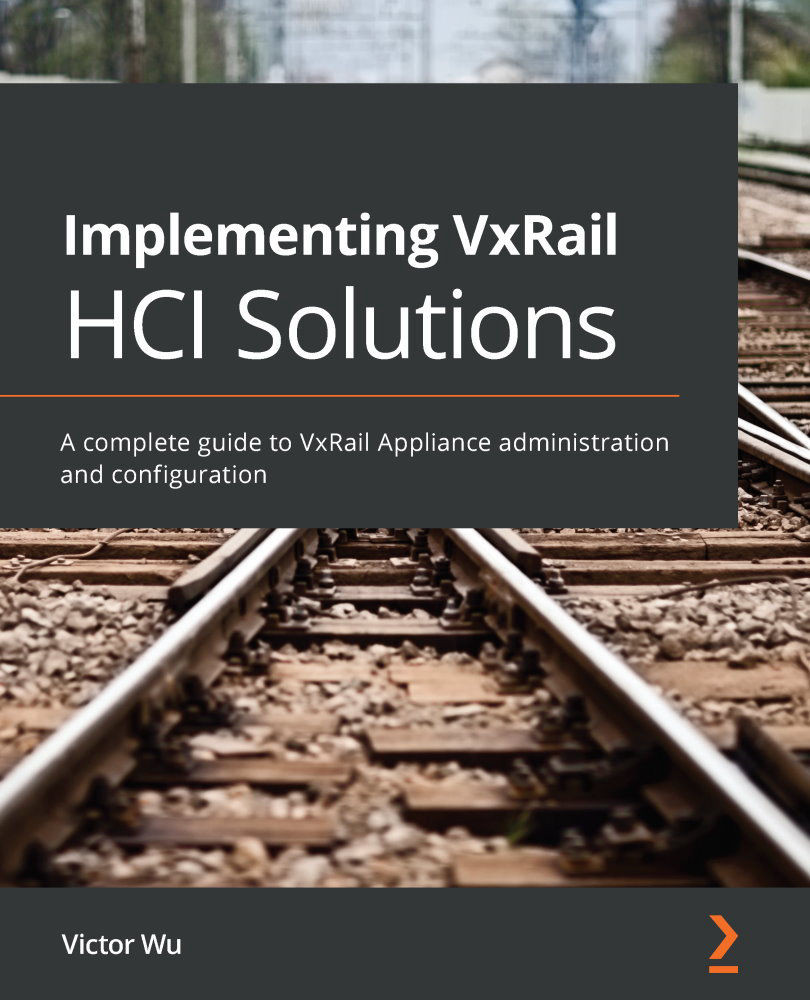Configuring SRM inventory mappings
In this section, we will discuss how to create the SRM mapping; this includes the network settings, folder mapping, resources mapping, storage policy, and placeholder datastore. The SRM inventory mappings provide the default objects in the inventory on the recovery site (site B) for the recovered virtual machines to use when we execute the SRM recovery plan.
The following is the procedure for creating the SRM inventory mappings:
- Log in to vCenter Server (site A) and click Site Recovery | OPEN Site Recovery:
Figure 8.42 – The SRM dashboard
- We select a site pair (sites A and B), and then click the VIEW DETAILS button:
Figure 8.43 – The SRM site pairing dashboard
- Select Network Mappings and click the NEW button to create a new mapping:
Figure 8.44 – SRM Network Mappings
- Select Prepare mappings manually and then click the NEXT button:
Figure 8.45 – The creation mode of SRM network mappings
- In recovery...