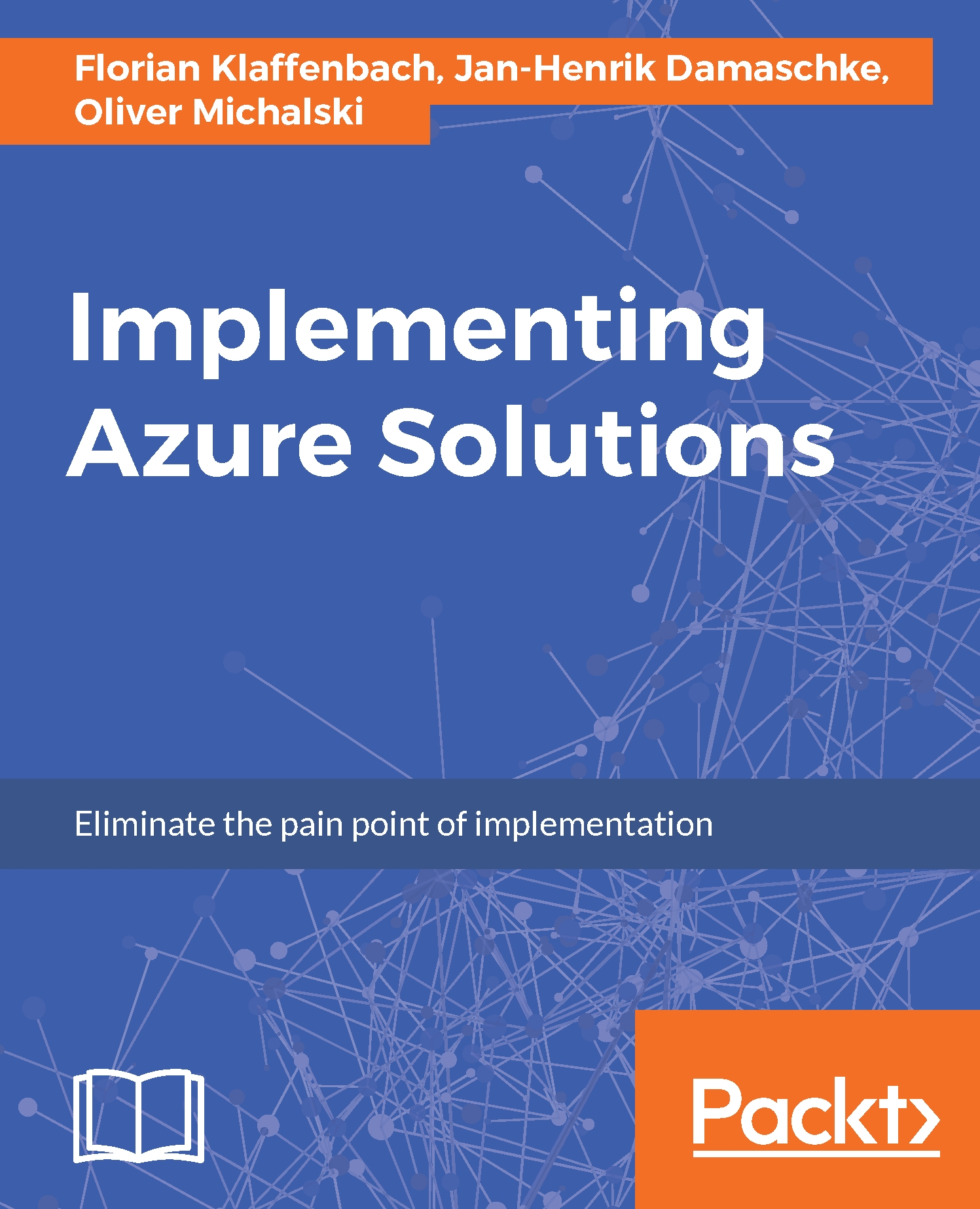Azure Cloud Services versus other Azure PaaS offerings, such as Azure App Services
Azure Cloud Services and Azure App Services are parts of the PaaS offer from the Azure platform. Both services support applications that are scalable, reliable, and easy to handle. Both services are hosted in a VM. Is everything the same?
Of course not, because Azure Cloud Services also offer more possibilities for influencing the VM. These possibilities of influence are:
- The selection of a Guest OS and an update level
- The selection of an Azure series (that is, VM size)
In Cloud Services it is also possible to build a remote desktop connection to the VM for diagnose and troubleshoot issues. This is not possible in App Services
Let's take a closer look at these selections.
Selection of a Guest OS and an update level
What does this point mean?
The answer is really very simple: you can, if necessary, influence the OS edition (that is, the OS family) and the version (that is, the update level) for the host VM of your...