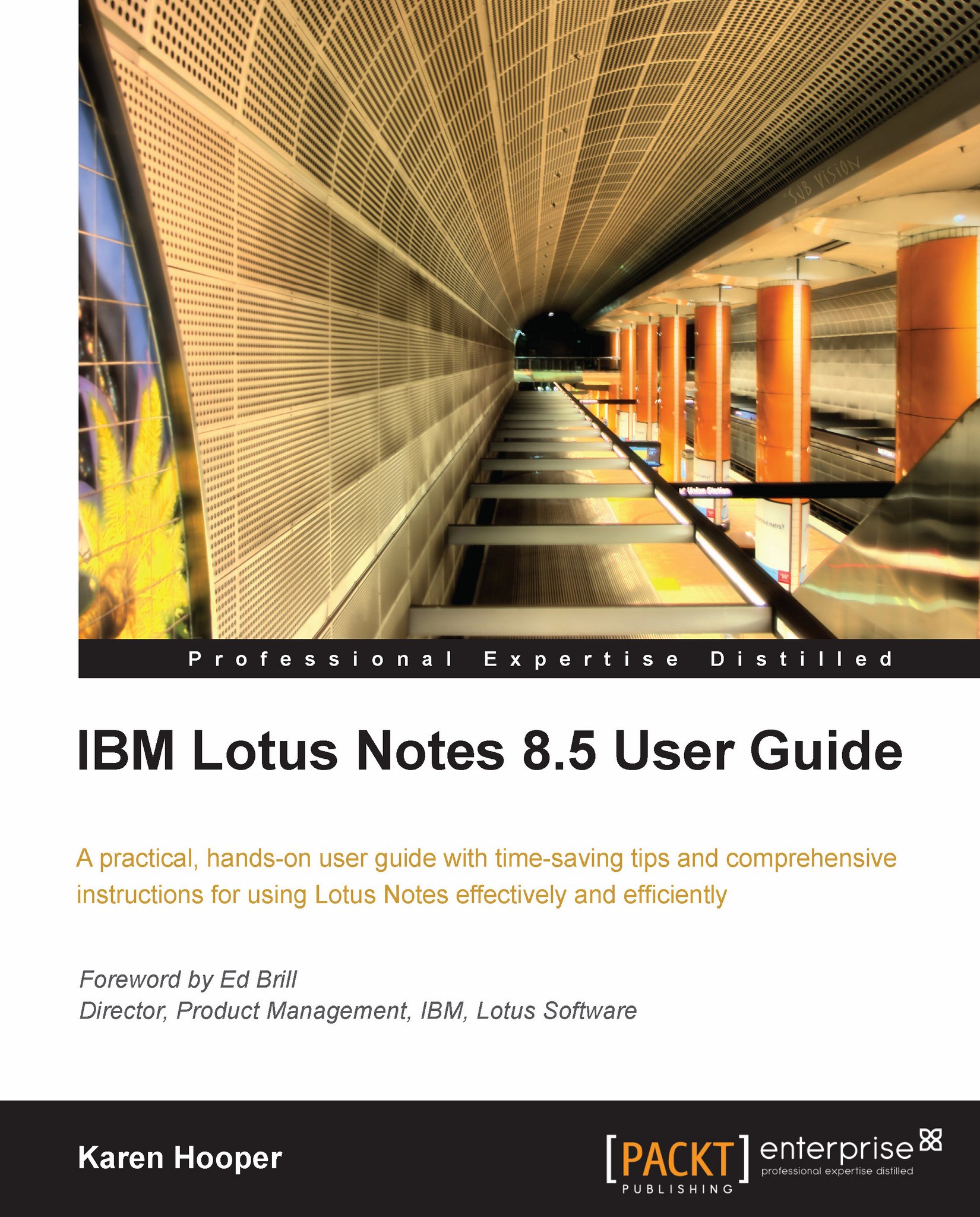Creating and replying to messages
In the following sections we will discuss how to create and reply to messages including reviewing message actions including setting delivery options.
Creating a message
Once we have opened mail, we can create a message by clicking on the New button and then selecting Message as shown next. As we can see from the message drop down list, there are other options available such as Meeting, Contact, and so on that we can create.

Tip
Another way to create a message is by using the keyboard shortcut Ctrl+M. This can be done from anywhere within Lotus Notes, not just when we have mail opened—for example, we can create a message when we are in our Calendar, from within Contacts, or from the Home page using the Ctrl+M option.
Message actions
Now that we have created a message, we will explore some of the message actions. Along the top of the message, we can see buttons that enable us to do certain things. The following is a screenshot of the available options. We will briefly...