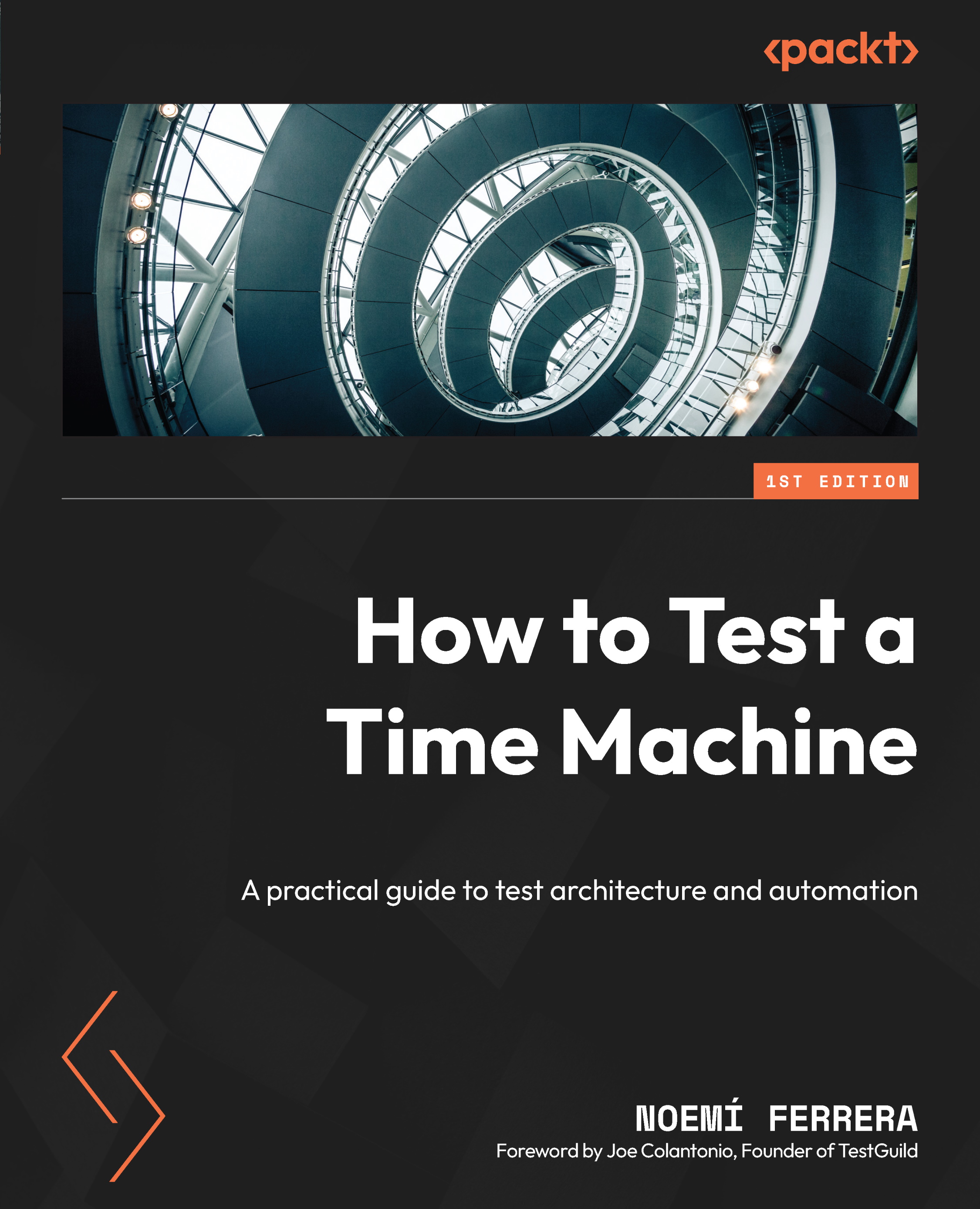Creating an XR application with Unity
First, you should have Unity installed on your computer. Make sure you are aware of the licenses for each of the versions and that things might be a bit different for your version than for mine. I will be using version 2022.2 alpha. You will also need Visual Studio installed.
Important note
Please keep in mind that the versions might cause the code to behave differently or might require a little research to make some parts work due to changes in the API. For example, our reviewer had issues with the onMouseDown() method, which were resolved by updating their installed version to 2021.3.16f. The purpose of this book is to showcase how testing in XR works. For more information on the particulars of Unity or any other tools mentioned, please check our references at the end of the chapter.
Once you have all your requirements ready, let us create an XR application:
- To create a new project with Unity, select New project from the initial...