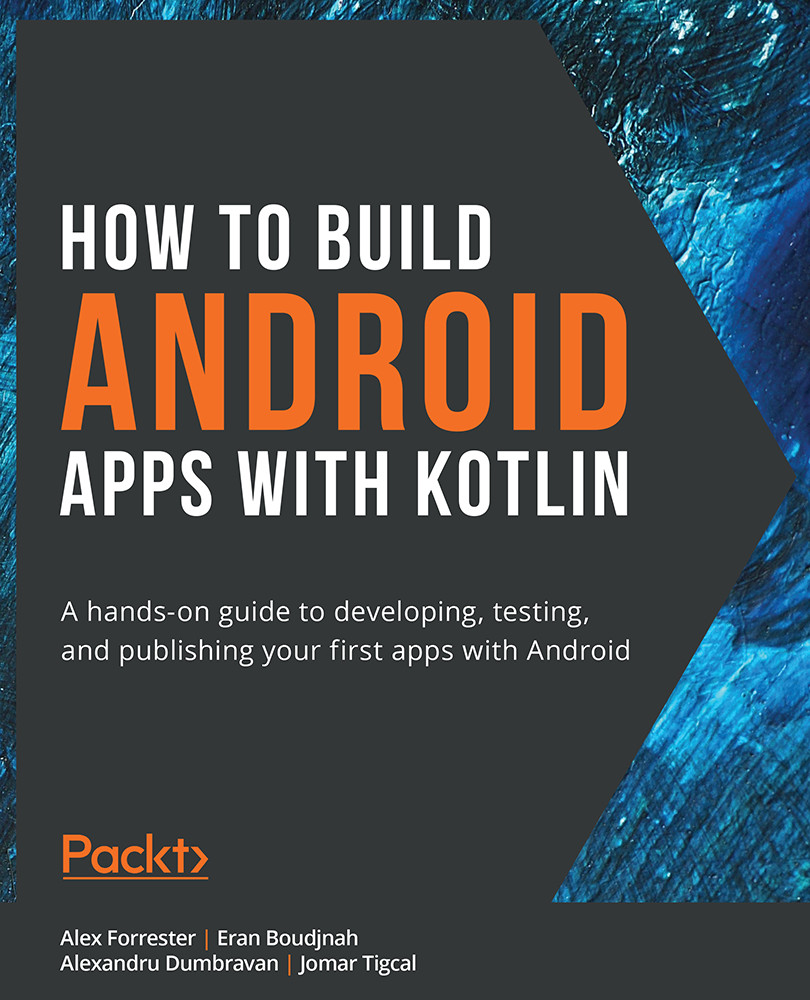Introduction
In the previous chapter, we explored the Android Activity Lifecycle and looked into how it is used in apps to navigate between screens. We also analyzed various types of launch modes that defined how transitioning between screens happened. In this chapter, you'll explore fragments. A fragment is a section, portion, or, as the name implies, fragment of an Android activity.
Throughout the chapter, you'll learn how to use fragments, see how they can exist in more than one activity, and discover how multiple fragments can be used in one activity. You'll start by adding simple fragments to an activity and then progress to learning about the difference between static and dynamic fragments. Fragments can be used to simplify creating layouts for Android tablets that have larger form factors using dual-pane layouts. For example, if you have an average-sized phone screen and you want to include a list of news stories, you might only have enough space to display...