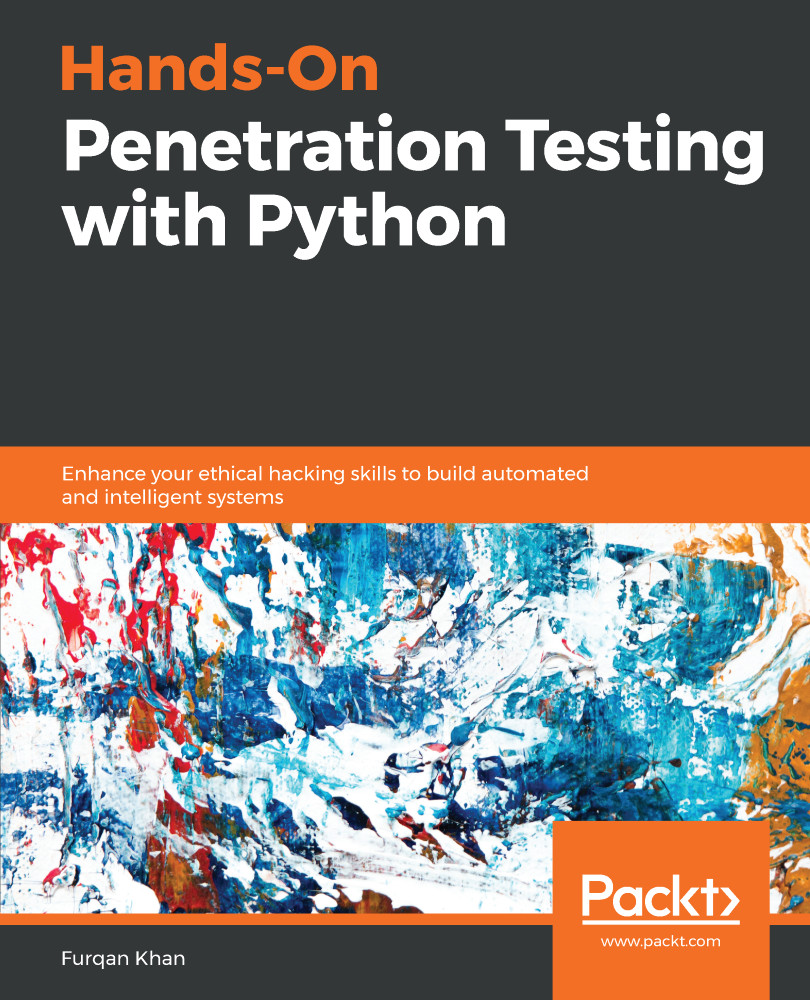To upload Nmap report, go to Upload Reports and choose Nmap report. Its a result importer module, which can read the results from an existing Nmap.xml report file and can import the findings in our custom database, and further use these findings in order to launch test cases/service scan. Thus, this leaves the user with the flexibility to use our tool in both modes:
- Discovery and service scanning together
- Service scanning mode alone


On clicking on Upload, the report will be parsed and uploaded. A user may go to Current scans tab and would find the uploaded project test_upload_nmap listed over there, with its Discovery status as Complete and Service scanning status as Incomplete. A user may click upon Action tab Ongoing and can reconfigure the results and then start service scanning.
- Qualys and Nessus report parsers
To use this option, go to Upload reports tab...