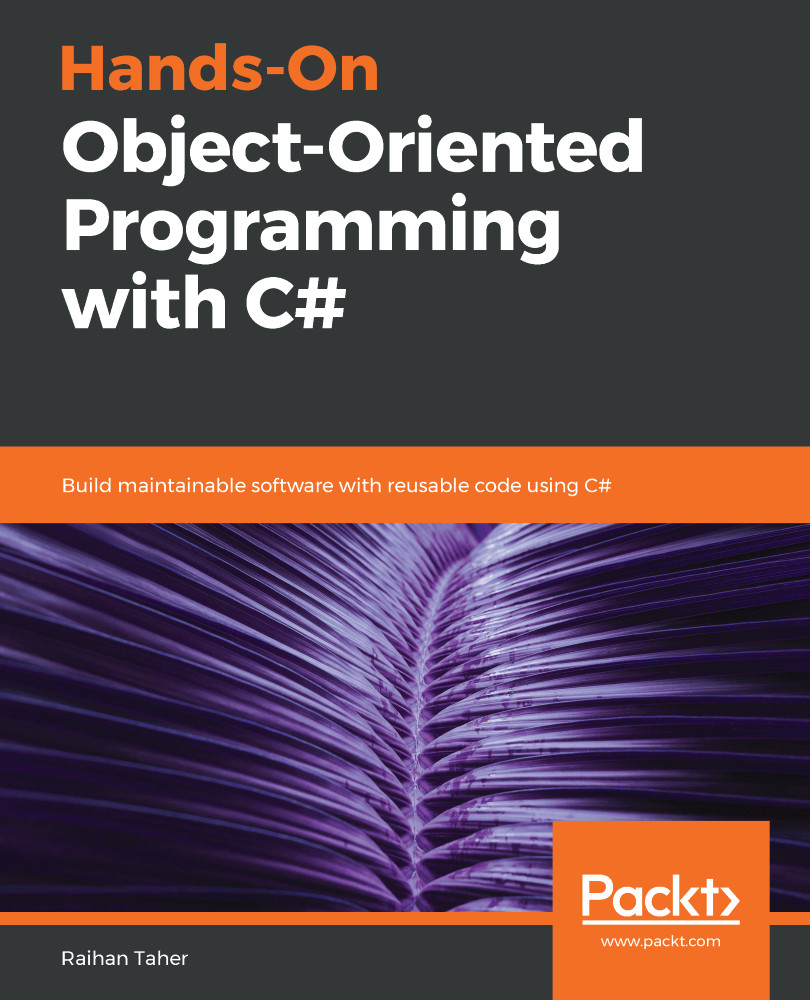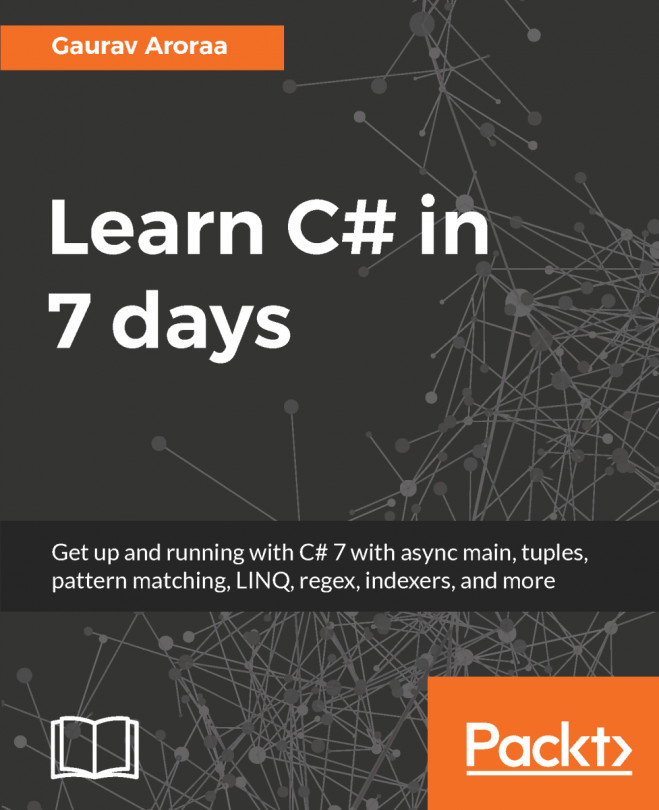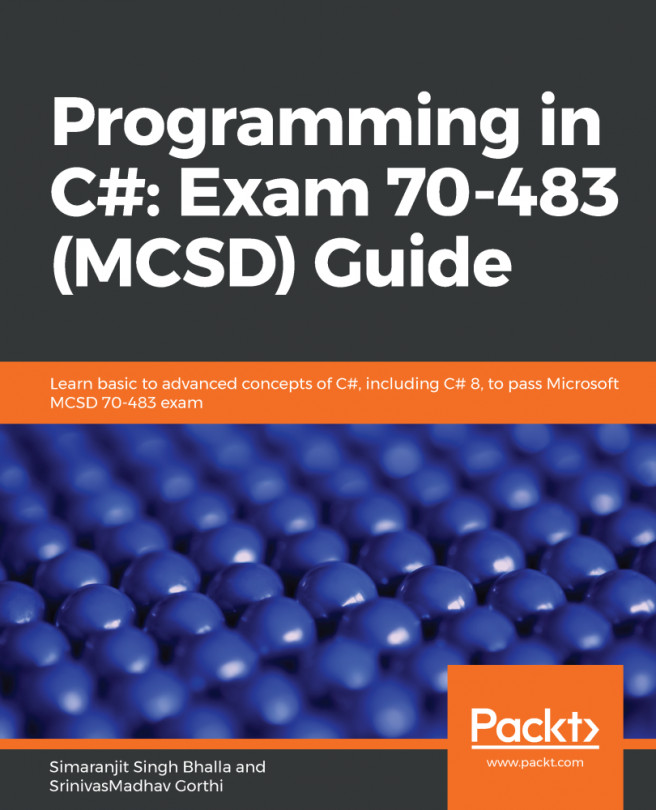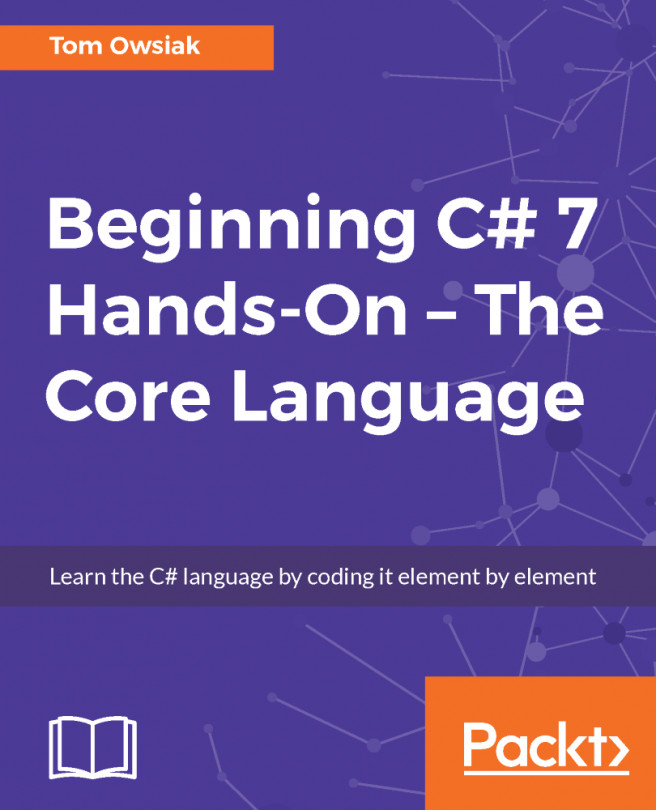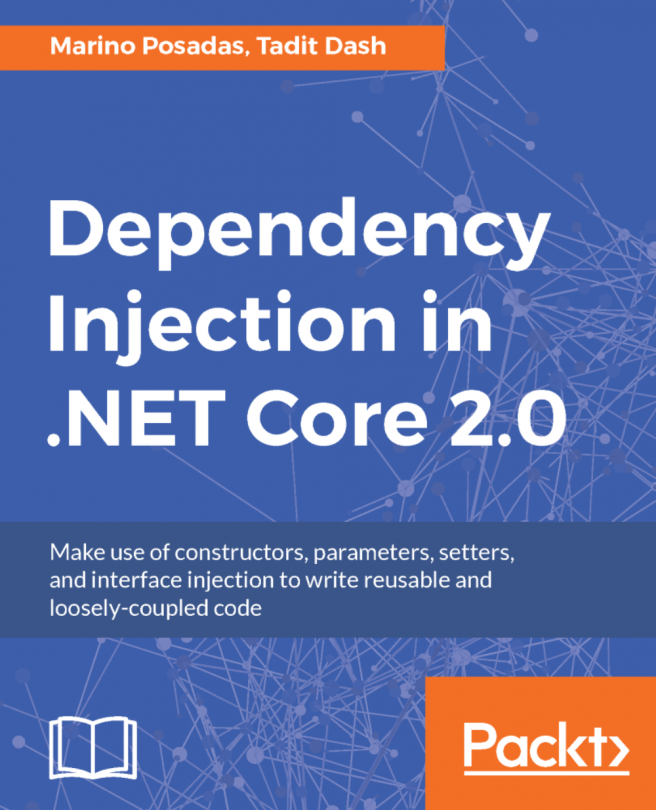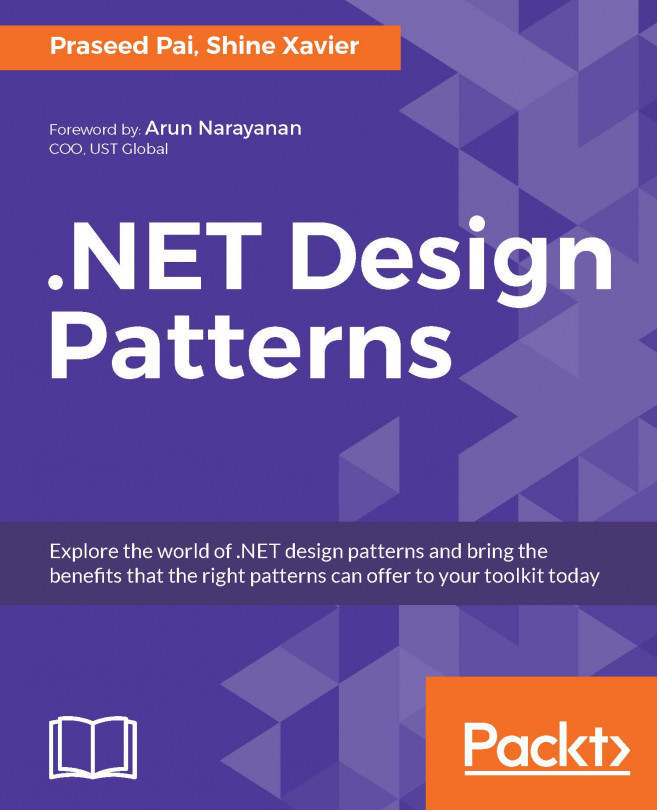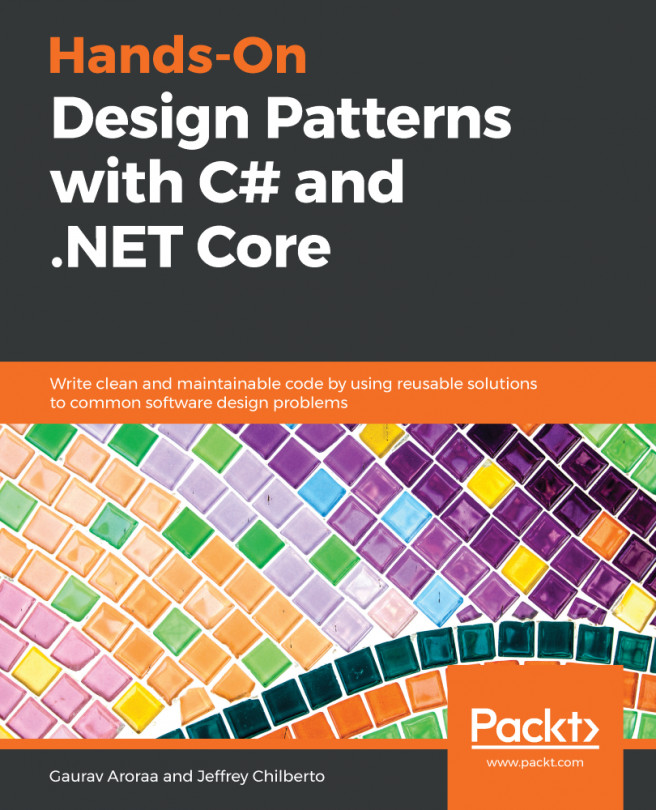Version control is now an essential part of software development. It doesn't matter how big or small a project is, version control is a must for every software application. There are many version control systems available, but Git is the most popular. For the remote repository, you can use Microsoft Team Foundation Server, Microsoft Azure, GitHub, or any other remote repository. As GitHub is also the most popular remote repository, we will take a look at how to integrate it with Visual Studio in this section.
Currently, by default, Visual Studio doesn't have the functionality to connect with GitHub, and so you have to use an extension. To get the extension, go to Tools | Extensions and Updates. Then, in the Online category, search for GitHub. You will see an extension called Github Extension for Visual Studio, as shown in the following screenshot...