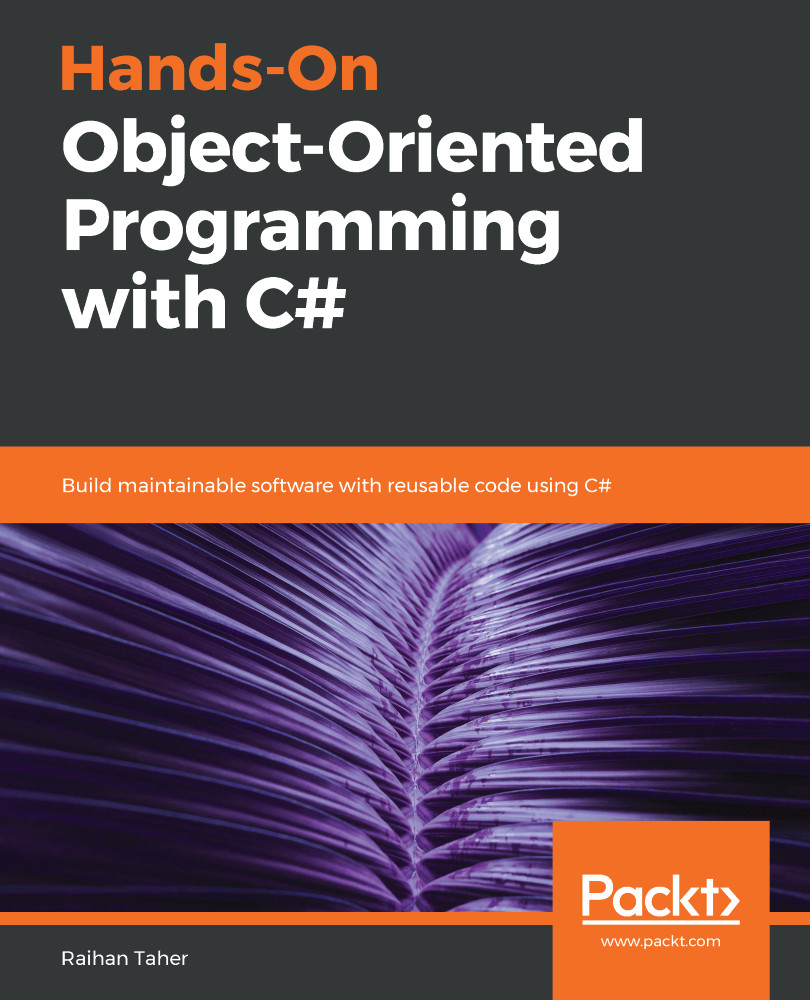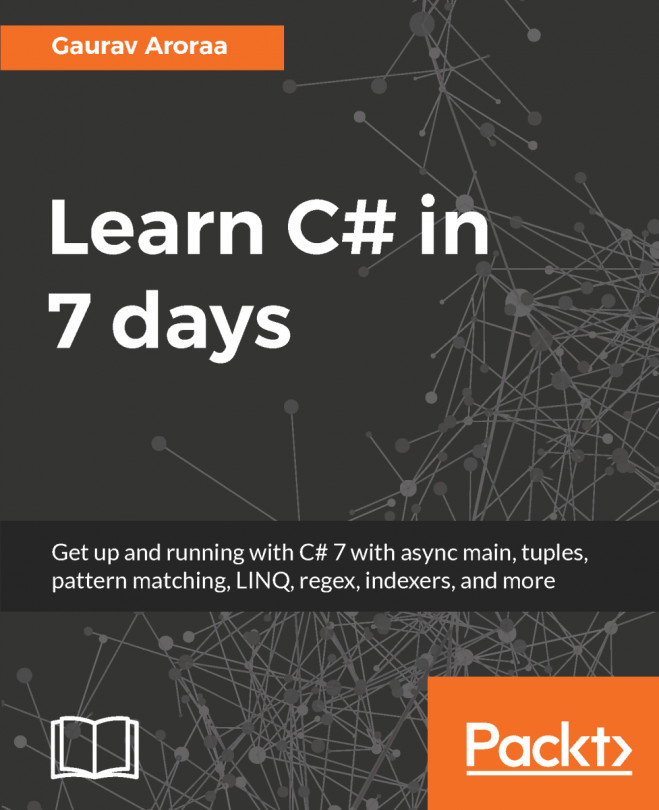Let's see some examples of how to connect to different databases using ADO.NET. If you are using ADO.NET, the most probable database system you are going to use is SQL Server Database as that is the best match when you are using a Microsoft stack. You won't, however, have any reduction in performance or encounter problems if you use any other source. Let's see how we can connect with other databases with ADO.NET.
Connecting to various databases
SQL Server
To connect to SQL Server, we need to use the SQL Server provider in ADO.NET. Take a look at the following code:
using System.Data.SqlClient;
using System;
using System.Data;
public class Program
{
public static void Main()
{
string connectionString...