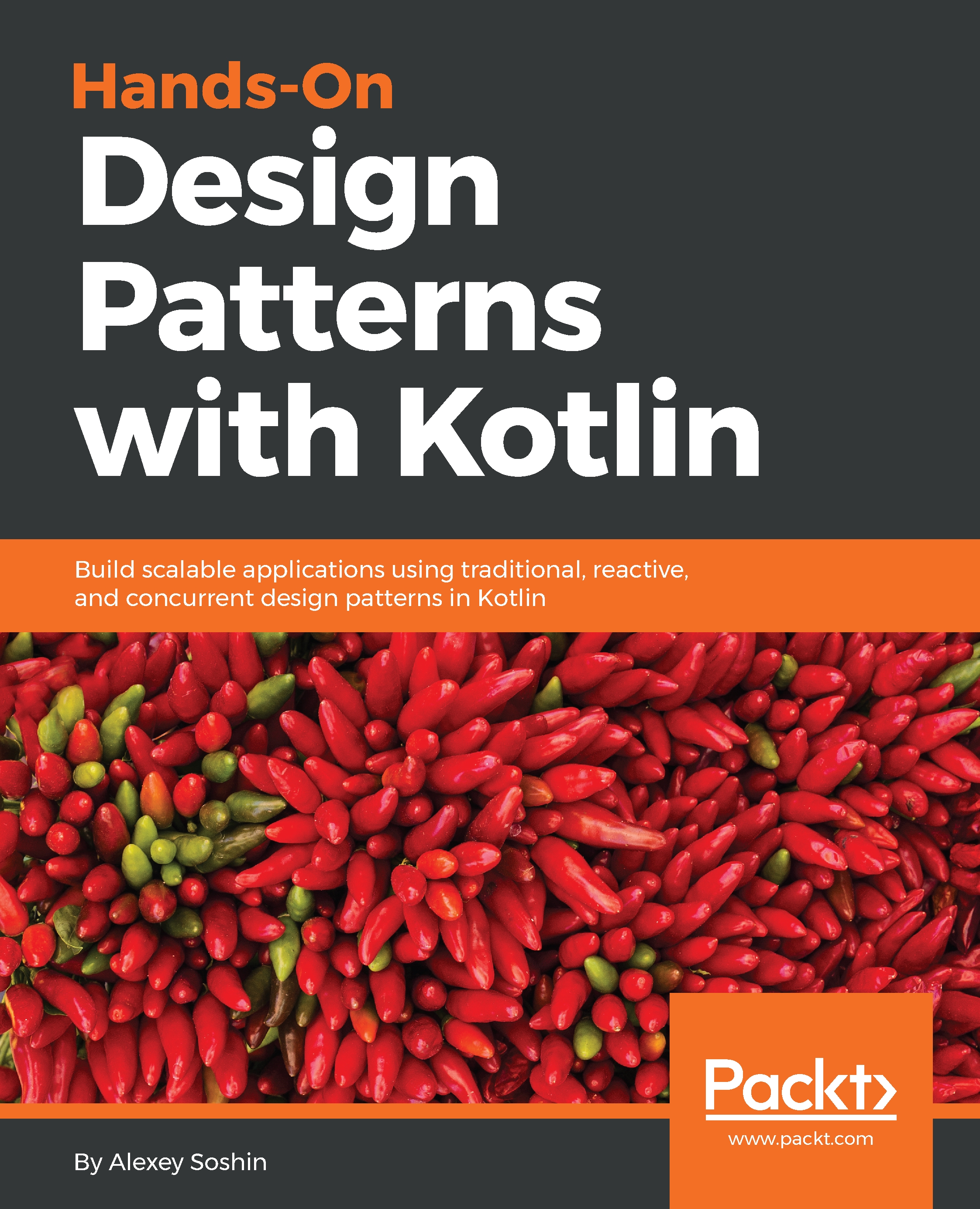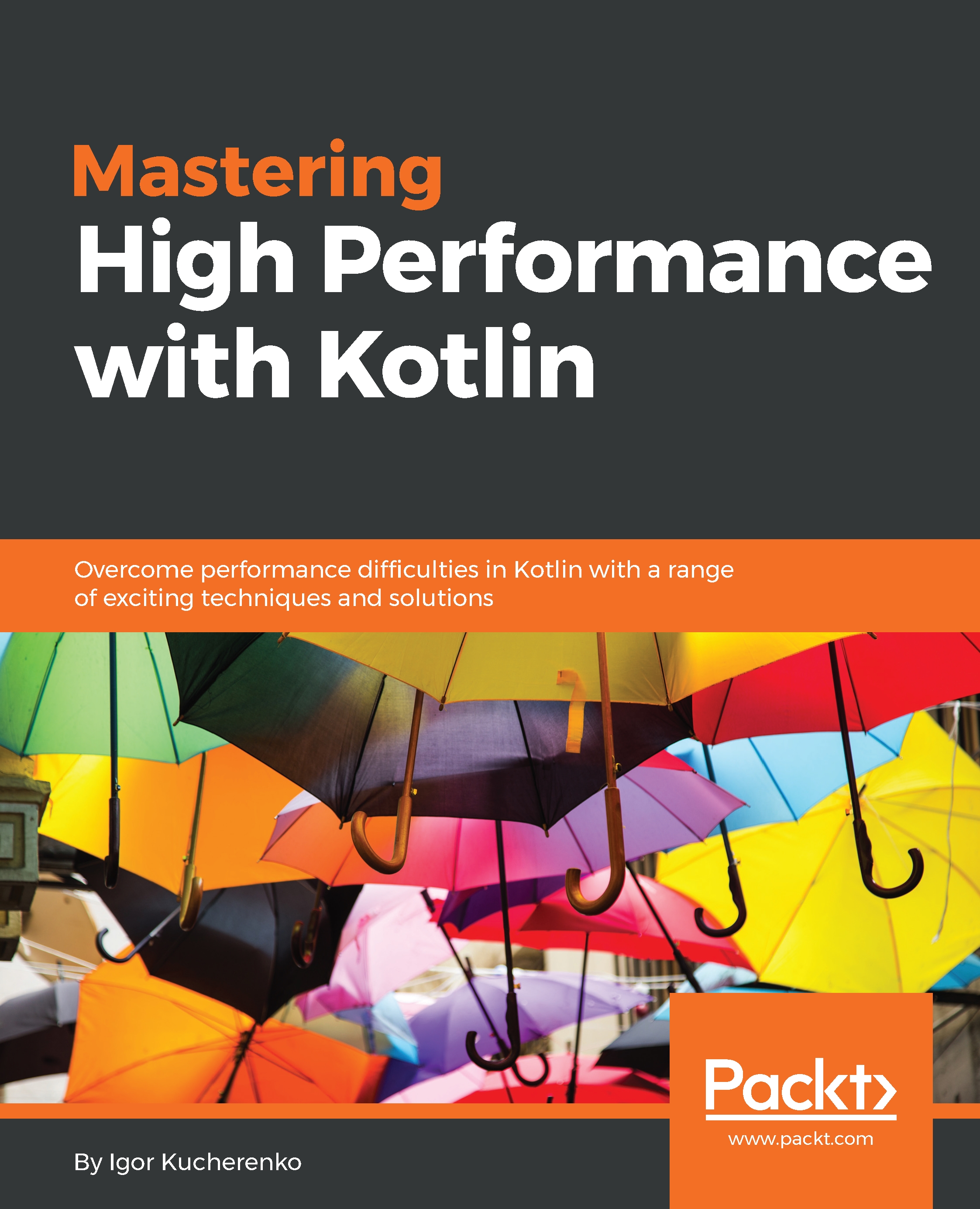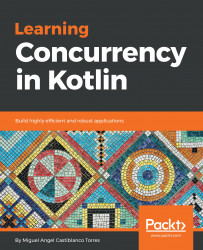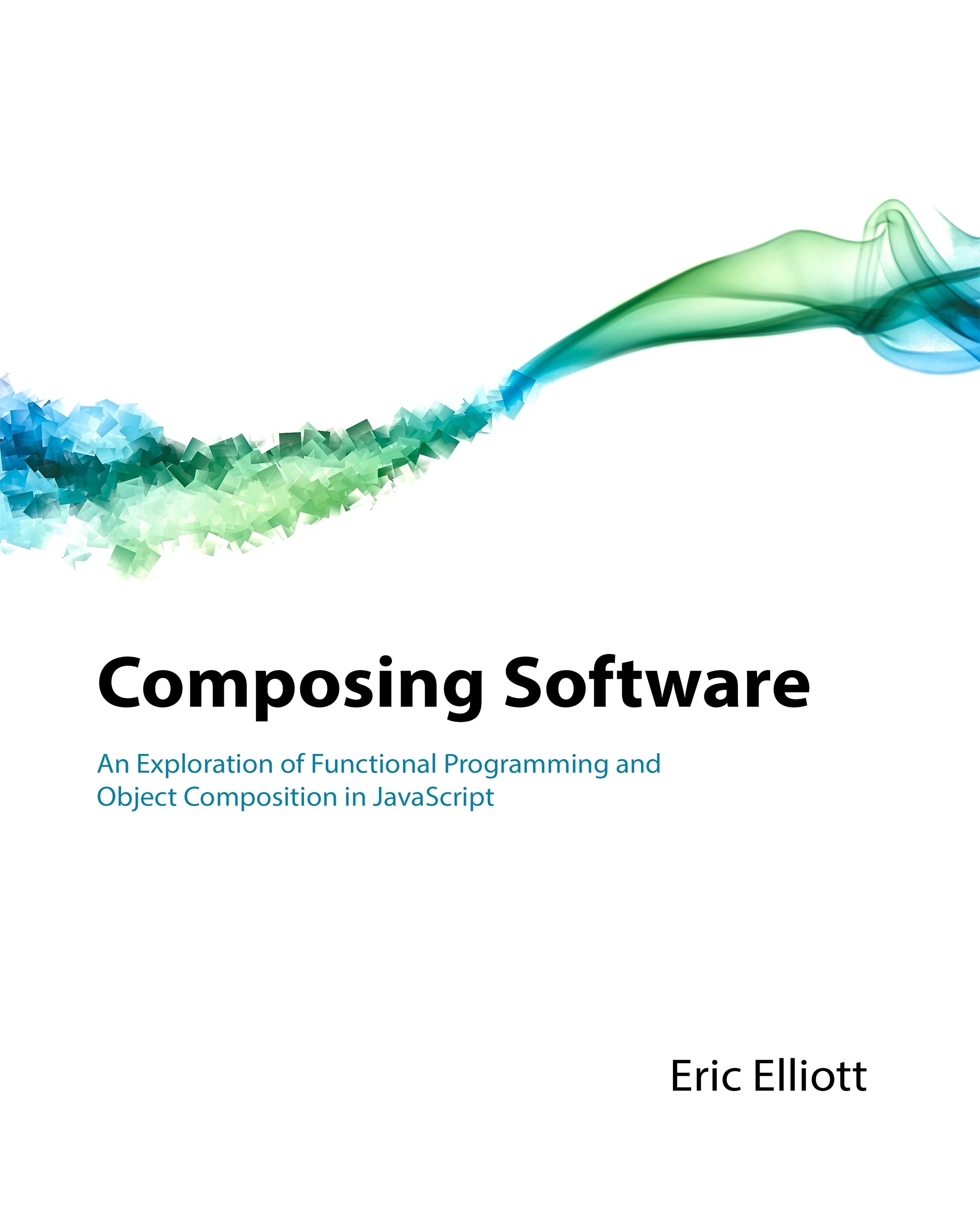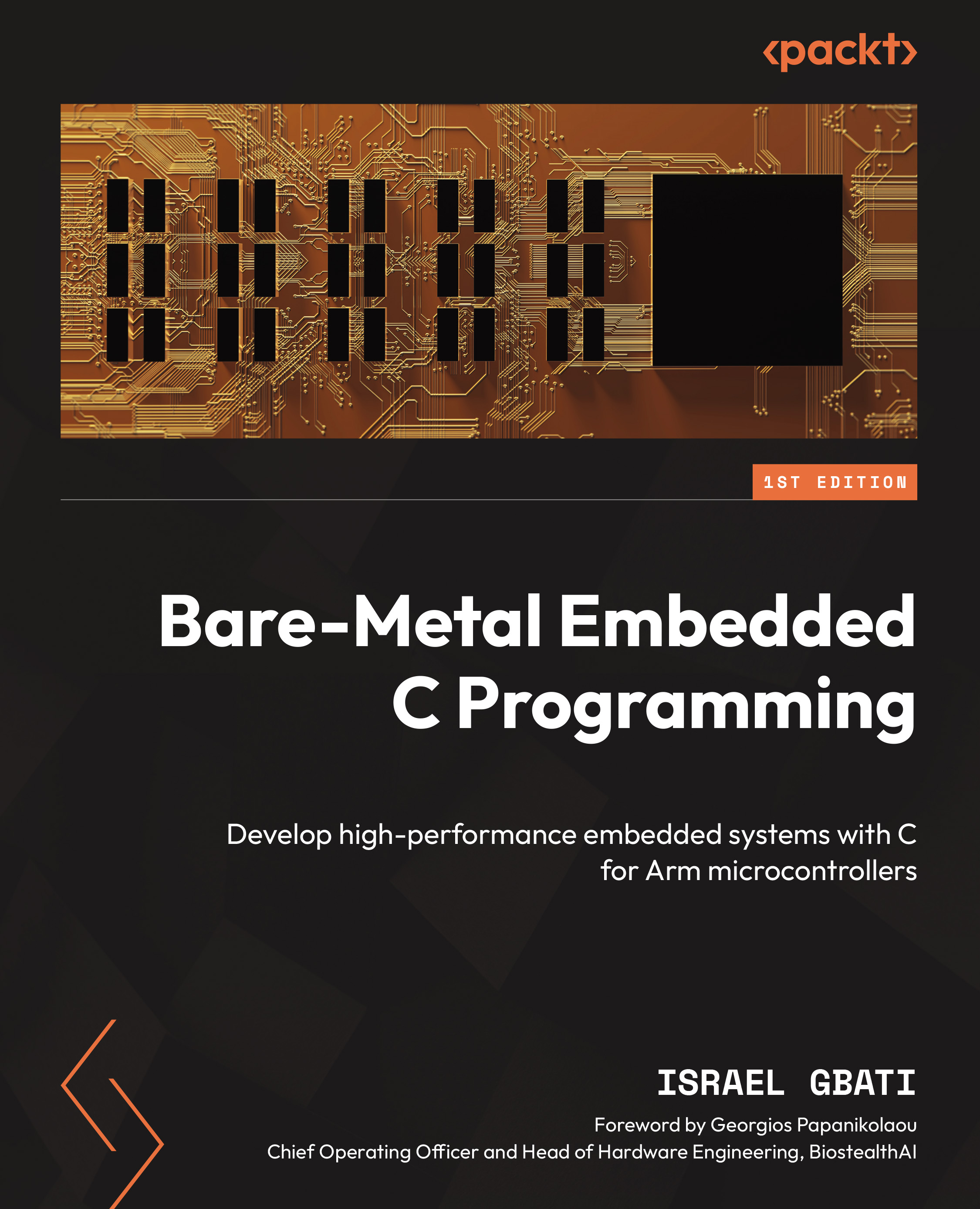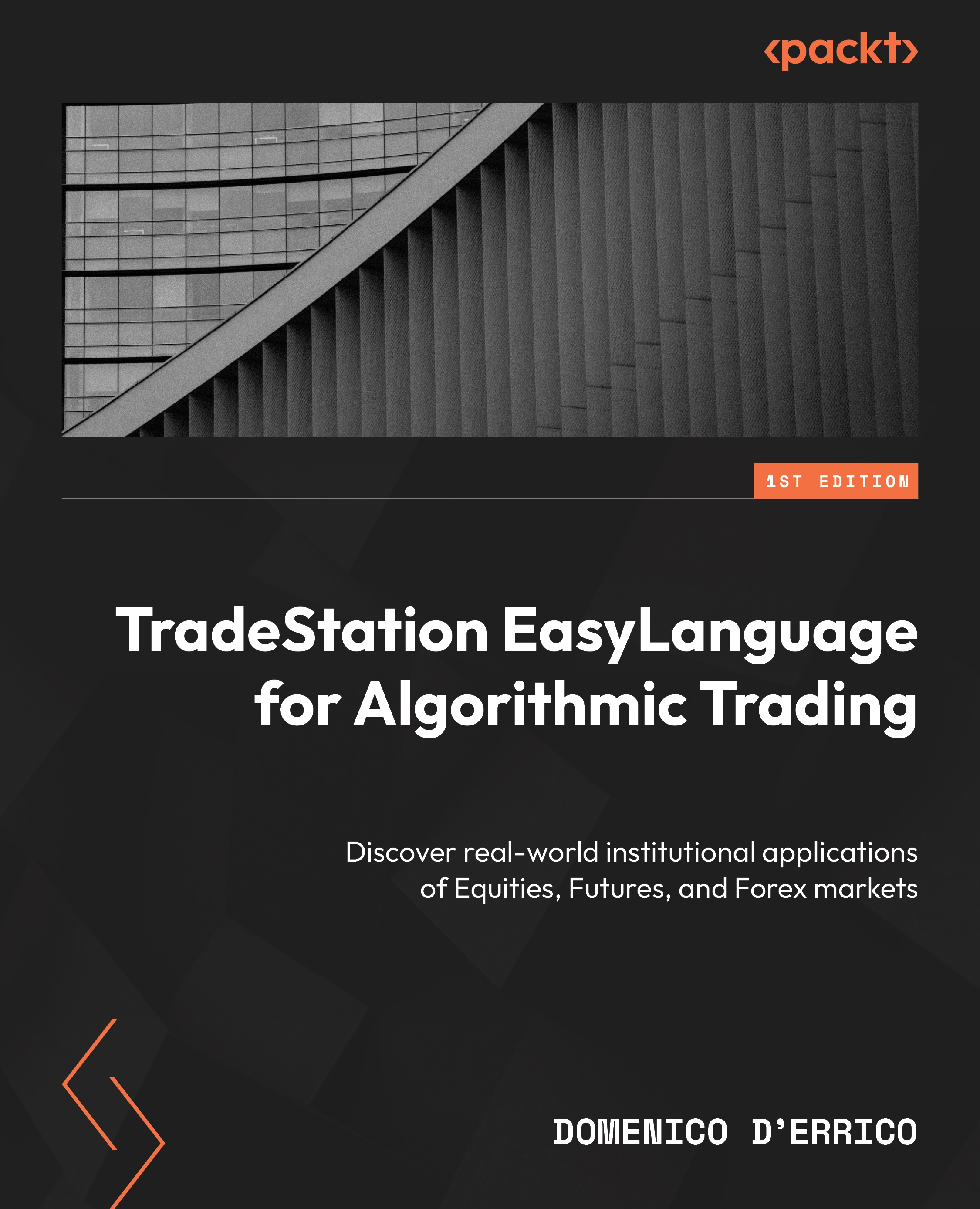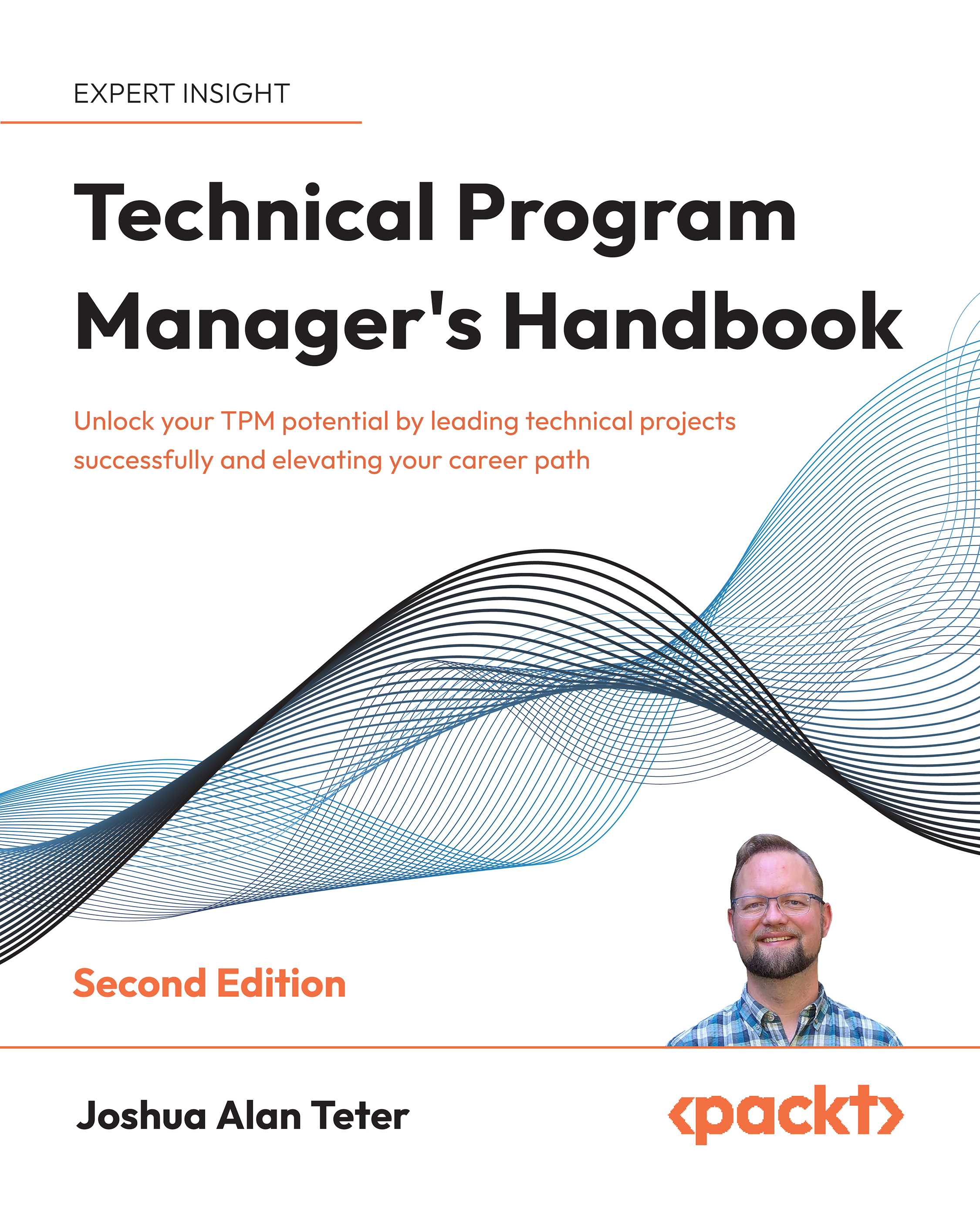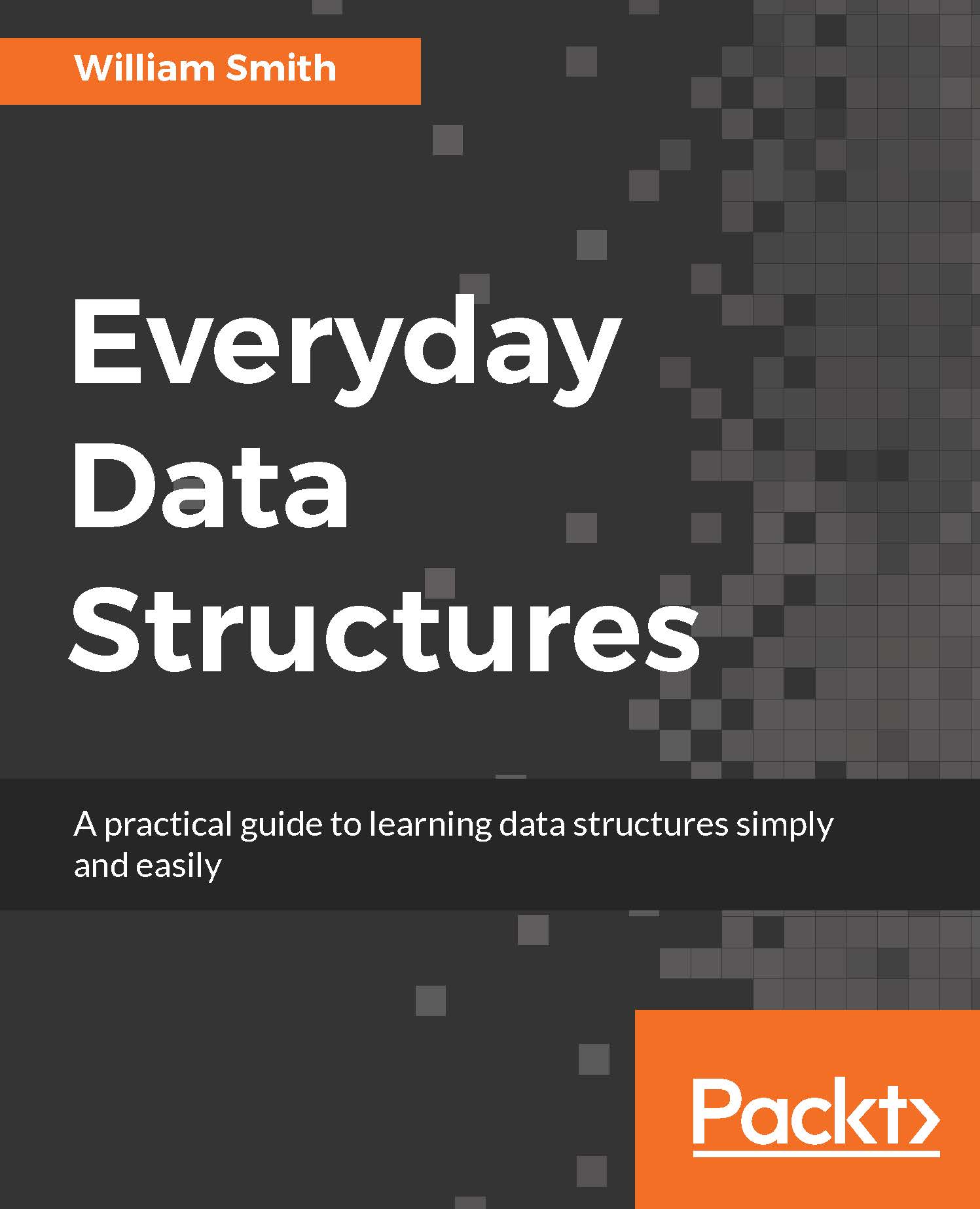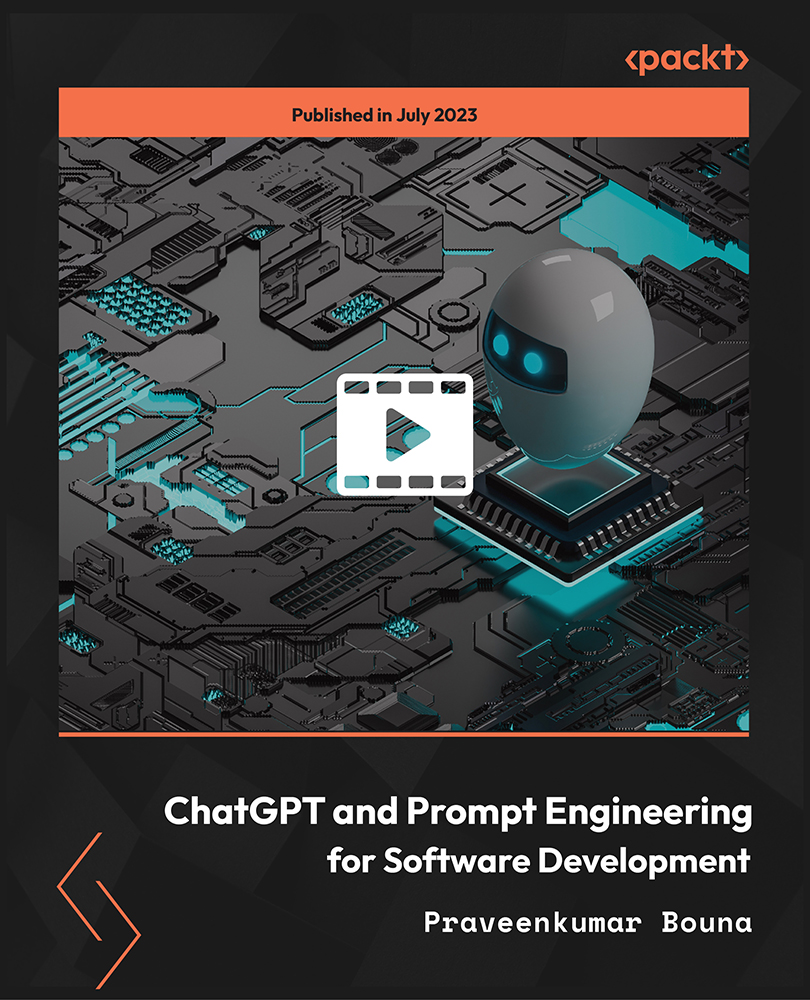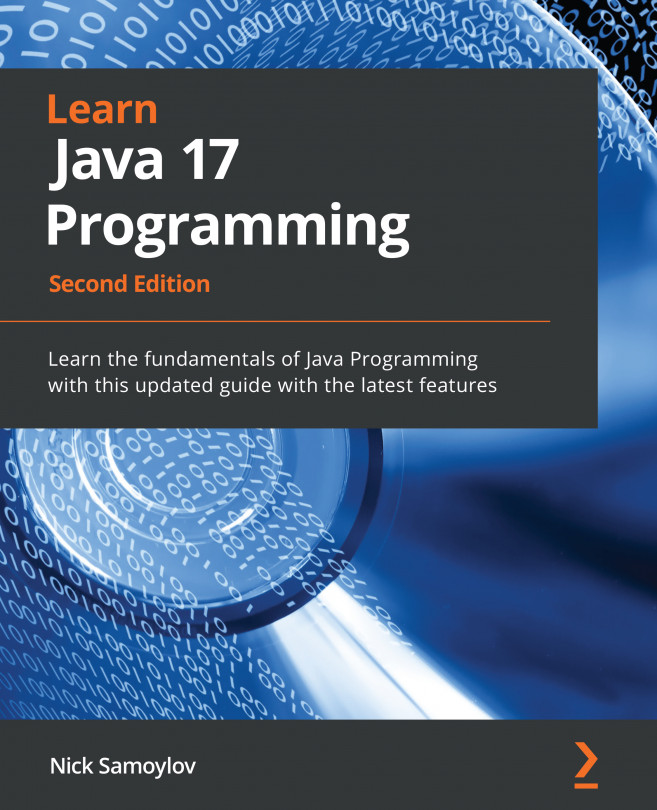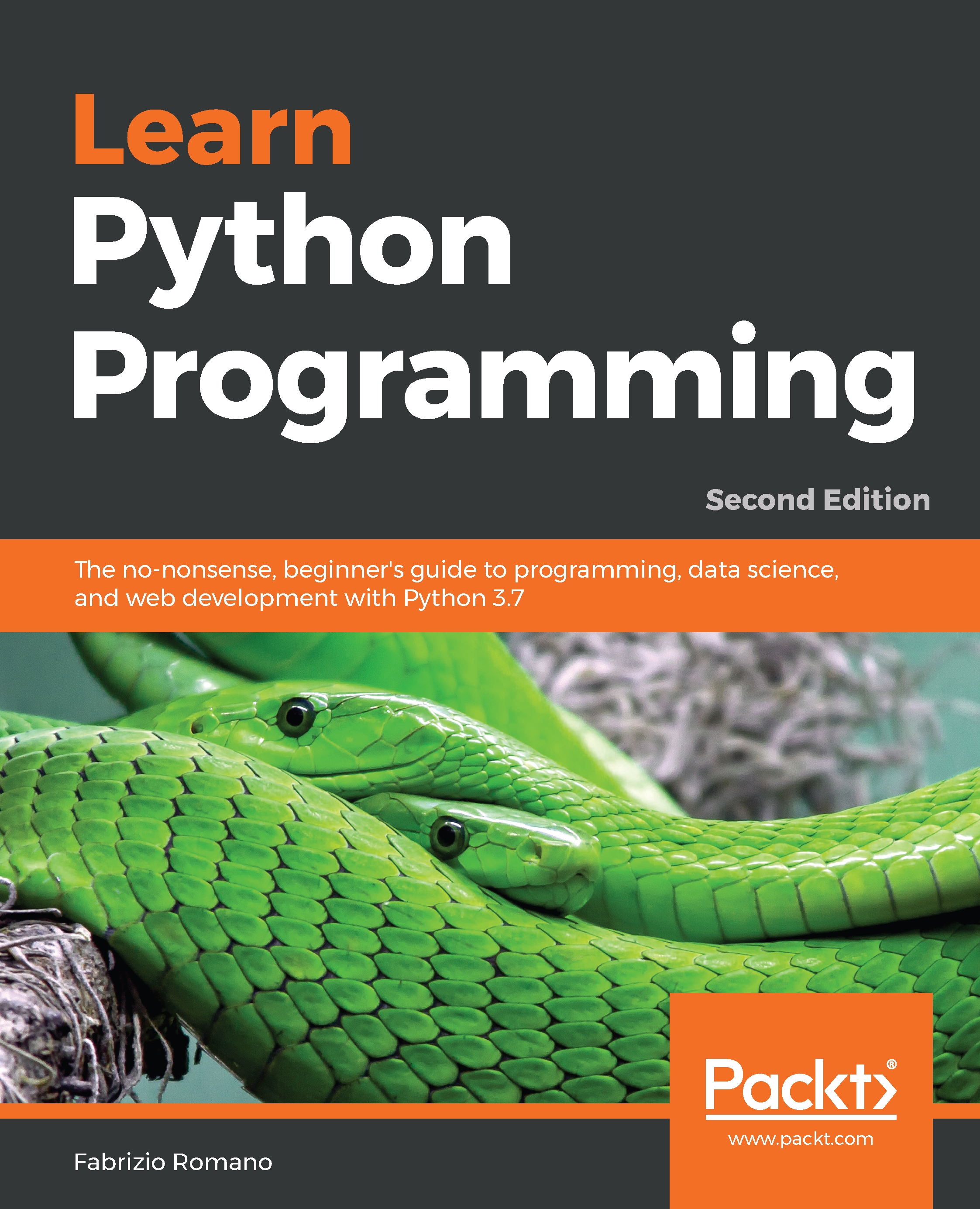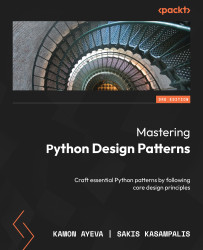In Java, we are used to the concept of getters and setters. A typical class may look something like this:
public class Person {
private String name;
public String getName() {
return name;
}
public void setName(String name) {
this.name = name;
}
// More methods come here
}
If we want to get a person's name, we call getName(). If we want to change it, we call setName(). That's quite simple.
If we want to set the name only once, during object instantiation, we can specify the non-default constructor and remove the setter as follows:
public class ImmutablePerson {
private String name;
public ImmutablePerson(String name) {
this.name = name;
}
public String getName() {
return name;
}
}
All this dates back to the beginning of Java, somewhere around '95.
But if you've worked with C#, for example, you're probably familiar with the idea of properties. To understand them, let's go to the first example and change it a bit:
public class PublicPerson {
public String name;
}
Reading a person's name is not much shorter: p.name.
Also, changing the name is much more intuitive: p.name = "Alex";.
But by doing so, we lost a lot of control over our object. We cannot make PublicPerson immutable. If we want everybody to be able to read the person's name, they'll also be able to change it at any point in time. And what if later we decide that all names must be uppercase? With setter, we could do that. But not with the public field.
Properties provide a solution for all those problems:
class Person() {
var name : String = ""
}
This may look the same as the Java example, with all its problems. But actually, behind the scenes, it's compiled to a getter and setter pair, just like the first example.
And since properties in Kotlin are translated into getters and setters, we can also control their behavior:
class Person {
var name : String = ""
set(value) {
field = value.toUpperCase()
}
}
Note that we don't need to check that value is null. The String type simply cannot receive nulls.
Coming from Java, it may seem intuitive to use the following assignment: this.name = value.toUpperCase(). But, in Kotlin, this will create a circular dependency. Instead, there's a field identifier that we're using, which is provided automatically.
 United States
United States
 United Kingdom
United Kingdom
 India
India
 Germany
Germany
 France
France
 Canada
Canada
 Russia
Russia
 Spain
Spain
 Brazil
Brazil
 Australia
Australia
 Argentina
Argentina
 Austria
Austria
 Belgium
Belgium
 Bulgaria
Bulgaria
 Chile
Chile
 Colombia
Colombia
 Cyprus
Cyprus
 Czechia
Czechia
 Denmark
Denmark
 Ecuador
Ecuador
 Egypt
Egypt
 Estonia
Estonia
 Finland
Finland
 Greece
Greece
 Hungary
Hungary
 Indonesia
Indonesia
 Ireland
Ireland
 Italy
Italy
 Japan
Japan
 Latvia
Latvia
 Lithuania
Lithuania
 Luxembourg
Luxembourg
 Malaysia
Malaysia
 Malta
Malta
 Mexico
Mexico
 Netherlands
Netherlands
 New Zealand
New Zealand
 Norway
Norway
 Philippines
Philippines
 Poland
Poland
 Portugal
Portugal
 Romania
Romania
 Singapore
Singapore
 Slovakia
Slovakia
 Slovenia
Slovenia
 South Africa
South Africa
 South Korea
South Korea
 Sweden
Sweden
 Switzerland
Switzerland
 Taiwan
Taiwan
 Thailand
Thailand
 Turkey
Turkey
 Ukraine
Ukraine