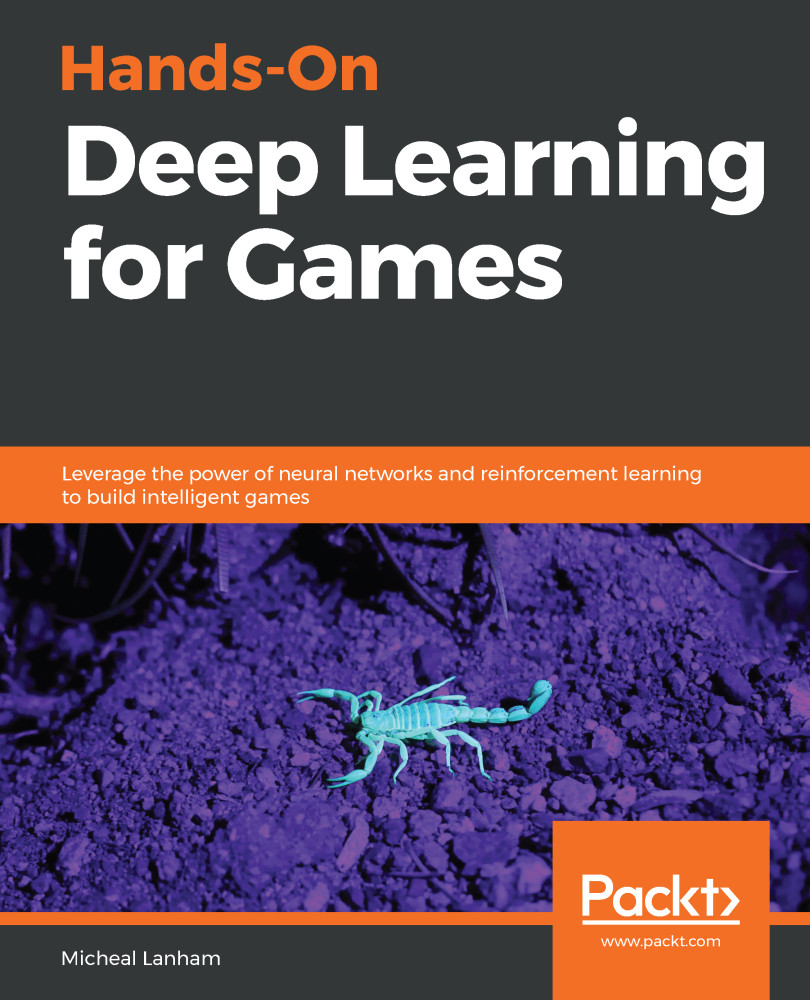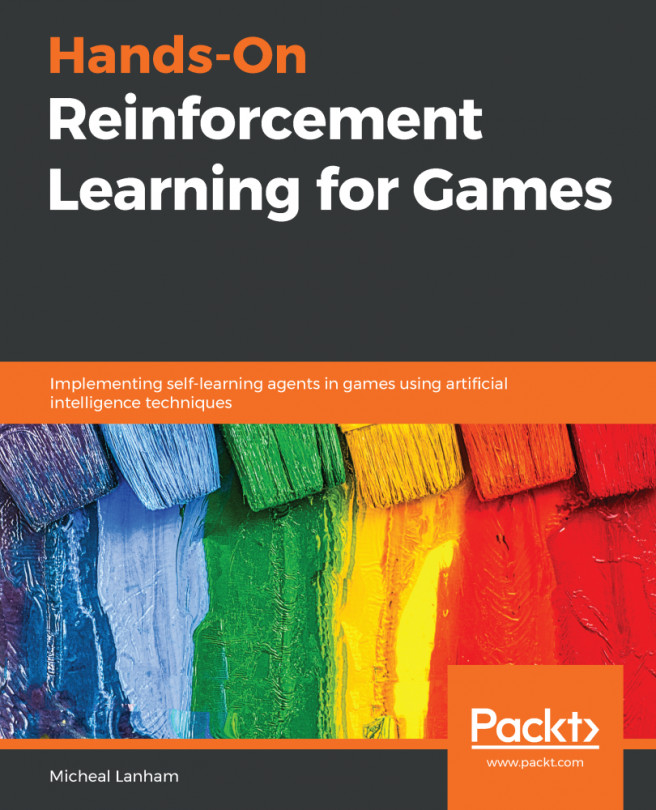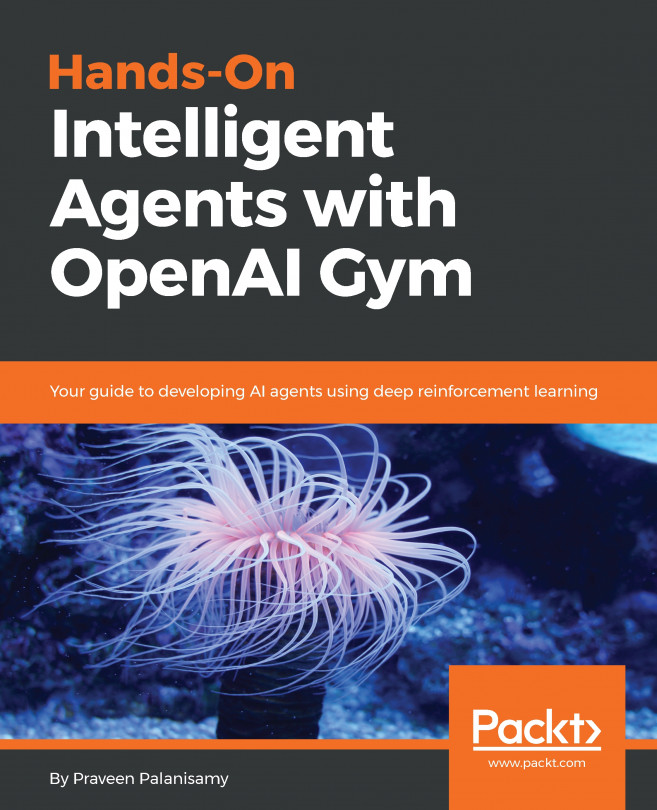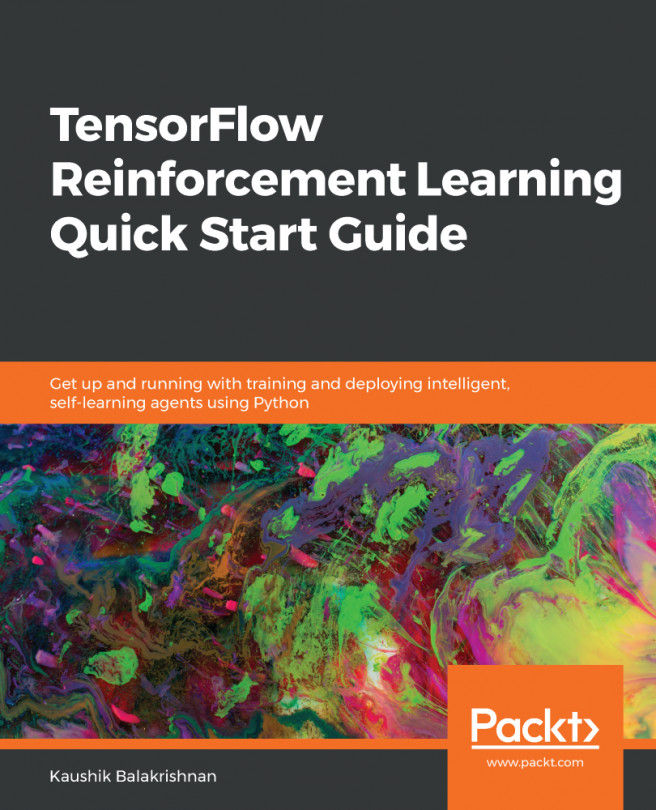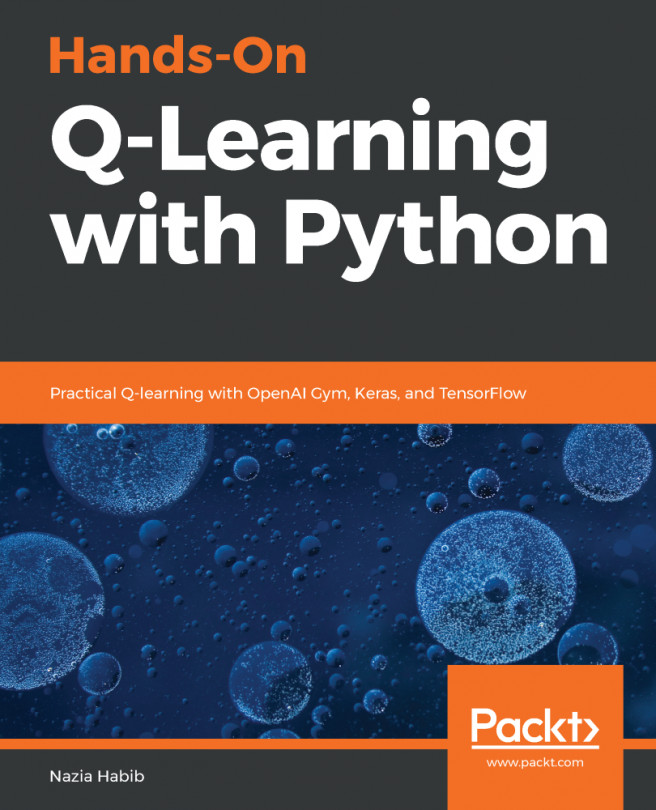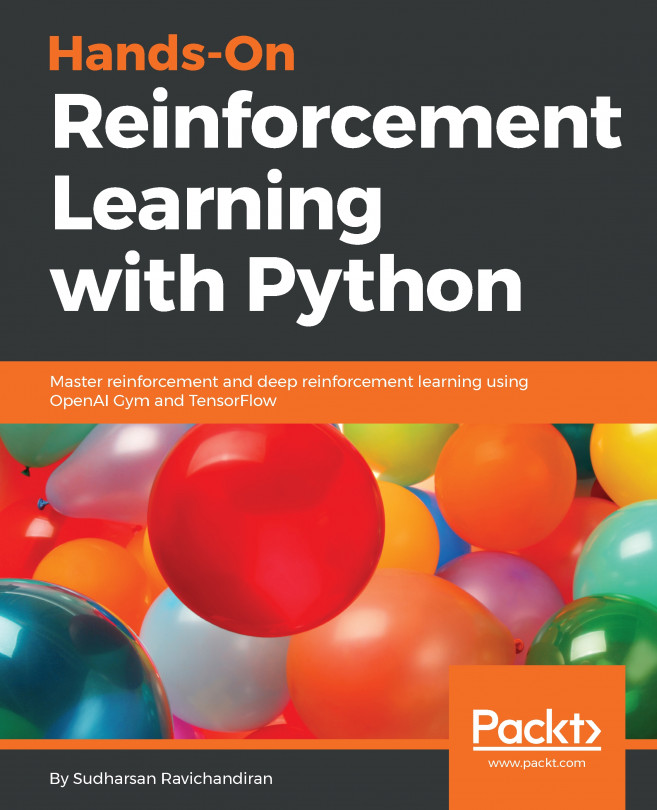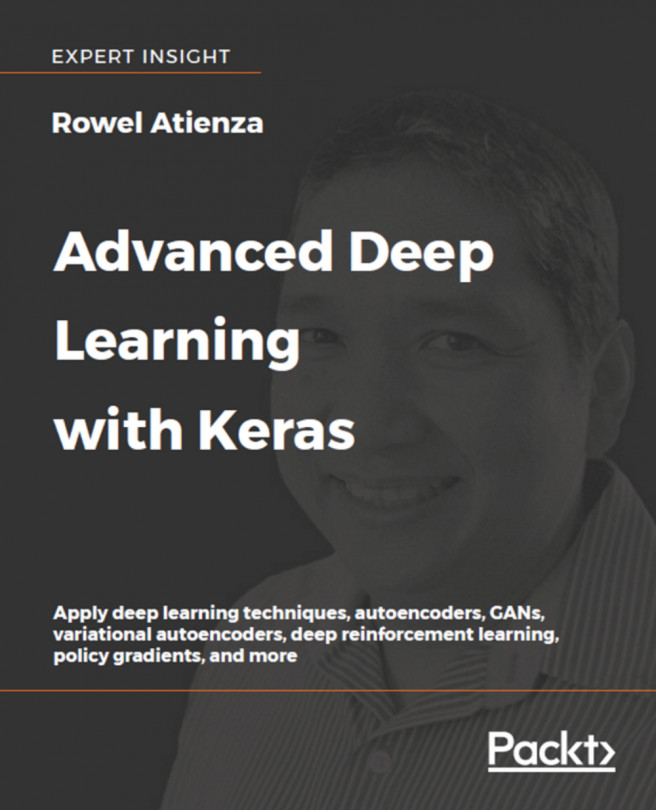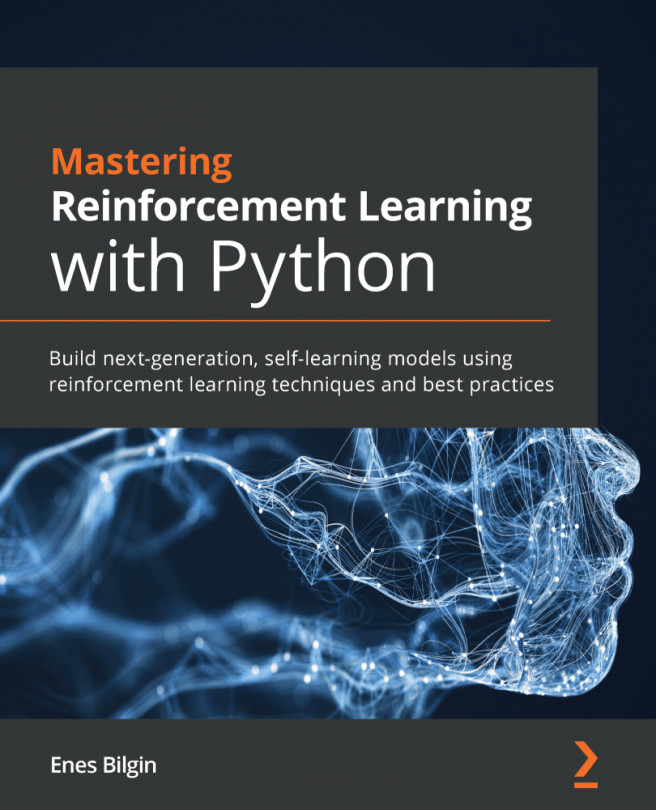At the time of writing this book, ML-Agents is developed and shipped as a GitHub project. It is likely that as the product matures, it will be shipped as its own asset package, but currently, it is not.
Therefore, we first need to export ML-Agents as an asset package. Open up a new Unity Editor session to an ML-Agents or Unity SDK project, and follow these steps:
- Locate the ML-Agents folder in the Project window, and select it.
- From the menu, select Assets | Export Package.
- Be sure that all of the folder contents are highlighted, as shown in the following Exporting package dialog excerpt:

Exporting ML-Agents as an asset package
- Be sure to uncheck the Include dependencies checkbox, as shown in the preceding excerpt. As long as you have the proper root folder selected, all of the dependencies that we need should get packaged.
- Click on the Export... button...