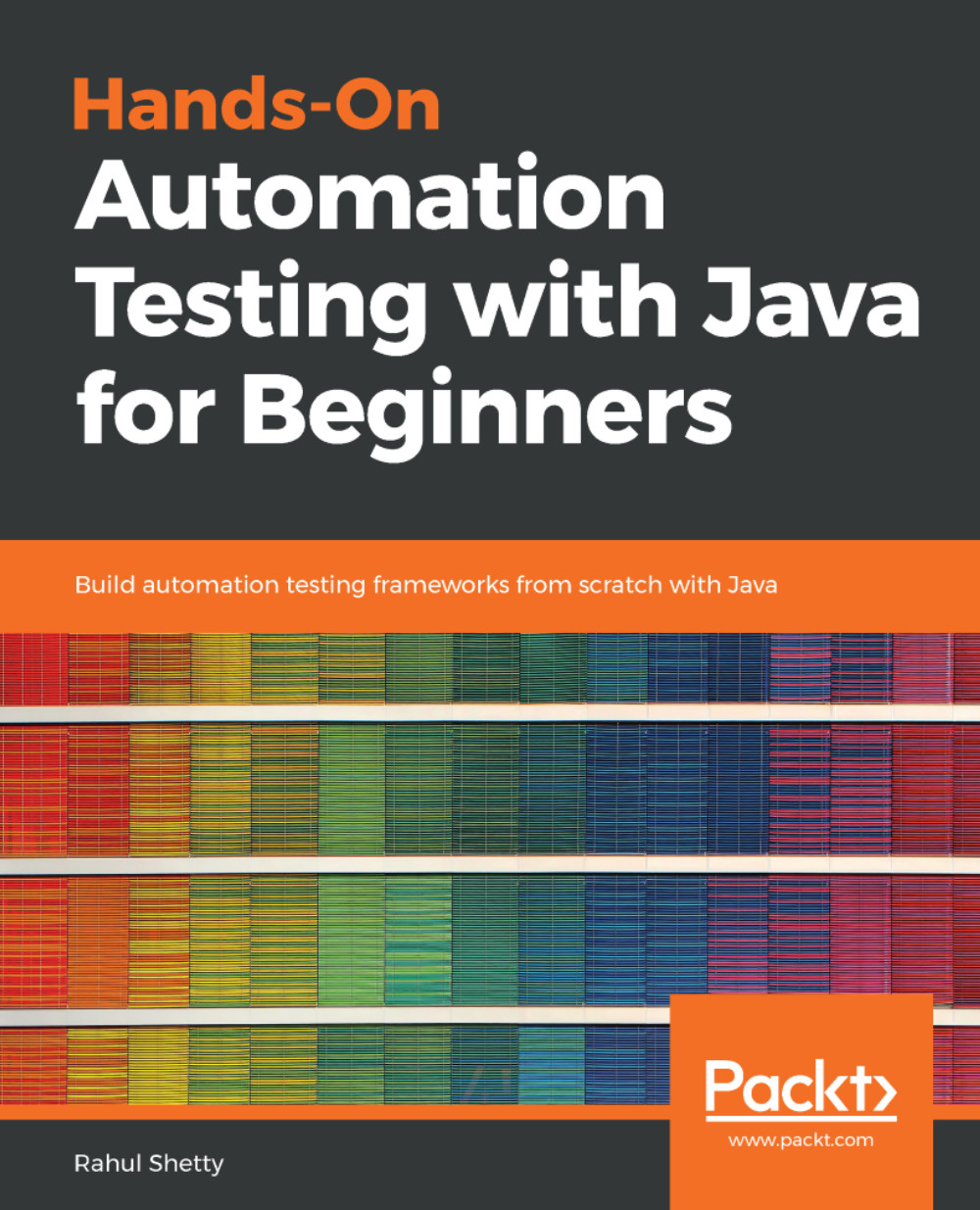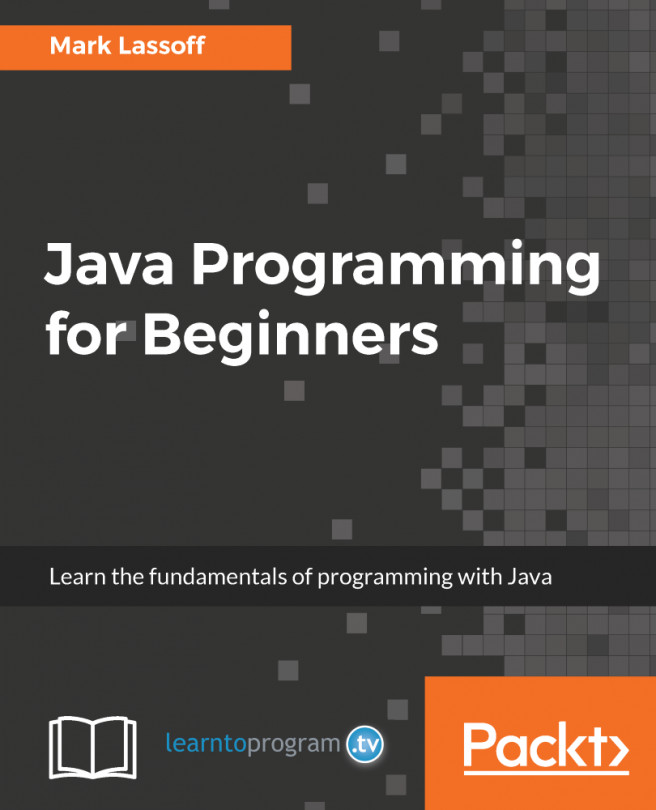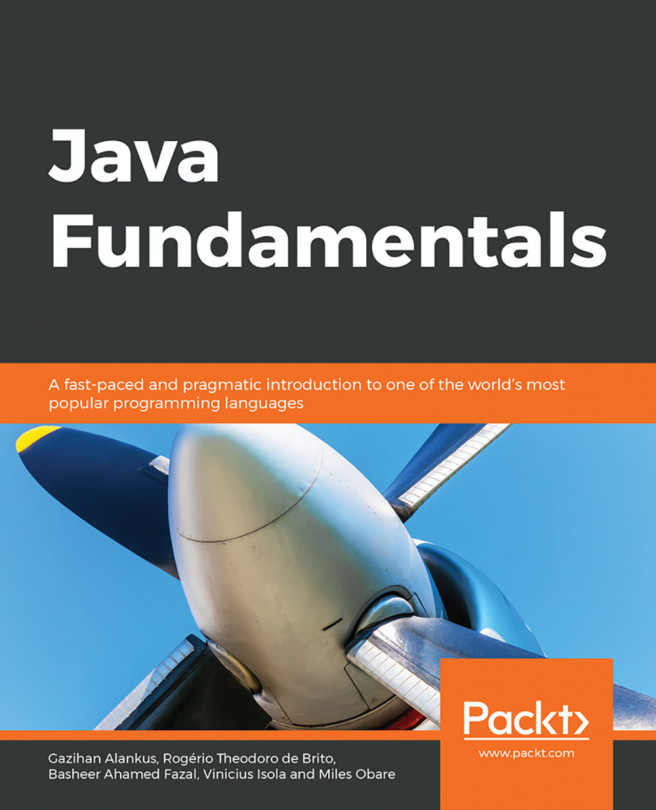Logic programming on multidimensional arrays
Now we will take a look at how we can print all the values of the entire multidimensional array used in the previous section, that is, the a array.
If we analyze the declaration of the array, we will see that two for loops will be required to print the entire array, one for rows and one for columns.
We want the controller to scan the complete first row, then the second row, and finally the third. So we add an outer for loop for the rows and set the length limit to the number of rows in the array, in this case two rows. The outer for loop for the rows will look like the following:
for(int i=0;i<2;i++)
This for loop will actually loop twice since we set the limit to 2 for rows. The first loop will scan the first row and the second loop will scan the second row. Now for each loop, we need to scan the three columns present in that specific row. To do this, we add an inner for loop that will scan every column and we set the limit to the number of columns...