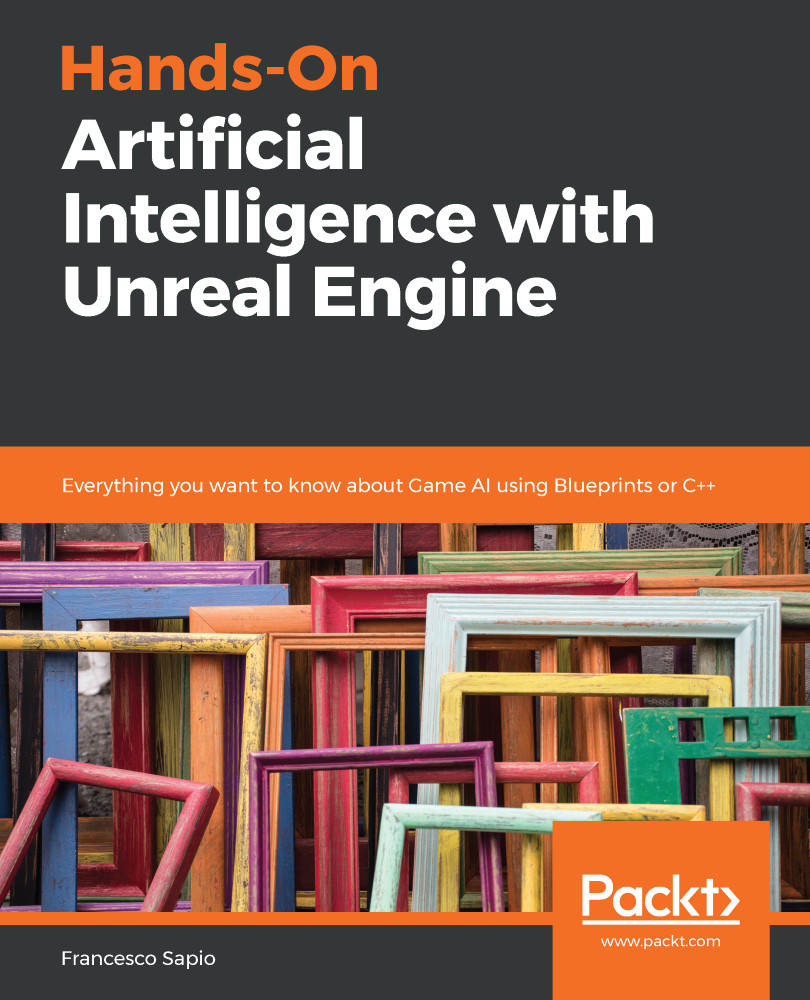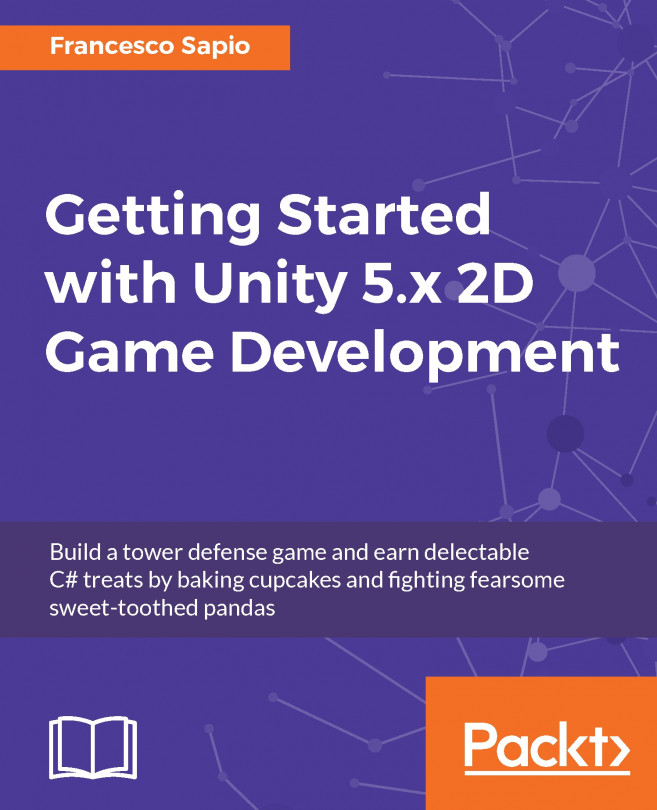While the game is running, you can open the Gameplay Debugger (or Visual Debugger) by pressing the " ' " (apostrophe) key.
All the key bindings of the visual debugger can be changed/customized. We will see how we can change them in the Project Settings section, later in this chapter.
The Gameplay Debugger is divided into two: Extensions and Categories:
- Extensions are specific key bindings (toggles) that trigger a specific function.
- Categories are toggleable pieces of information that appear on the screen (and also in 3D spaces) in regards to a specific system
On-screen, the Gameplay Debugger is visually divided into two sections:

The top section is the control section and shows which options are available. In particular, it displays which Extensions are available and highlights the active Categories that are displayed in the...