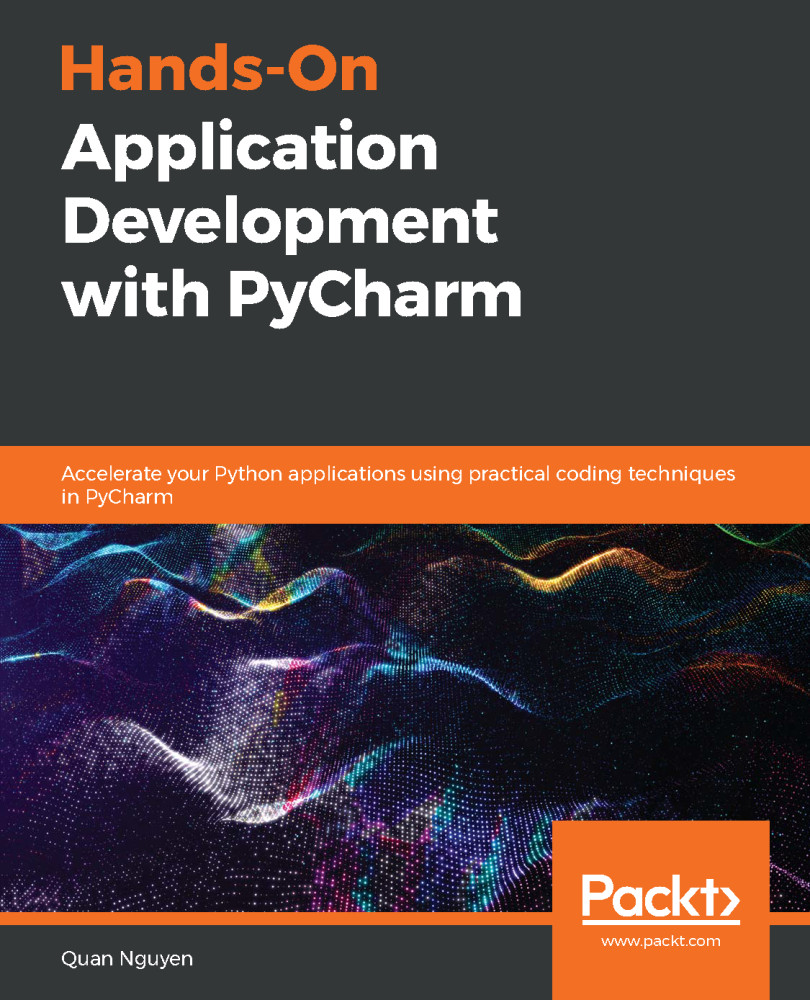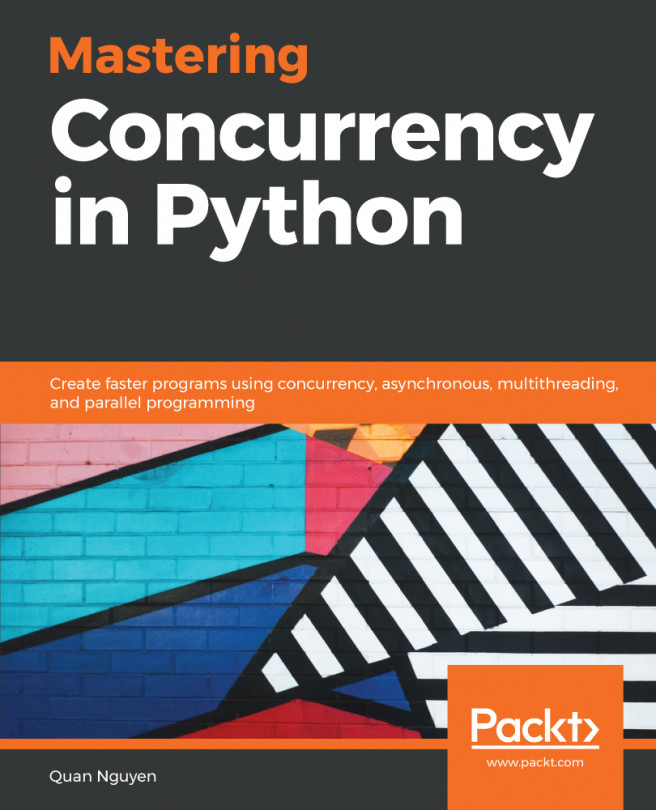We have seen how the management of project types, virtual environments, and interpreters is done in PyCharm. In this final section, we will discuss the process of importing an existing project, previously external to PyCharm, into our workspace. This option is considerably useful, especially when you are working on collaborative projects that are cross-platform and cross-system. For example, you can import the source code of this book into your own PyCharm so that you don't have to manually enter the code yourself while following the examples in later chapters.
We will take a hands-on approach and try to import a small project that I previously prepared that's included in the GitHub repository for this book. Specifically, if you have already downloaded and unzipped the repository on your computer, the project we are trying to...