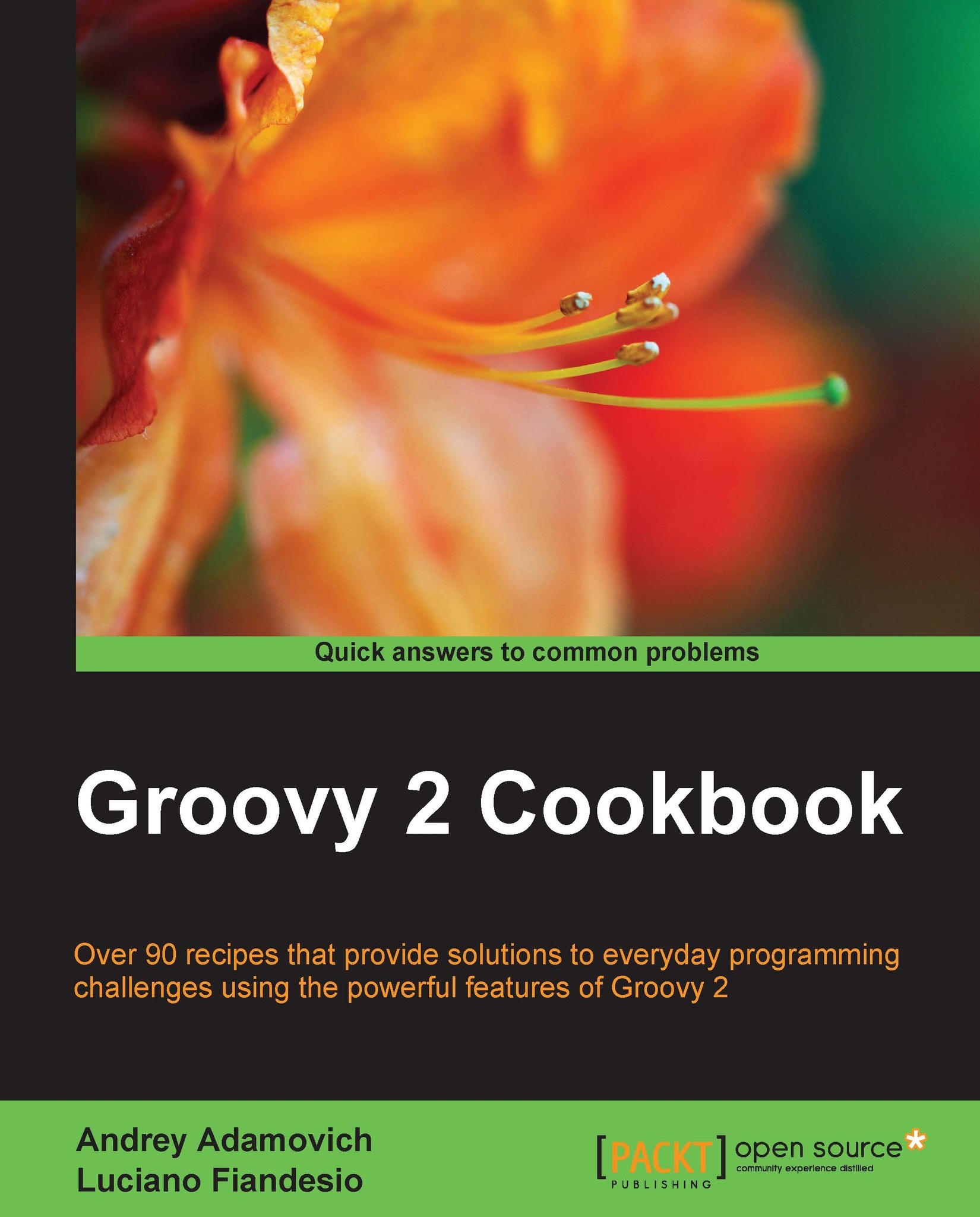Installing Groovy on Linux and OS X
This recipe gives you instructions for installing Groovy on any Linux distribution and Mac OS X.
How to do it...
As a starter, download the Groovy 2.0 binaries as described in the Installing Groovy on Windows recipe and perform the following steps to install Groovy on Linux and OS X:
Create a new folder for the Groovy distribution:
sudo mkdir /usr/share/groovyMove the unzipped Groovy folder into
/usr/share/groovyand create asymlinkto the folder, without using the version number:sudo mv groovy-2.1.6 /usr/share/groovy/ sudo ln -s /usr/share/groovy/groovy-2.1.6 current
Finally, add Groovy to the path by editing your
~/.profile(or~/.bash_profile) file. You can use vi or an editor of your choice:export GROOVY_HOME=/usr/share/groovy/current export PATH=$GROOVY_HOME/bin:$PATH
Your
JAVA_HOMEvariable should be set as well. On OS X, the recommended way to set the variable is as follows:export JAVA_HOME=$(/usr/libexec/java_home)Reload your
~/.profilefile by typing:source `~/.profile`To test if your installation is successful, type:
groovy -version
The output should display the installed Groovy version and the JDK in use.
Tip
Downloading the example code
You can download the example code files for all Packt books you have purchased from your account at http://www.packtpub.com. If you purchased this book elsewhere, you can visit http://www.packtpub.com/support and register to have the files e-mailed directly to you.
How it works...
Using the symbolic link called current, which we created in step 2, makes it very easy to upgrade to a newer version of Groovy by changing the folder to which the symbolic link points to.
There's more...
Most *nix-based operating systems (such as Linux or Mac OS X) have package manager systems that allow you to install Groovy by simply typing a command in the terminal.
In Ubuntu, Groovy can be installed by simply typing:
sudo apt-get install groovy
The version installed by the Ubuntu package manager is quite old (1.7.10), so you may want to install Groovy manually as described in this recipe.
In OS X, you can use Homebrew as follows:
brew install groovy
If you are happy with running a stable version of Groovy, but possibly not the most recent one, a package manager is the recommended way to get Groovy quickly and easily. If you want to install a beta version of Groovy or a version that is not yet available on the package manager system used by your OS, install the binaries from the website.
See also
Managing multiple Groovy inst allations on Linux