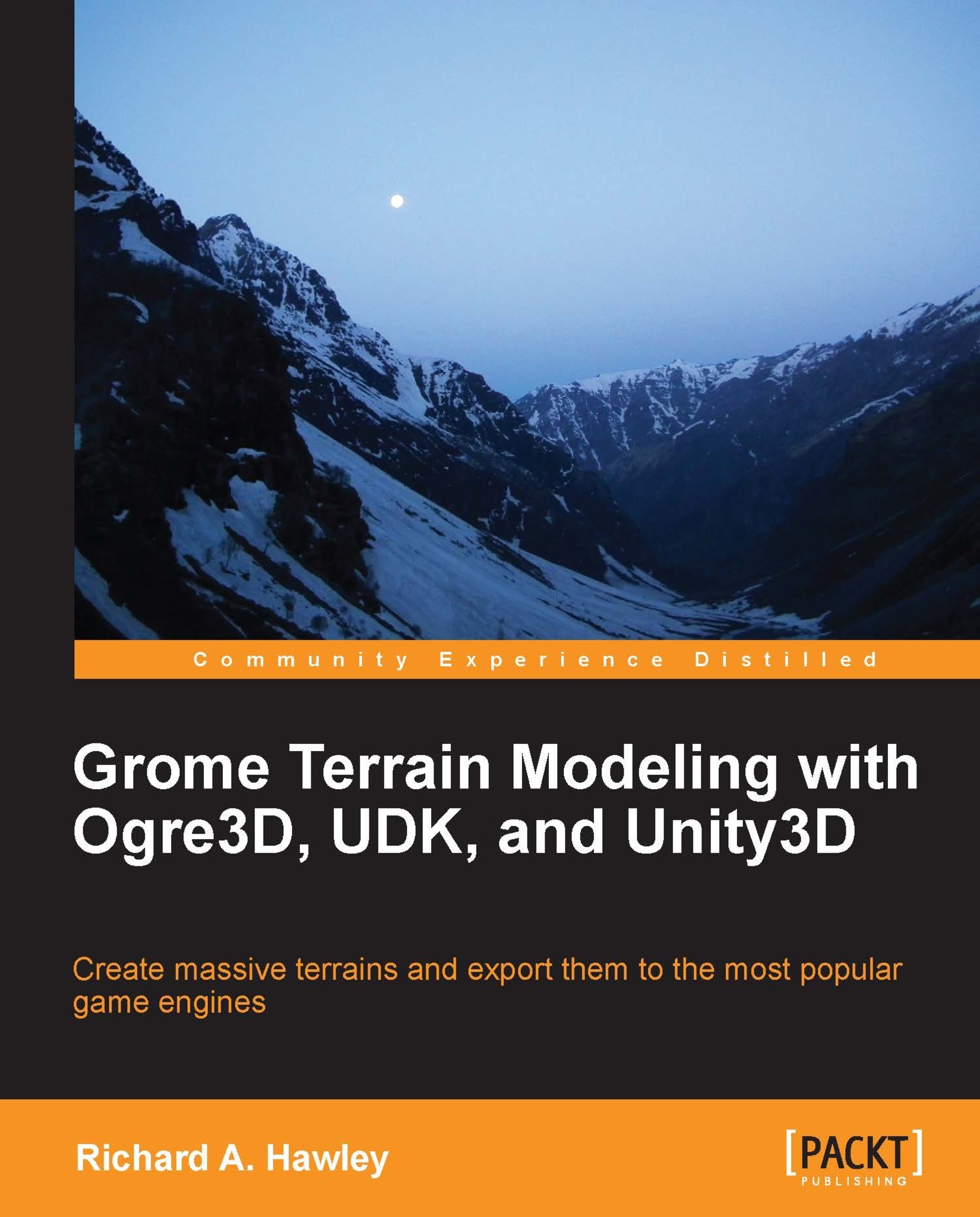Chapter 1. Creating Virtual Landscapes
Tools are everything in game development today. Let me quickly tell you a story. Back in 1983 home computers were simple enough that you could create a virtual city (made of blocks) using nothing much more than pen and paper to scratch out lines of hexadecimal code. The code would then be entered (by hand) over several coffee fuelled evenings and assuming you got every number correct and didn't suffer a tape loading error you could make amazing new worlds. If this sounds primitive and a lot of hard work, well it was. The technological equivalent of scratching out lines of dirt with a plough. Pioneering stuff.
Modern three-dimensional games are several orders of magnitude more complex than Sandy White's 1983 Ant Attack on the Sinclair ZX Spectrum. To create lush visuals expected from current games, we rely on a host of tools to generate content at different stages of production. Quite often, terrain is the canvas on which content is painted, if you think about it, while you might play a game and think how great the scenery looks, you're not necessarily looking at the terrain but rather the textures, vegetation, buildings and everything else that artist has constructed around it. Before we dive into using GROME we're going to cover some common caveats that apply to most game engines. In this chapter we're going to look at:
Describing a world in data
Texture sizes
Game world scales
Starting a new GROME project