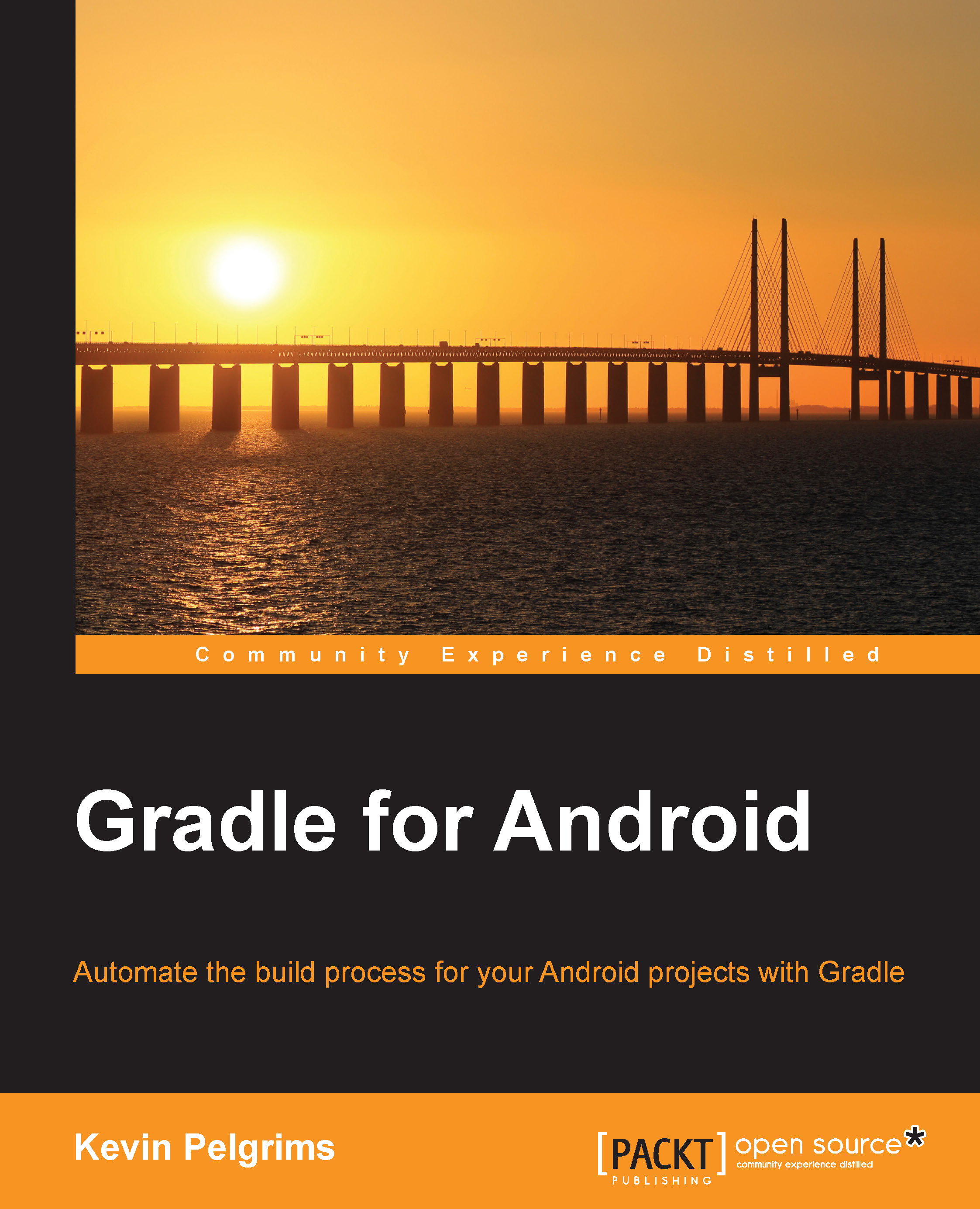Getting started with tasks
Custom Gradle tasks can significantly improve the daily life of a developer. Tasks can manipulate the existing build process, add new build steps, or influence the outputs of a build. You can perform simple tasks, such as renaming a generated APK, by hooking into the Android plugin for Gradle. Tasks also enable you to run more complex code, so you can generate images for several densities before your app is packaged, for instance. Once you know how to create your own tasks, you will find yourself empowered to change every aspect of your build process. This is especially true when you learn how to hook into the Android plugin.
Defining tasks
Tasks belong to a Project object, and each task implements the Task interface. The easiest way to define a new task is by executing the task method with the name of the task as its parameter:
task hello
This creates the task, but it will not do anything when you execute it. To create a task that is somewhat useful, you need to add...